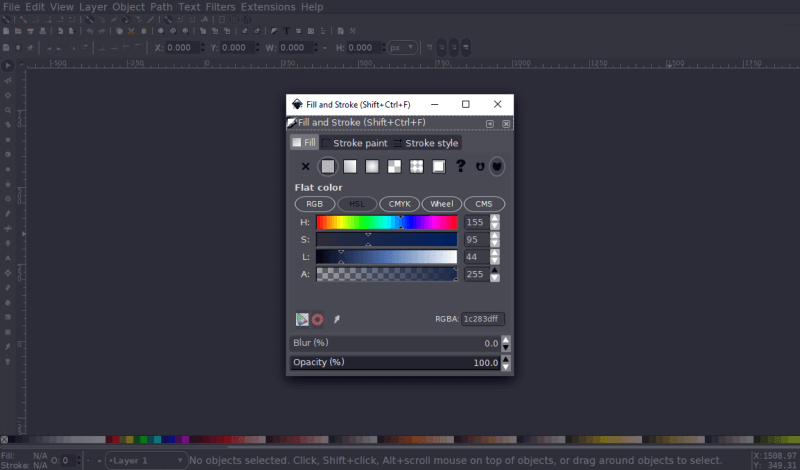
Quick Fix: Inkscape Fill and Stroke Menu Not Showing
Quick Fix: Inkscape Fill and Stroke Menu Not Showing https://logosbynick.com/wp-content/uploads/2020/03/inkscape-fill-and-stroke-missing.png 800 470 Nick Saporito Nick Saporito https://secure.gravatar.com/avatar/8e31bf392f0ba8850f29a1a2e833cdd020909bfd44613c7e222072c40e031c34?s=96&d=mm&r=g- Nick Saporito
- no comments
In this post I’ll be going over a quick fix for why your Fill and Stroke Menu may not be showing in Inkscape. In short, if your fill and stroke menu is not showing, it’s probably because it’s minimized in a tab to the right of your screen. Let’s explore a bit.
Inkscape Fill and Stroke Menu Is Not Showing
| If your Inkscape fill and stroke menu is not showing, it’s most likely because it’s minimized in a tab to the right of your screen. You can make the menu appear by clicking on the tab. |
If you look at the following screenshot, you’ll see the Align and Distribute menu visible, but not the Fill and Stroke menu…
Notice the vertical text to the right of the screen, outlined in red. The Fill and Stroke menu is active on your document, but it’s not showing because it’s minimized in that tab. Go ahead and click on that tab to make it visible.
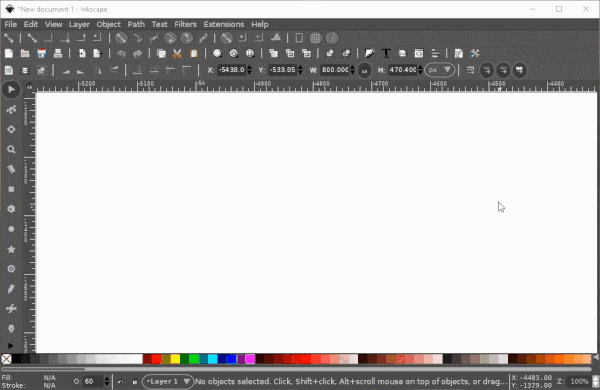
You can also minimize the tab again by clicking the arrow icon in the upper-right corner of the menu.
Another reason why your fill and stroke menu may not be showing is because it’s minimized within another menu, as depicted below…
So, if you don’t see the menu minimized vertically, check to see if it’s minimized horizontally within any other dockable menus you may have open.
Those are the only reasons I can think of why your fill and stroke menu may not be showing. It’s also possible that it’s active as a floating window and off screen somewhere, but it’s not likely and would be easy to figure out if so. Leave a comment below if this doesn’t answer your question though.
Finally, if you’re wondering why your Inkscape installation looks different than mine, it’s because I’m using a third-party dark theme along with a custom icon pack that I designed myself. I have a tutorial for how you can do the same here if interested.
Learn To Master The SoftwareGain a complete understanding of your favorite design apps with my comprehensive collection of video courses. Each course grants access to our private community where you can ask questions and get help when needed.
|
||||||||||||||||||||||||||||||||
- Post Tags:
- inkscape
- Posted In:
- Inkscape
- Open Source
- Tutorials
Nick Saporito
Hi, I'm Nick— a Philadelphia-based graphic designer with over 10 years of experience. Each year millions of users learn how to use design software to express their creativity using my tutorials here and on YouTube.
All stories by: Nick Saporito

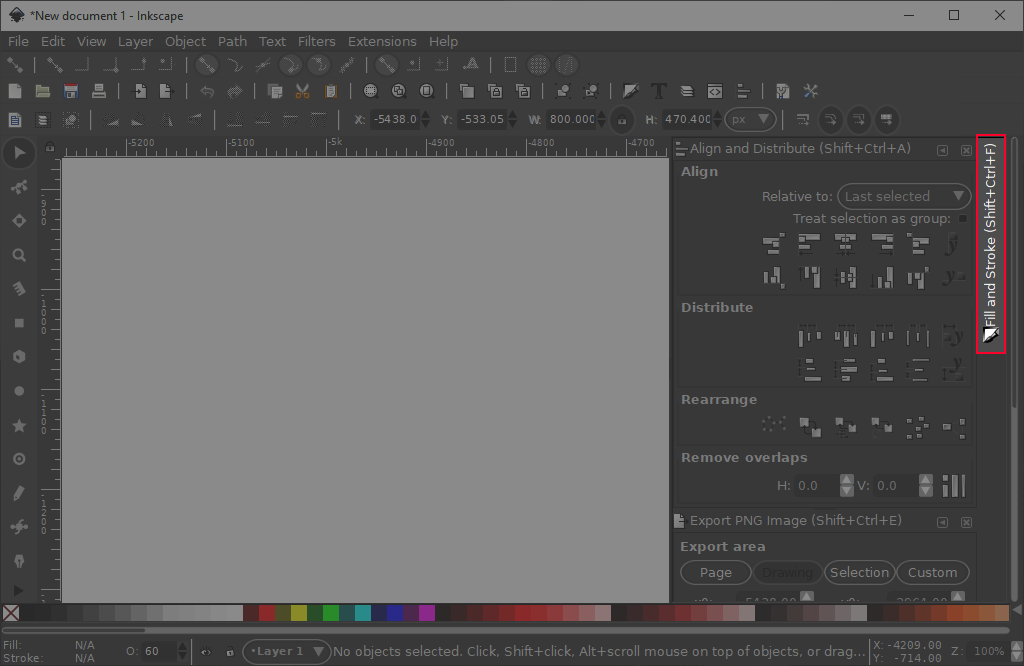
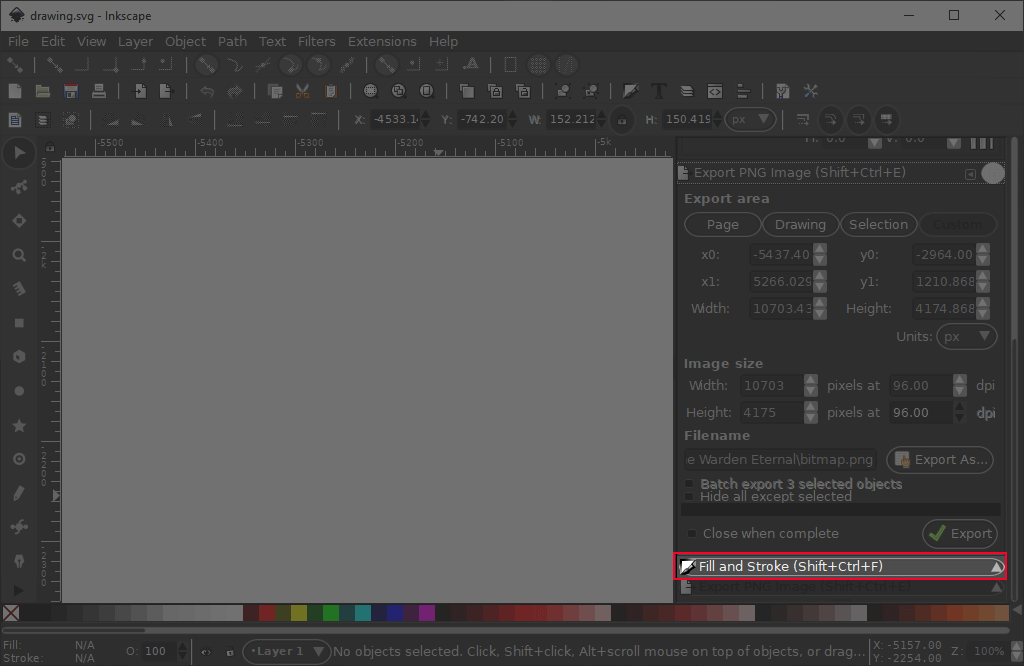







Leave a Reply