Create A Vector Christmas Sweater Pattern with Inkscape
Create A Vector Christmas Sweater Pattern with Inkscape https://logosbynick.com/wp-content/uploads/2018/12/vector-christmas-sweater-pattern-1024x602.png 1024 602 Nick Saporito Nick Saporito https://secure.gravatar.com/avatar/8e31bf392f0ba8850f29a1a2e833cdd020909bfd44613c7e222072c40e031c34?s=96&d=mm&r=gIn today’s tutorial I’ll be demonstrating how you can create a vector Christmas sweater pattern with Inkscape, and I’ll be showing you how to create it out of a single tile that can be repeated infinitely.
This was a design I originally saw created with Illustrator on another blog I follow called Spoon Graphics. I figured it would be fun to show how it could be done with Inkscape as well. You can check out the original Illustrator tutorial here.
The following is just a brief overview of the steps taken. For complete step-by-step instructions, please refer to the video tutorial at the top of the post.
Vector Christmas Sweater Design
The first step is to create a vertically-oriented ellipse similar in shape to a grain of rice and make it green. Rotate it 15 degrees counter-clockwise, then snap it right next to a horizontally-flipped copy of it and unify them both together.
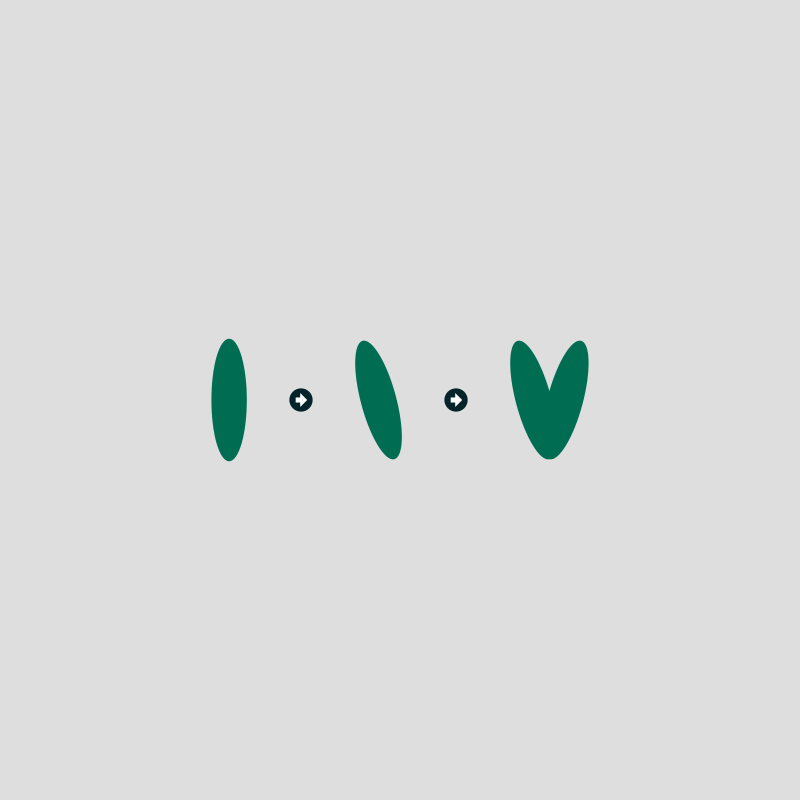
Next, we’ll create multiple copies of the design and stack them next to and on top of each other. We’ll want to 14 rows and 6 columns, as depicted below.
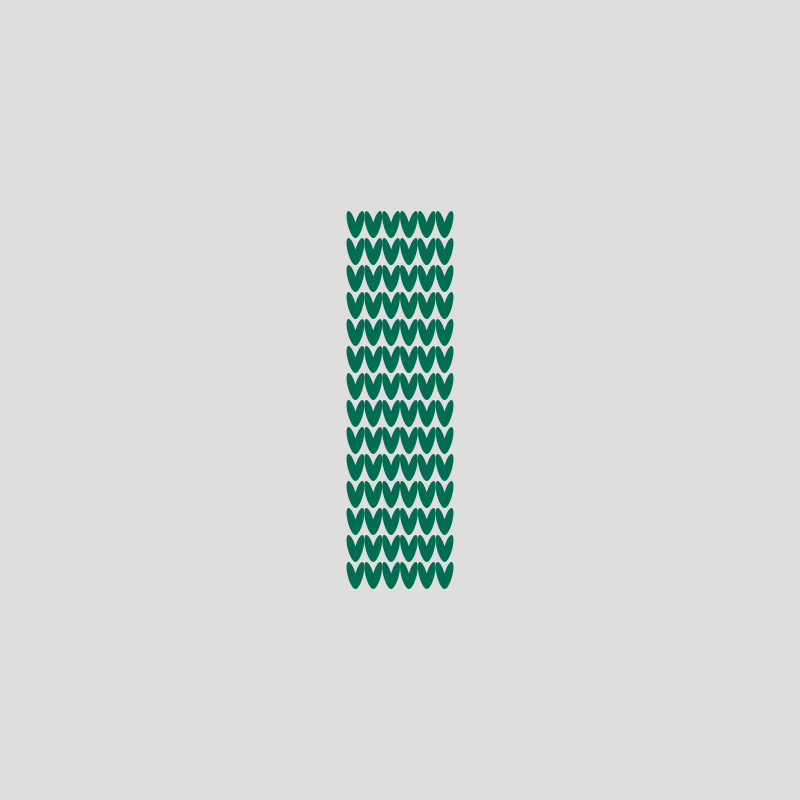
Once we have that set we can start coloring in the pieces to form our pattern. I would suggest making the canvas a different color if you plan on using white like I did.
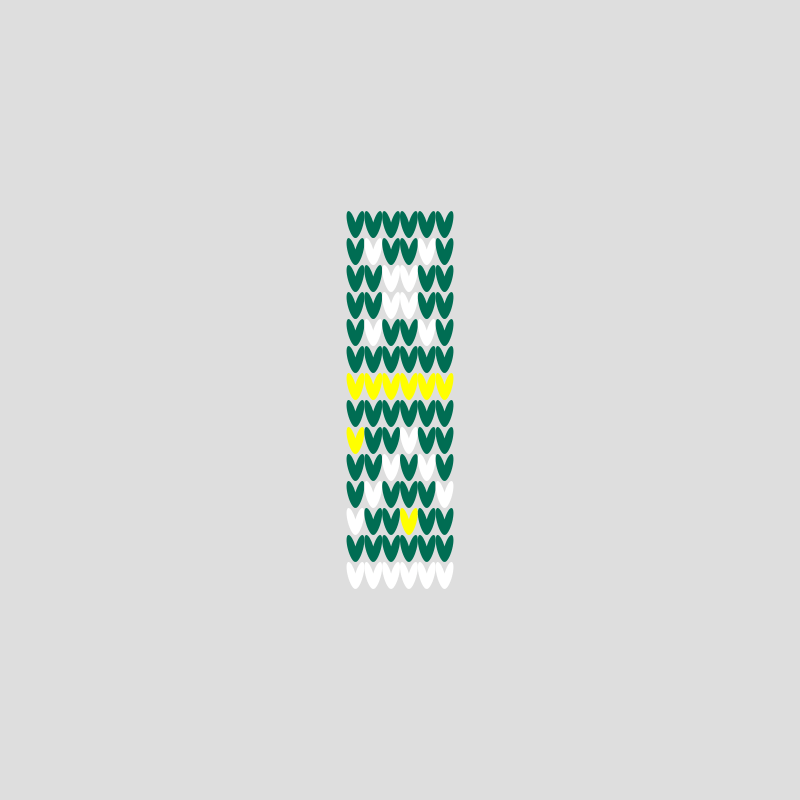
Now all we have to do is create a new rectangle and make it the same size as the entire group of objects we previously created. Make it a darker shade of green, layer it beneath the group of objects, then align the two together. Make sure to group everything.

Once that’s done you will have an individual tile that can be repeated infinitely. This would work great as a background pattern for a website.
One little trick you can use to easily create lots of copies of the tile is to use the Create Tiled Clones feature in Inkscape. To access it, simply go to Edit > Clone > Create Tiled Clones.
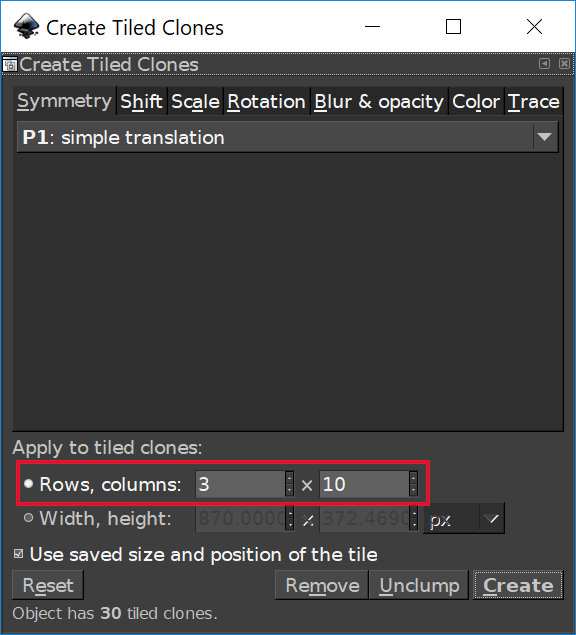
You can choose to clone the tile either by volume (rows, columns) or by specifying a size you’d like it to fill (width, height).
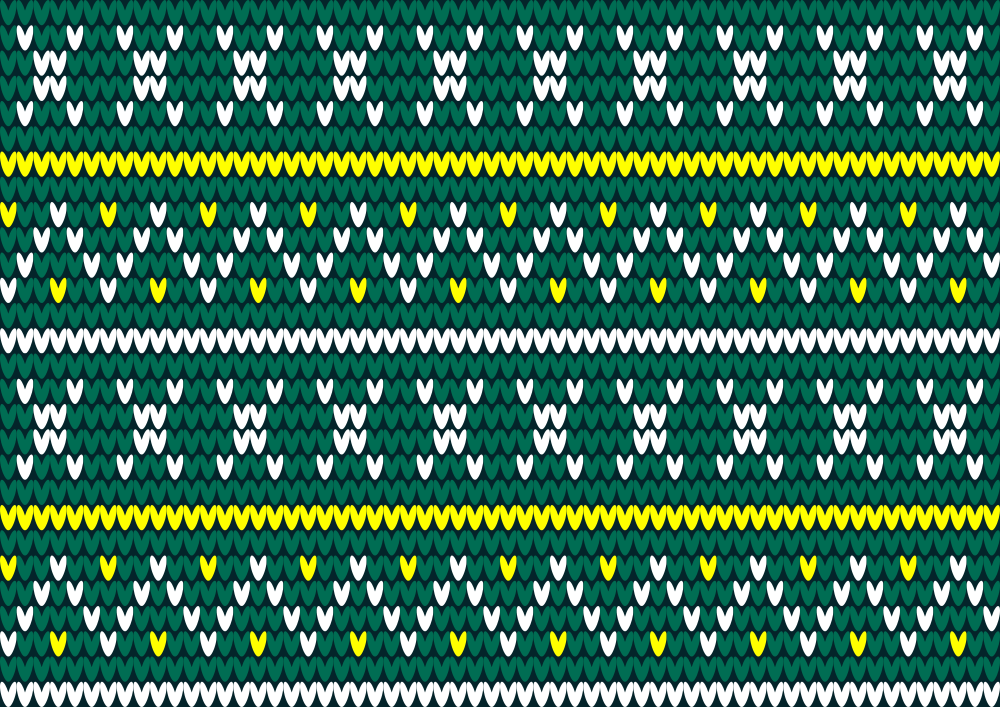
And with that, our design is complete!
Learn To Master The SoftwareGain a complete understanding of your favorite design apps with my comprehensive collection of video courses. Each course grants access to our private community where you can ask questions and get help when needed.
|
||||||||||||||||||||||||||||||||
- Post Tags:
- inkscape
- Posted In:
- Inkscape
- Open Source
- Tutorials
Nick Saporito
Hi, I'm Nick— a Philadelphia-based graphic designer with over 10 years of experience. Each year millions of users learn how to use design software to express their creativity using my tutorials here and on YouTube.
All stories by: Nick Saporito








Luke
Hi Nick!
I found your inkscape tutorials videos on youtube to be the most helpful. I was so happy to find your blog and see even more tutorials! You explain everything so well and I’ve been learning inkscape quickly. Awesome video- easy and informative! Thank you for your awesomeness!