Quick Fix: Why Illustrator Exports 1 Pixel More To Each Dimension
Quick Fix: Why Illustrator Exports 1 Pixel More To Each Dimension https://logosbynick.com/wp-content/uploads/2018/11/illustrator-exports-1-pixel-more-1024x602.png 1024 602 Nick Saporito Nick Saporito https://secure.gravatar.com/avatar/8e31bf392f0ba8850f29a1a2e833cdd020909bfd44613c7e222072c40e031c34?s=96&d=mm&r=gToday I’ll be addressing a rather frustrating glitch in Adobe Illustrator CC. For whatever reason, Illustrator exports 1 pixel more to each dimension of a PNG or JPG file. The fix is quite simple though.
Why Illustrator Adds That Extra Pixel
After doing a little digging around, I discovered (thanks to Pixel & Bracket on YouTube) that it’s because of the position of the artboard on the canvas as it relates to the X and Y axis.
Whenever the artboard is positioned in a location that includes a decimal value, Illustrator rounds up to the nearest pixel, meaning your exported document ends up being 1 pixel larger than the actual artboard on each dimension.
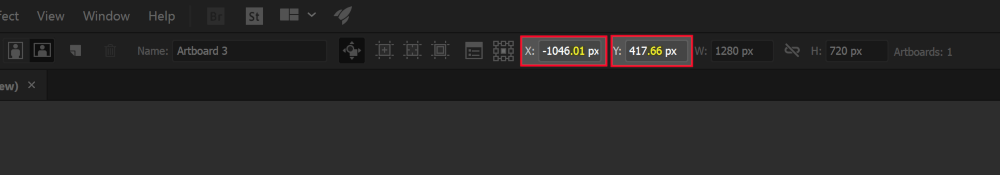
If you grab the artboard tool (shift + o) and select your artboard, you’ll see in the top toolbar where it’s positioned relative to the X and Y axis. The decimal values are highlighted in yellow. This is the culprit.
The Fix
The fix is quite easy. All you have to do is manually remove the decimal values from each axis and that should prevent Illustrator from exporting 1 pixel more.
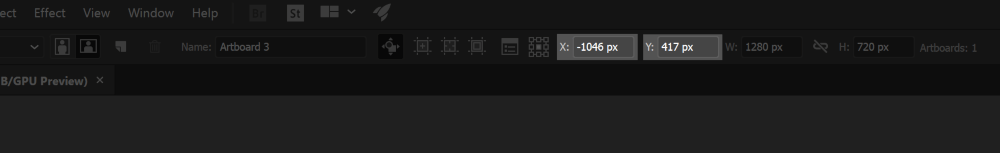
Once you’ve done so, be sure to re-center your design relative to the artboard. The position of it has now changed and will not export properly if you don’t, even if it’s just a slight decimal change.
Now try exporting your design again. It should export at the proper dimensions.
If any portion of these directions is unclear, be sure to watch the brief 2-minute video tutorial I put together at the top of the post.
Apparently this glitch has gone unaddressed by Adobe for a while because search queries for it date all the way back to 2013. I’m used to dealing with glitches like this when using Open Source software, but when it comes to industry-standard software that costs a lot of money, I expect better. Hopefully Adobe addresses this soon.
Disclaimer: this website does not track you, serve third-party ads, or contain affiliate links.
Learn To Master The SoftwareGain a complete understanding of your favorite design apps with my comprehensive collection of video courses. Each course grants access to our private community where you can ask questions and get help when needed.
|
||||||||||||||||||||||||||||||||
- Post Tags:
- Adobe Illustrator
- Posted In:
- Adobe
- Articles
- Illustrator
Nick Saporito
Hi, I'm Nick— a Philadelphia-based graphic designer with over 10 years of experience. Each year millions of users learn how to use design software to express their creativity using my tutorials here and on YouTube.
All stories by: Nick SaporitoYou might also like
65 comments
-
-
Luis Ortiz
ESP: Me funciona muy bien ir a menú “VER” y hacer clic en ajustar al pixel y dejarlo predeterminado para los nuevos documentos hace que las paginas siempre queden en la posición correcta de X y Y sin decimales
ENG: It works very well for me going to the “VIEW” menu and clicking on “adjust to pixel” and leaving it default for new documents makes the pages always stay in the correct X and Y position without decimals.
Regards from Colombia
-
-
-
Anonymous
Thanks so much, this has been frustrating me for soo long. Cheers for the fix
-
-
Nathan Allen
I just want to leave a note for anyone who is actually STILL struggling with this issue EVEN WHEN their artboards are whole numbers… Here’s my experience:
If you have a background image that goes beyond the artboard, even if it’s in a clipping mask that goes just to the edge, Illustrator will still add that extra pixel. I don’t know how to fix this. So if anyone does, drop me a line.
-
Neil
I can only imagine the amount of dollars you’d have if you had one every time someone had to search for this fix even ten years later. It’s poor that Adobe haven’t fixed it yet. Thanks for taking the life saver.
-
-
-
Anonymous
THANK YOU! I was pulling my hair out trying to resolve this issue.
-
Anonymous
I removed decimal points in artboard size but still illustrator adding 1 pixel in width..
what to do now?-
Goldilaks
Remove the decimals in the artboard x and y POSITION, not the size
-
-
-
-
-
-
Adam
In my case, I also had to remove any artboard in the file that I was not exporting. Try that and good luck.
-
-
-
-
-
-
-
-
Anonymous
well, that was super helpful!! thank you for your time and efforts!







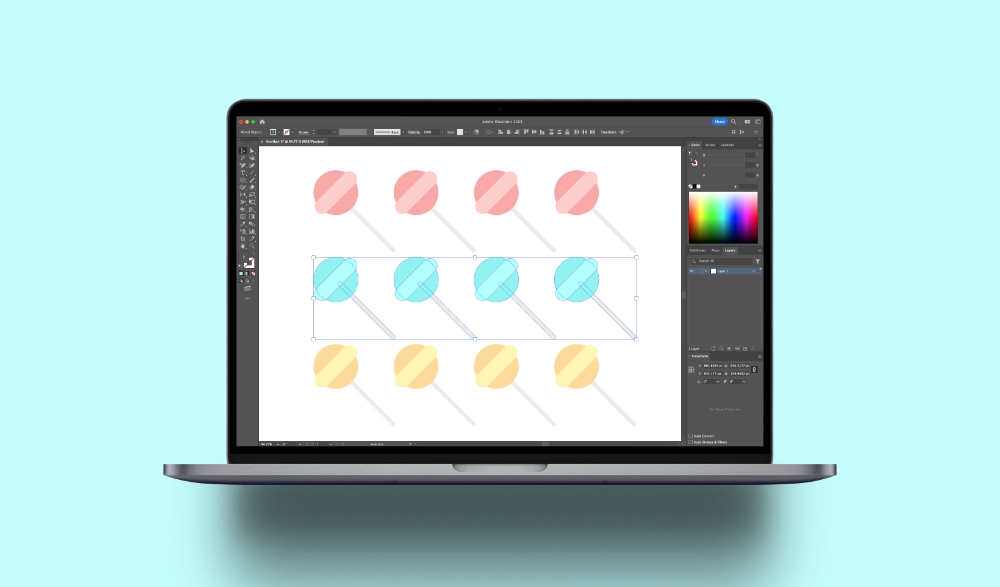
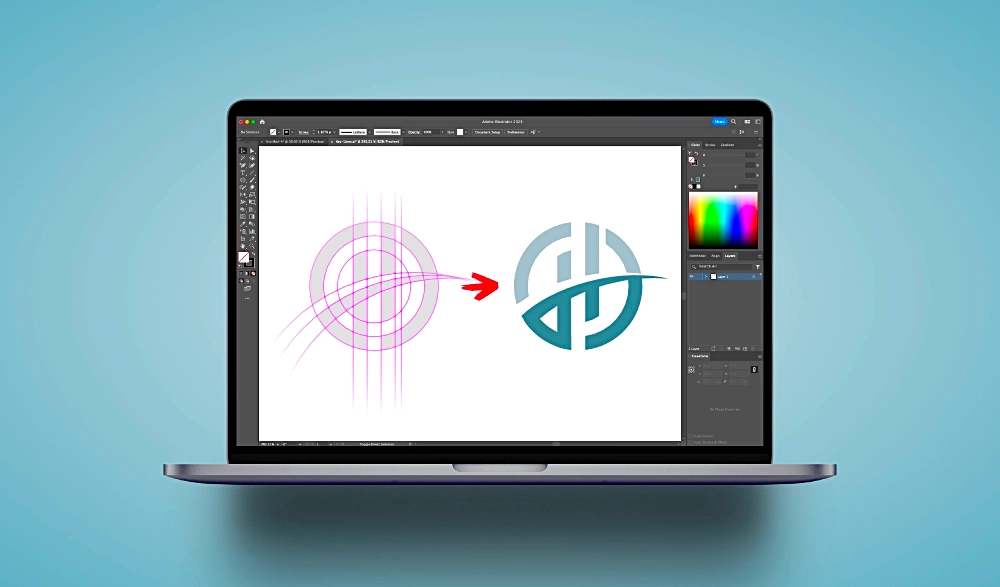
Raul
Thank you very much! I couldn’t find the answer by myself!