Quick Fix: Why Illustrator Exports 1 Pixel More To Each Dimension
Quick Fix: Why Illustrator Exports 1 Pixel More To Each Dimension https://logosbynick.com/wp-content/uploads/2018/11/illustrator-exports-1-pixel-more-1024x602.png 1024 602 Nick Saporito Nick Saporito https://secure.gravatar.com/avatar/8e31bf392f0ba8850f29a1a2e833cdd020909bfd44613c7e222072c40e031c34?s=96&d=mm&r=gToday I’ll be addressing a rather frustrating glitch in Adobe Illustrator CC. For whatever reason, Illustrator exports 1 pixel more to each dimension of a PNG or JPG file. The fix is quite simple though.
Why Illustrator Adds That Extra Pixel
After doing a little digging around, I discovered (thanks to Pixel & Bracket on YouTube) that it’s because of the position of the artboard on the canvas as it relates to the X and Y axis.
Whenever the artboard is positioned in a location that includes a decimal value, Illustrator rounds up to the nearest pixel, meaning your exported document ends up being 1 pixel larger than the actual artboard on each dimension.
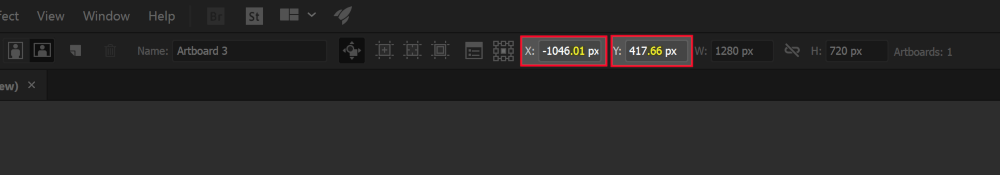
If you grab the artboard tool (shift + o) and select your artboard, you’ll see in the top toolbar where it’s positioned relative to the X and Y axis. The decimal values are highlighted in yellow. This is the culprit.
The Fix
The fix is quite easy. All you have to do is manually remove the decimal values from each axis and that should prevent Illustrator from exporting 1 pixel more.
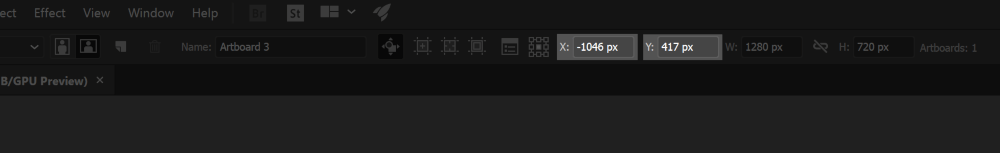
Once you’ve done so, be sure to re-center your design relative to the artboard. The position of it has now changed and will not export properly if you don’t, even if it’s just a slight decimal change.
Now try exporting your design again. It should export at the proper dimensions.
If any portion of these directions is unclear, be sure to watch the brief 2-minute video tutorial I put together at the top of the post.
Apparently this glitch has gone unaddressed by Adobe for a while because search queries for it date all the way back to 2013. I’m used to dealing with glitches like this when using Open Source software, but when it comes to industry-standard software that costs a lot of money, I expect better. Hopefully Adobe addresses this soon.
Disclaimer: this website does not track you, serve ads, or contain affiliate links.
Learn To Master The SoftwareGain a complete understanding of your favorite design apps with my comprehensive collection of video courses. Each course grants access to our private community where you can ask questions and get help when needed.
|
||||||||||||||||||||||||||||||||
- Post Tags:
- Adobe Illustrator
- Posted In:
- Adobe
- Articles
- Illustrator
Nick Saporito
Hi, I'm Nick— a Philadelphia-based graphic designer with over 10 years of experience. Each year millions of users learn how to use design software to express their creativity using my tutorials here and on YouTube.
All stories by: Nick SaporitoYou might also like
65 comments
-
-
-
Daniel
Actually, that’s not a 100% solution. Working with low scale objects, with odd measures, like a 125 x 125 pixel image, it keeps showing the same problem. I believe is due odd measure will display a decimal position anyway. Just change the reference and it can be checked (i.e the reference is top-left and will be something “.5” when changed to center).
The only solution I found out is to move this artboard to x0 y0. On such a position, the images won’t add any pixel.
-
Lingga
Thank you! Its HELP ME A LOT
Also, is there any way to prevent us without getting decimal number? is there any option bout it?
-
-
-
Juliana
Amazing, had been struggling with this for years. Thank a lot!
-
-
-
Tom K
Hey Nick, thanks for this thread. I was able to fix all my artboard sizes, except one and I challenge you to try this too. I have an artboard in Illustrator set up at 1200×627 and the X and Y coordinates are at zero. But when I do an export for screens my file size exported is 1200×628. Any guesses on how to fix it?
-
Nick Saporito
Aside from the fix outlined in the post, I’m not sure. I’ve never run into this problem again after removing the decimals. Maybe try coordinates other than 0,0?
-
-
-
Steffie
If you are still getting the 1px issue even after trying the above, another fix I found was that if you have a clip group on your artboard that seems to mess with the export size. Try releasing the clip group and then exporting, that worked for me!
-
-
Rita
– Except if App icon size is odd number example 29×29, better to create a new file 29px x 29px with x and y = half the height and half the width (X14.5 x Y14.5) if 167, it becomes 83.5×83.5 etc.. .
and then center the artwork to dartboard. -
Anonymous
when set x and y both to 0, sometimes still exports extra 1 px 🙁
-
Ellie
This is awesome, I never understood why Illustrator did that. Thank you so much!
-
Rico
Thank you! I might add an even easier solution. I had already set up 20+ artboards so I wasn’t looking forward to manually adjusting each artboard location and then realigning the artwork. So what I did is leave the artboards as they were, saved the document and then selected the ‘Rearrange all artboards’ option in the artboard palette. I just went with the default settings assuming that wherever Illustrator relocated the artboards, the positioning would have an even numerical value without any decimals. I guessed right! Exported the images and they were perfect. Hope that helps!
-
-
Sam
thank you for sharing this. I was excited when I found this fix but after trying it my art still was being altered by AI. After rearranging the artboards as you suggested, it exported perfectly. Thank you both!
-
-
-
-
JT
OMG! Thanks I was so frustrated trying to figure out why this was happening! I’m assuming this has been reported to Adobe over a year ago…
-
Nick Saporito
You would think. This problem has been going on for years.
-
-
-
-







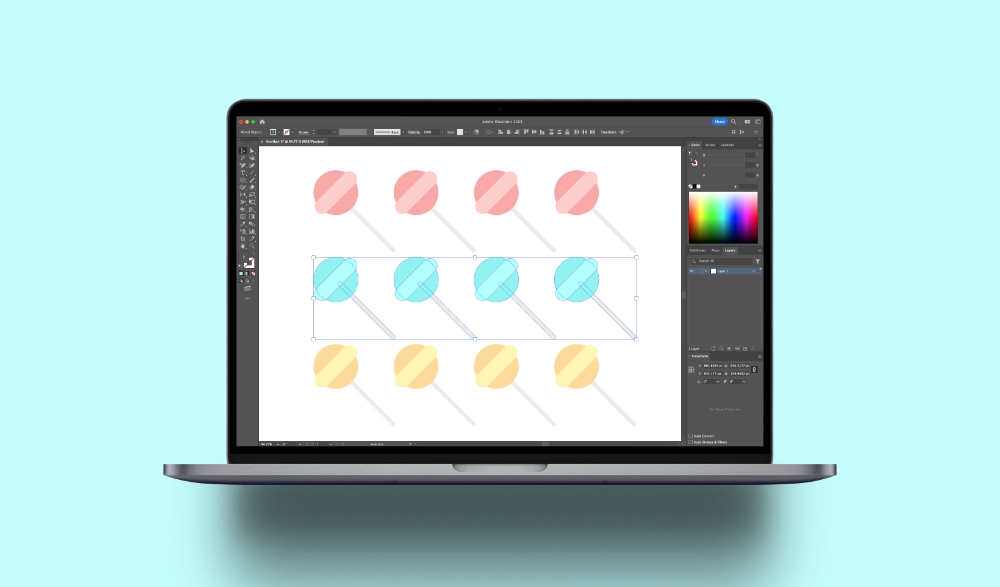
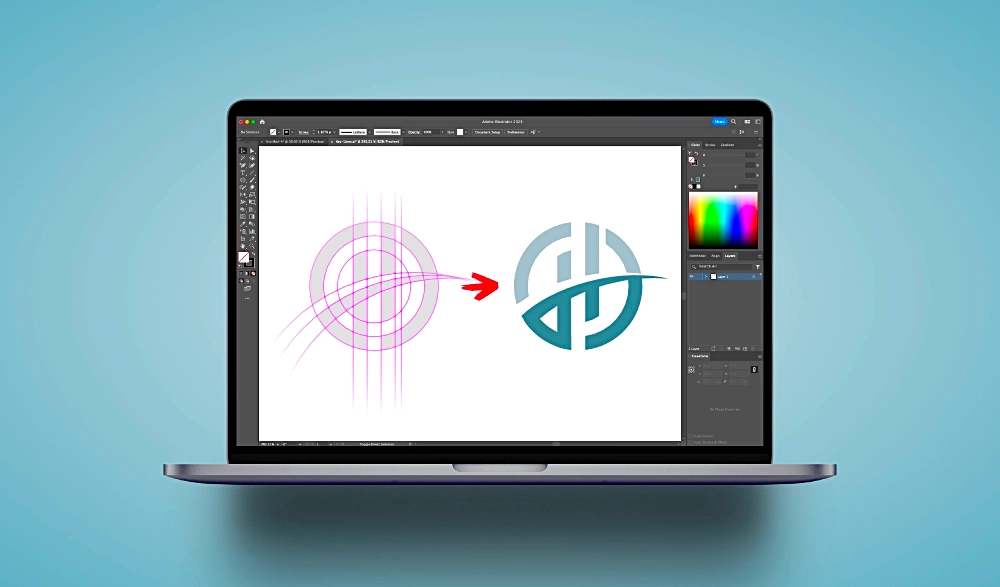
Beth
I’m working with multiple artboards in one Illustrator file and exporting for screens and positioning each artboard on an integer solved the problem of having an extra pixel on export. Thanks so much for the help!