
Recommended Graphic Design Computer Requirements | Update for 2020
Recommended Graphic Design Computer Requirements | Update for 2020 https://logosbynick.com/wp-content/uploads/2018/12/graphic-design-computer-requirements-1-1024x602.jpg 1024 602 Nick Saporito Nick Saporito https://secure.gravatar.com/avatar/8e31bf392f0ba8850f29a1a2e833cdd020909bfd44613c7e222072c40e031c34?s=96&d=mm&r=gIf you’ve ever attempted to use any kind of design software, it’s probably no secret that it requires more computing power than your typical desktop applications. In this post I’ll be outlining the recommended graphic design computer requirements for 2019. I’ll be referencing each software manufacturer’s recommendations and adding my own personal input as well based on my 7+ years of experience as a designer.
What Kind Of Design?
“Graphic design” encompasses a wide variety of tasks, each with their own unique set of tools and computing requirements. Before you know which benchmarks you should aim for, you first have to assess what kind of design work you’ll be doing. For example, a logo designer can get away with lesser specs than an animator could. So it makes sense to assess this on a more personalized level.
The most straightforward way to assess this is to simply identify which software(s) you’ll be using and checking their recommended specifications for best performance.
Graphic Design Computer Requirements
EDIT: This post has been updated with current information as of October 23rd, 2019
Adobe Photoshop

According to the Adobe website, the recommended specs are as follows…
- CPU: Intel® or AMD processor with 64-bit support*; 2 GHz or faster processor
- Memory: 2 GB or more of RAM (8 GB recommended)
My opinion: I know from personal experience that using Photoshop with 8 GB of memory is very frustrating. I have a laptop that I take with me when I travel. It has an i5 processor and 8 GB of memory, yet it struggles to handle Photoshop. Load times are painfully slow for me and there tends to be a lot of lagging and freezing. If you want optimal performance, go for 16 GB. I’d even shoot for a 4.0 GHz processor if possible. Photoshop runs very smooth on my current i7 rig.
If you’re on a budget and looking for a machine powerful enough to handle Photoshop with minimal slowdown, I would recommend the HP Pavilion Flagship Laptop.
Adobe Illustrator
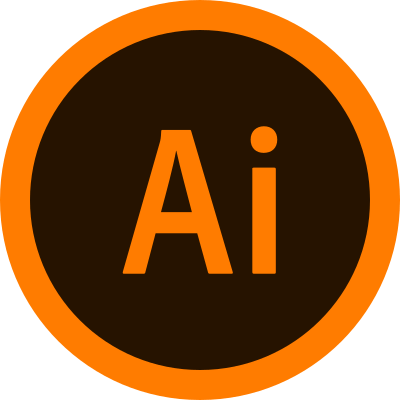
According to Adobe, the recommended specs for Illustrator are as follows…
- CPU: Multicore Intel processor (with 32/64-bit support) or AMD Athlon 64 processor
- Memory: 2 GB of RAM (4 GB recommended) for 32 bit; 4 GB of RAM (16 GB recommended) for 64 bit
My opinion: Again, I think this is an enormous underestimation of Illustrator’s graphic design computer requirements. Although Illustrator has been slightly less demanding than Photoshop in my experience, my 8 GB laptop struggles with it nearly as badly as it does with Photoshop. I would recommend 16 GB and a 4.0 GHz processor for Illustrator users as well.
A good budget laptop that should be able to handle Illustrator smoothly would be the Dell Inspiron FHD laptop.
After Effects
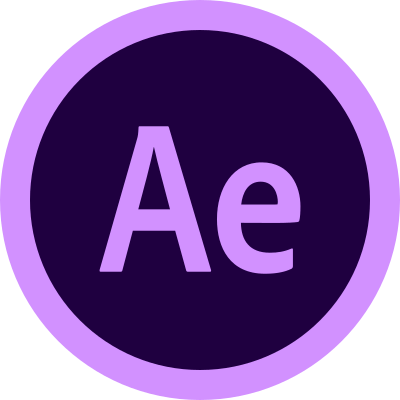 The recommended specs for After Effects are as follows…
The recommended specs for After Effects are as follows…
- CPU: Multicore Intel processor with 64-bit support
- Memory: 16 GB minimum (32 GB recommended)
My opinion: I don’t have all that much experience working with After Effects, but since it is animation software it’s naturally going to require more resources and even a graphics card. I wouldn’t even think about using something like After Effects without it. I’ve only ever used this application on my current build, which has 32 GB of memory and a GPU with 8 GB of VRAM, but it ran fine. If you intend to do animation then you’re going to need to invest in something powerful.
For optimal performance on a budget, I would recommend the ASUS VivoBook Pro.
GIMP
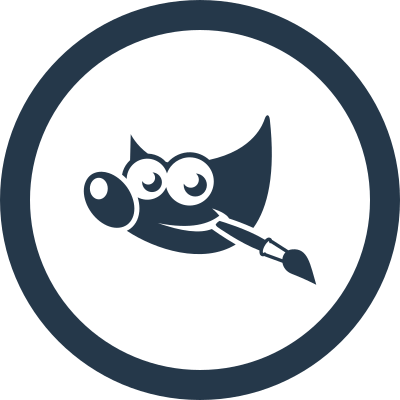
I checked GIMP’s official website, but I didn’t see any documentation about graphic design computer requirements. From my own personal experience, GIMP isn’t nearly as demanding as Photoshop is — not even close. I’ve used GIMP on machines with as little as 4 GB of memory without too much trouble. Regardless, I’d recommend 8 GB of memory if working with gimp.
For some budget recommendations, check out a post I wrote last year about the best graphic design laptops under $500. These should all handle GIMP without much of a problem.
Inkscape

Again, I didn’t come across any official documented computer requirements on Inkscape’s website, but as someone who has extensive experience with Inkscape, I would recommend a minimum of 8 GB of memory. If you can get 16 GB, even better.
One of the many great things about open source design software is that it tends to be lightweight and far less demanding than its Adobe counterparts. Inkscape and GIMP are no exceptions to this. I’ve run Inkscape remarkably well on some pretty low-end eMachines in the past.
Blender

According to the Blender website, hardware recommendations are as follows…
- CPU: 64-bit eight core CPU
- Memory: 32 GB
- GPU: Graphics card with +12 GB RAM
My opinion: My experience with Blender is limited to video editing, but from what I’ve seen, it’s much like Inkscape and GIMP in that it doesn’t require nearly as much computing power as some of its industry rivals. Since you’re working with 3D, you’re obviously going to want a graphics card. I’ve used Blender on a machine with 8 GB of memory without much issue though.
All-In-One Recommendation
Let’s say you want to do all the above — you want an all-in-one machine that can handle all kinds of graphic design creation. For that, I would personally recommend the following specs…
- CPU: Core i7 (I’d go with Intel over AMD for graphic design)
- Memory: 16 GB (32 GB would be better because you can run other applications like Spotify and Skype at the same time without skipping a beat, but 16 GB will handle the graphics side of things without a problem.)
- GPU: GTX 1070 with at least 8 GB of VRAM
- Storage: Go with an SSD over an HDD. I’ve noticed a significant difference in performance when using a solid state drive over a mechanical drive.
I would recommend a desktop over a laptop, because desktops are easier to upgrade and replace components as time goes on. Desktops tend to offer more potential power as well since they aren’t restricted by size like laptops are. However, this isn’t an absolute rule. If you can find a laptop that fits the bill and that’s what you’d prefer, go for it.
A budget all-in-one graphic design desktop that I’d recommend would be the Zotac Gaming MEK1. With a Core i7 processor, 16 GB of DDR4, and a GTX 1070Ti graphics card, this machine should be able to handle any of the aforementioned graphics application with ease.
Disclaimer: this website does not track you, serve ads, or contain affiliate links.
Learn To Master The SoftwareGain a complete understanding of your favorite design apps with my comprehensive collection of video courses. Each course grants access to our private community where you can ask questions and get help when needed.
|
||||||||||||||||||||||||||||||||
Nick Saporito
Hi, I'm Nick— a Philadelphia-based graphic designer with over 10 years of experience. Each year millions of users learn how to use design software to express their creativity using my tutorials here and on YouTube.
All stories by: Nick SaporitoYou might also like
21 comments
-
-
Nick
Here’s a list of the parts I used for my most recent PC that I built last year: https://pcpartpicker.com/list/dPDGqp
You can swap out parts depending on budget and need, but that’s the full list.
-
-
Stephanie
Hi there! I’ve just started in visual design and looking to buy a new laptop. I’m really on the fence between 16GB or 32GB. I am using a 16GB now and don’t experience too many issues when running multiple Adobe CC programs at the same time, but want to know if the 32BG is worth the investment. This will be my personal computer and where I’ll do freelance work but wondering if I should do the 16BG to start and once I’m “excelling” then treat myself to a desktop with all the bells and whistles.
-
Nick Saporito
Hi Stephanie. Personally I have 3 monitors and lots of applications running at once (Inkscape, Photoshop, Premiere, Spotify, screen recording, gaming, etc.) so I’m usually using around 11 gb at any moment. I’ve never gotten anywhere near 32 gb of usage though. It’s still nice to know that the capacity is there though. If you’re not having problems with 16 gb now then you should be alright.
-
Justin Sven Kujawa
No, you absolutely do not need 32gb at this time. I run 16gb for the last 5 years and only get close to the limit when I’m doing video editing or running games. I have no idea what the author of this post is talking about. You can have photoshop, indesign, skype, Spotify, and illustrator running at the same time with 16gb with little to no issues and not be hitting 100% cpu capacity unless your processor sucks. I would recommend some kind of graphics card but a gtx 1070 is even overkill for most visual design processes.
-
-
Kathy
Hi Nick. Looking for a new laptop. Can you tell me the difference between Gforce MX250 and Gforce 1660ti gaming cards. In researching, the reviews in the MX250 are not good, but is it good enough for Adobe photo editing and adobe illustrator. Or maybe all of the above. 😉 I’m not a gamer so don’t need it for that. Thx!
-
Kathy
Also, I’m looking at the Dell Inspiron 2 in 1 with the stylist pen. Is the pen worth it?
-
Nick Saporito
Only if you like freehand drawing, otherwise it’s not necessary. I don’t use one personally. I have an external drawing tablet that I occasionally use for that sort of thing.
-
-
Nick Saporito
I’m not sure, I don’t know much about the MX250. I can’t imagine it being a problem though. I think CPU is what matters most for design. Graphics cards are more important when it comes to video and gaming.
-
-
Ahmed Abid
Hello, I Have 4GB Ram, Core 2 Duo processsor, no ssd, HDD 465GB
So Can I Running My Graphic Design Practice?-
Nick Saporito
It’s probably going to be very difficult with those specs. You may be able to handle basic vectors in a lightweight application like Inkscape.
-
-
-
Vijay
Hi Nick, I use a DELL Inspiron 7560 with 240 GB SSD (M.2) where I have illustrator, photoshop, blender & ACAD running. The original HDD that came with the laptop is my data drive. The computer has 8 GB RAM, an i5 processor (2.5GHz) and GeForce 940X. Photoshop and Illustrator still seem to lag quite a bit. Can upgrading RAM to 16GB solve the issue, or do I absolutely have to upgrade my processor to i7 as well?
-
Nick Saporito
Upgrading the ram may help you run multiple applications at one time, but if you really want to see a performance upgrade then I’d upgrade the processor. I have an older laptop with an i5 and the performance difference between that and my i7 laptop is night and day.
-
-
Anonymous
I have a core i3 with 12 gb of ram.
Will that be enough?-
Nick Saporito
You have plenty of memory but I think things will be slow with an i3 processor. If you can upgrade that you should be fine.
-
-
-
B. Pellogo
Hello, I have a 4gb ram, i3 laptop, Im running Gimp and inkscape pretty well, however there are some stuttering that I experienced when panning and zooming on some of the objects I have created on inkscape.
-
Nick Saporito
I’d recommend upgrading to an i5 and 8gb of memory if possible. I think that would help a lot.
-
-
cjsv
I’d also recommend an SSD. It makes a huge difference in load times and responsiveness. AMD Ryzen CPU’s are also competitive, more cores and threads at a cheaper price.
-
Nick Saporito
True. I’ve noticed a significant difference in performance when using a SSD as opposed to a HDD. Regarding AMD — the reason I recommended Intel was because I saw a Linus video a while back where he compared benchmarks between the two, and although AMD seems to do better with gaming, Intel seemed to do slightly better with media creation. They’re pretty close though, and if you want to save money by going with a Ryzen then you really won’t be missing out on too much.
Thanks for your recommendation! I’m going to update the article to include that.
-









Manoj Perera
Can I know the required items for assembling gaming pc