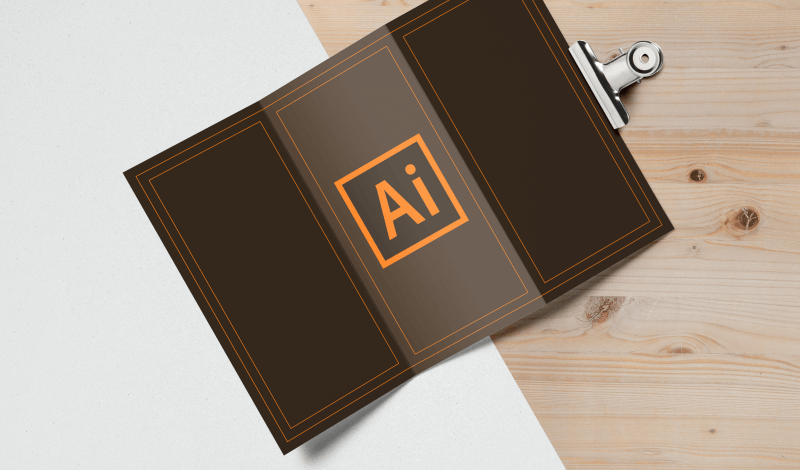
Free Tri Fold Brochure Template for Illustrator | AI Format
Free Tri Fold Brochure Template for Illustrator | AI Format https://logosbynick.com/wp-content/uploads/2020/02/free-tri-fold-brochure-template-for-Illustrator.png 800 470 Nick Saporito Nick Saporito https://secure.gravatar.com/avatar/8e31bf392f0ba8850f29a1a2e833cdd020909bfd44613c7e222072c40e031c34?s=96&d=mm&r=gIn this post I’ll be sharing a copy of a free tri fold brochure template for Illustrator. This is a blank template in print-ready format with bleed and safe area already accounted for. I’ve even included a separate layer with guide lines for reference.
Adobe Illustrator is a great tool for designing brochures. I’ve used it for such many times myself. In order to save myself the prep time, I’ve decided to prepare a blank template to keep on hand so I can use it whenever needed.
Free Tri Fold Brochure Template for Illustrator
Here’s a preview of how the free tri fold brochure template for Illustrator looks…
As you can see, it’s just a blank template divided into 3 panels. The red border around the outer edge of the document represents the bleed cutoff. Everything outside of the red line will be trimmed off after print, so make sure that your design extends into the space and all of the important contents remain within that border.
The inner red borders represents segmentation between the three panels and are more so of a reference point for your convenience rather than a rule.
The visibility of the guides can be toggled on or off via the Layers menu. You will notice the guides on their own layer.
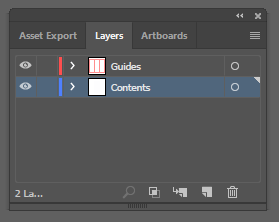
This document represents one side of a tri fold brochure, so you’ll have to create two separate designs — one for the back and one for the front — and upload them separately. Here’s an example of a design I created for a previous post where I shared a template for Inkscape users…
Here’s how the brochure looks once both sides are combined and printed…

Brochure Dimensions
The document is sized according to VistaPrint’s 8.5″ x 11″ tri fold brochure specifications with bleed, safe area, and DPI accounted for. I’ve even set the document color mode to CMYK so you can be assured that this template is as print-ready as can be. Simply plug your own design in and you’re off to the races.
If you’re using a print service other than VistaPrint then you may have to adjust the document according to their specifications.
You can download a copy of the free tri fold brochure template for Illustrator here: Brochure-Template.zip
Usage Rights
I’m releasing this document into the public domain, meaning you can use it however you’d like. Attribution is always appreciated but in no way necessary. Enjoy!
Disclaimer: this website does not track you, serve ads, or contain affiliate links.
Learn To Master The SoftwareGain a complete understanding of your favorite design apps with my comprehensive collection of video courses. Each course grants access to our private community where you can ask questions and get help when needed.
|
||||||||||||||||||||||||||||||||
- Post Tags:
- Adobe Illustrator
- Free Stuff
- Posted In:
- Adobe
- Articles
- Illustrator
- Resources
Nick Saporito
Hi, I'm Nick— a Philadelphia-based graphic designer with over 10 years of experience. Each year millions of users learn how to use design software to express their creativity using my tutorials here and on YouTube.
All stories by: Nick Saporito



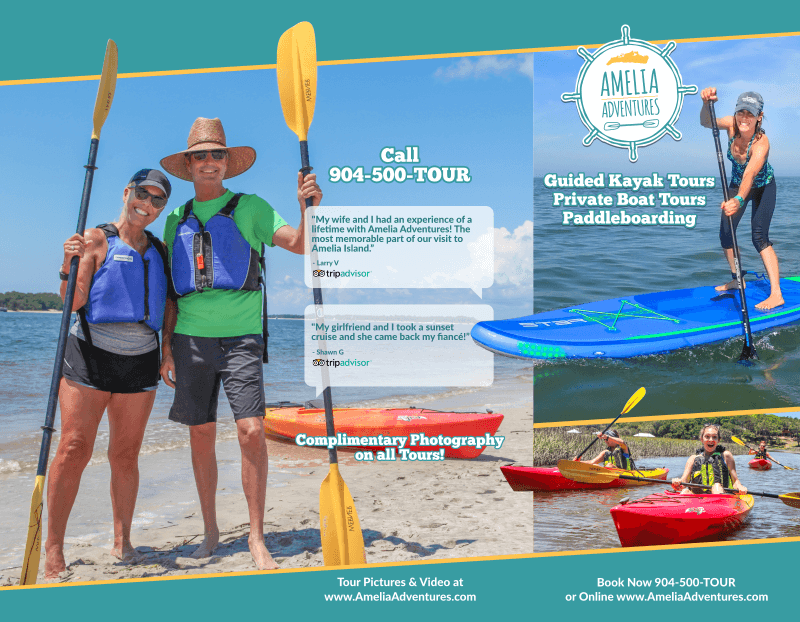




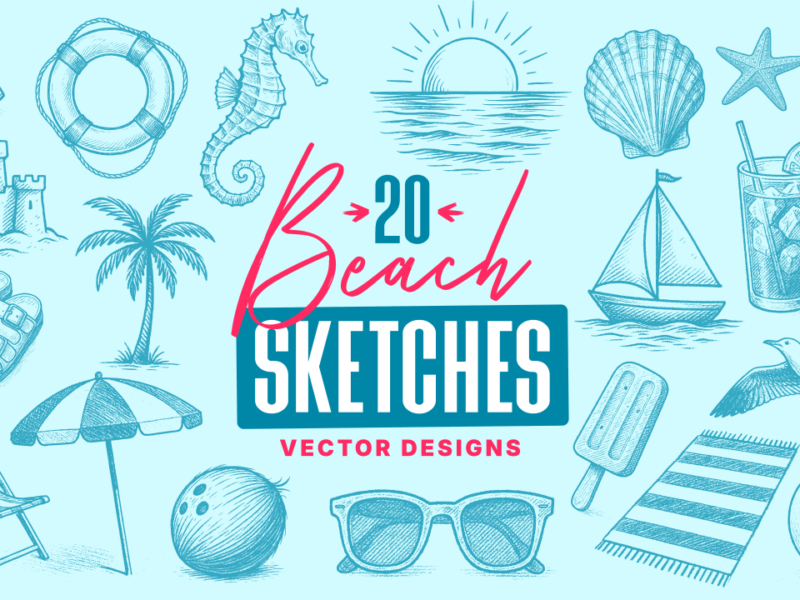


Broxer
Hi Nick!
Most of use Adobe Illustrator to set the designs of our pages and the stuff you mentioned above, I think we all are quite familiar with these tools but there are several things to consider while working to design a page or tri-folded brochures so, please guide us with those tools.
Thanks!