Best Free Screen Recorder for 2019 | Windows, Mac, Linux
Best Free Screen Recorder for 2019 | Windows, Mac, Linux https://logosbynick.com/wp-content/uploads/2019/01/best-free-screen-recording-software-1024x602.jpg 1024 602 Nick Saporito Nick Saporito https://secure.gravatar.com/avatar/8e31bf392f0ba8850f29a1a2e833cdd020909bfd44613c7e222072c40e031c34?s=96&d=mm&r=gToday I’ll be doing a brief tutorial on OBS, which I believe is the best free screen recorder for Windows, Mac and Linux, and why. This is something I’ve been asked about a lot so I figured I’d finally address this once and for all.
I’ve been creating tutorials for YouTube for nearly 4 years now, and in that time I’ve used a lot of different screen recording applications. Some have been good. Others, not so much. But the best free screen recorder I’ve used, by far, is OBS Studio.
Best Free Screen Recorder
Much like Inkscape and GIMP, OBS Studio is a free and open source application that can be used for screen recording and live streaming. It can be downloaded at OBSproject.com or by clicking the link.
Why I Like OBS Studio
OBS is more stable, has no watermarks, and has more features than any other free screen recorder I’ve used. I’m not averse to paying for software, but the thought of paying hundreds of dollars for screen recording software when something as feature-rich and robust as OBS exists just seems absurd to me.
Here’s a few of the many features I really like…
Picture-In-Picture Capture
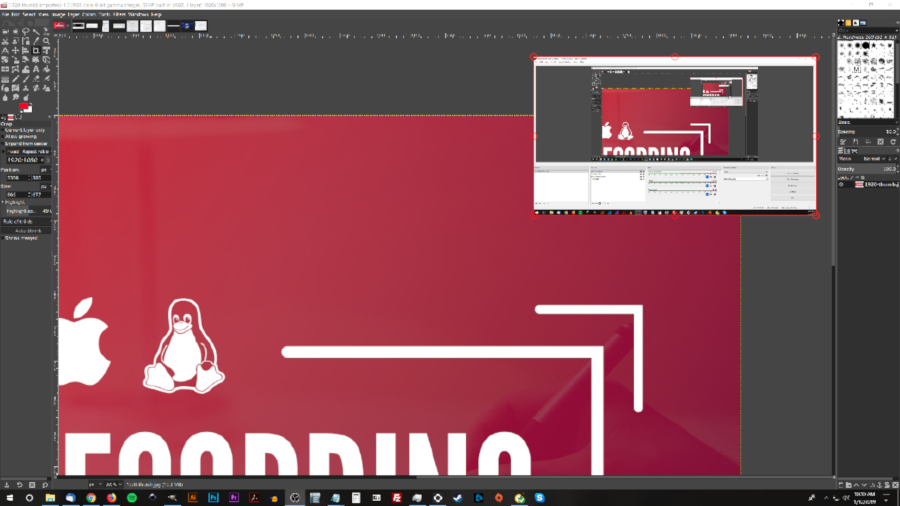
You can record more than just your screen with OBS. You can add additional capture sources, such as a webcam, and then scale it down and overlay it onto your screen capture. You can manually move it around and place it anywhere you’d like too.
Better Output Controls
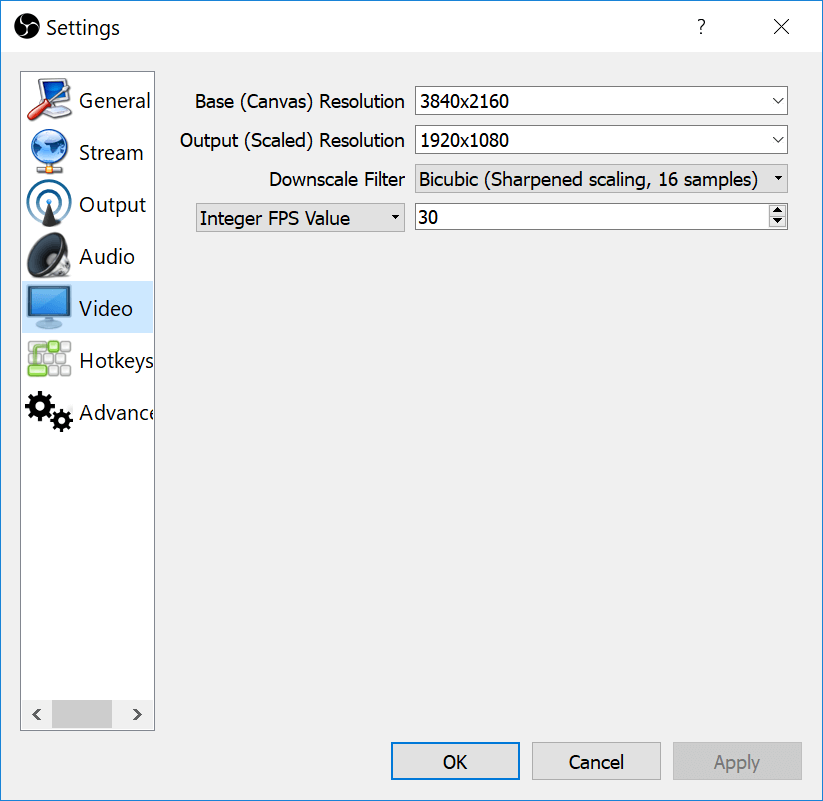
OBS allows you to dictate what resolution you’d like to export your recording as. This is helpful if, like me, you’re using a 4K monitor but don’t find it necessary to generate large 4K video files for basic screen recordings. OBS also lets you adjust the frame rate as well, which is really useful in dictating file size.
Adjustable Audio Levels
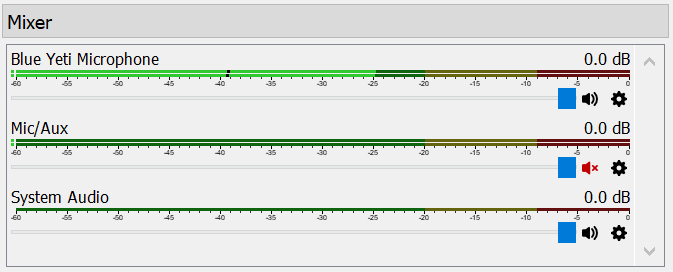
Believe it or not, I’ve used several screen recording applications that don’t allow you to adjust your audio levels before recording. You’ll just have to hope that they’re set properly out of the box. Thankfully that’s not the case with OBS Studio though. You’ll have the ability to make sure your audio isn’t too low or too high before getting started.
Live Streaming
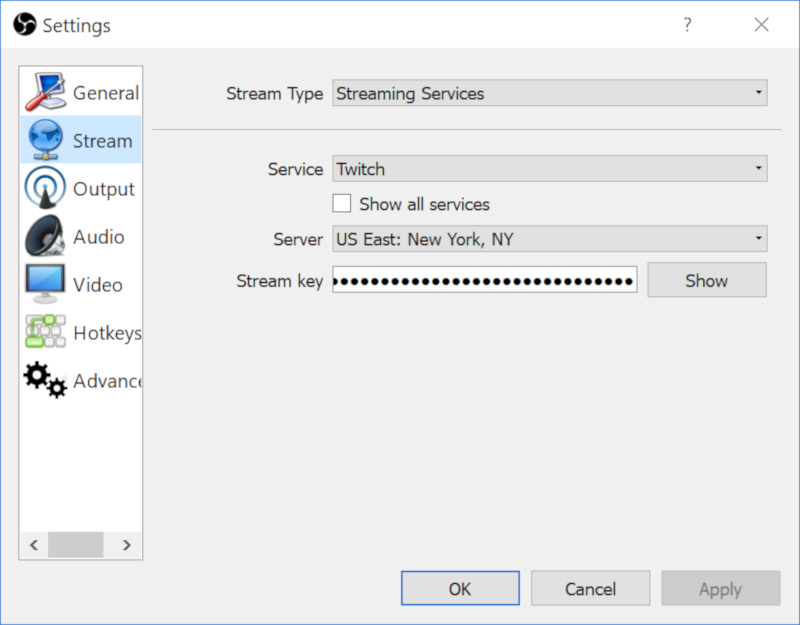
This is just an added bonus, but you can also use OBS for live streaming. I even tested it out myself with Twitch and it worked great. Absolutely recommended for streaming as well!
How To Use OBS Studio
Check out the top of this post for a brief video tutorial on how to use OBS Studio to record your screen. If you have any questions then leave a comment below, and as always, thanks for watching!
Disclaimer: this website does not track you, serve ads, or contain affiliate links.
Learn To Master The SoftwareGain a complete understanding of your favorite design apps with my comprehensive collection of video courses. Each course grants access to our private community where you can ask questions and get help when needed.
|
||||||||||||||||||||||||||||||||
Nick Saporito
Hi, I'm Nick— a Philadelphia-based graphic designer with over 10 years of experience. Each year millions of users learn how to use design software to express their creativity using my tutorials here and on YouTube.
All stories by: Nick SaporitoYou might also like
6 comments
-
-
Gary Leon
OBS has a BIG PROBLEM with Intel graphic cards used in almost any home laptop. (Linux and Windows, both with the same problem). I’d also recommend Acethinker Screen Recorder which I have been using for many years. It supports recording system audio and microphone or both. I always take it to record videos and upload to YouTube so that I can share with friends. It works so well that I haven’t found some defects.
-
-
-
Chris
Thank you for all the effort you’ve put in and the great tutorials. I’ve been watching your tutorials for a few months now (FYI – found you on YouTube for InkScape tutorials) They’re easy to follow and you progress the right speed. Clear & concise without too much waffling. Bravo.
-
Nick Saporito
Thanks for the feedback Chris, glad the tutorials are a help.
-










lama
I really appreciate your efforts in introducing such details to me. But for no reason every time when I come to the last step of screen recording, my computer will crash completely…I use Joyoshare Screen Recorder now and it works great on me. It is weird.