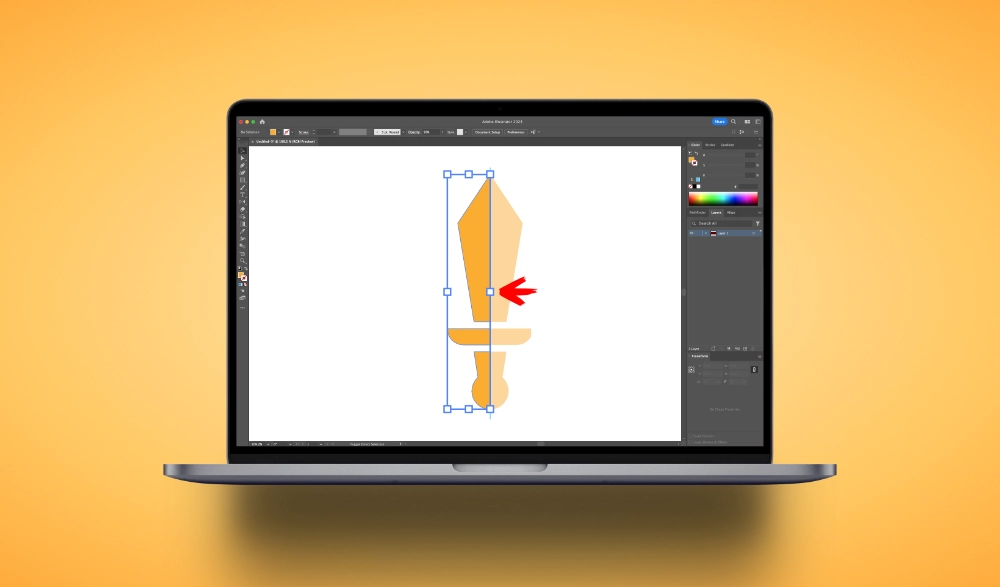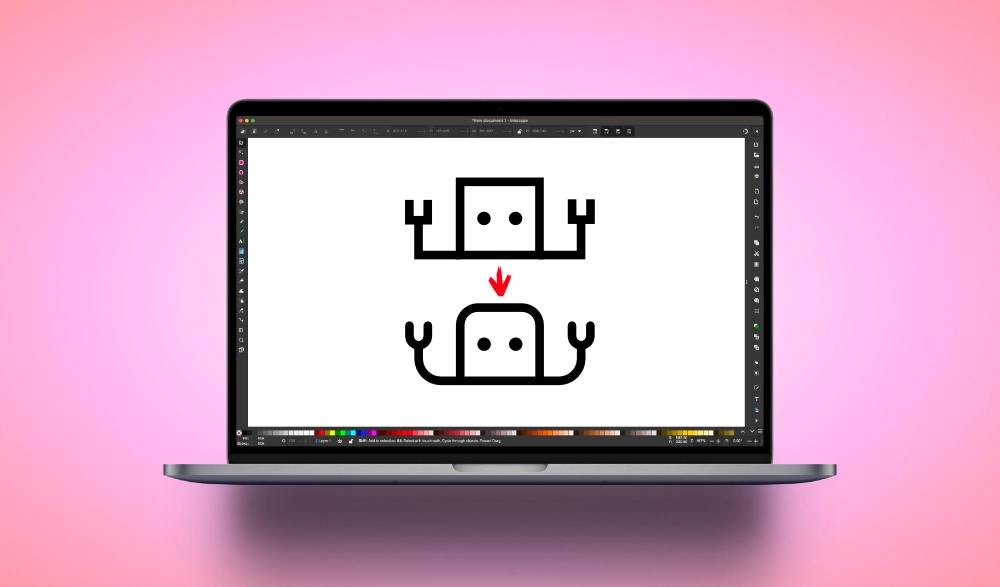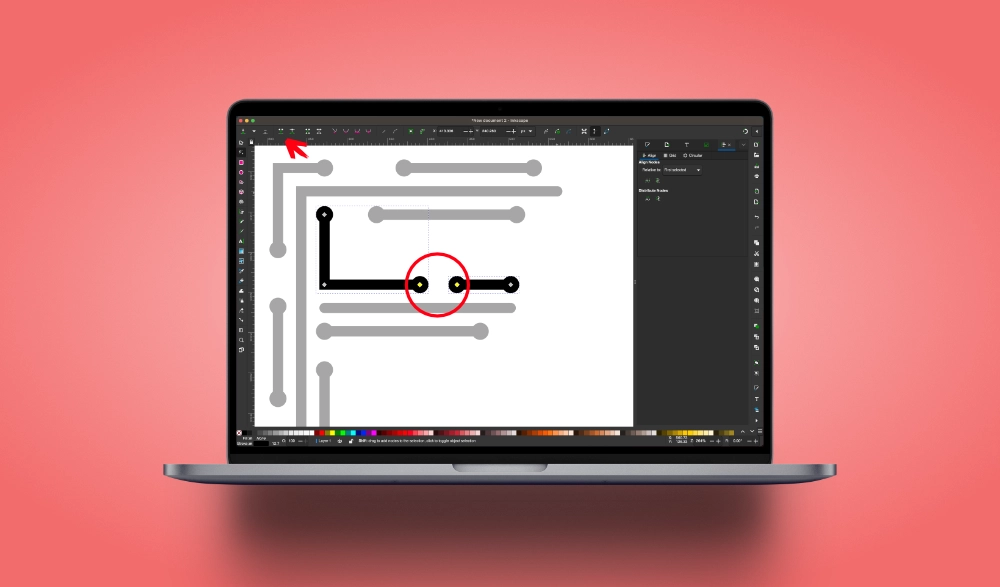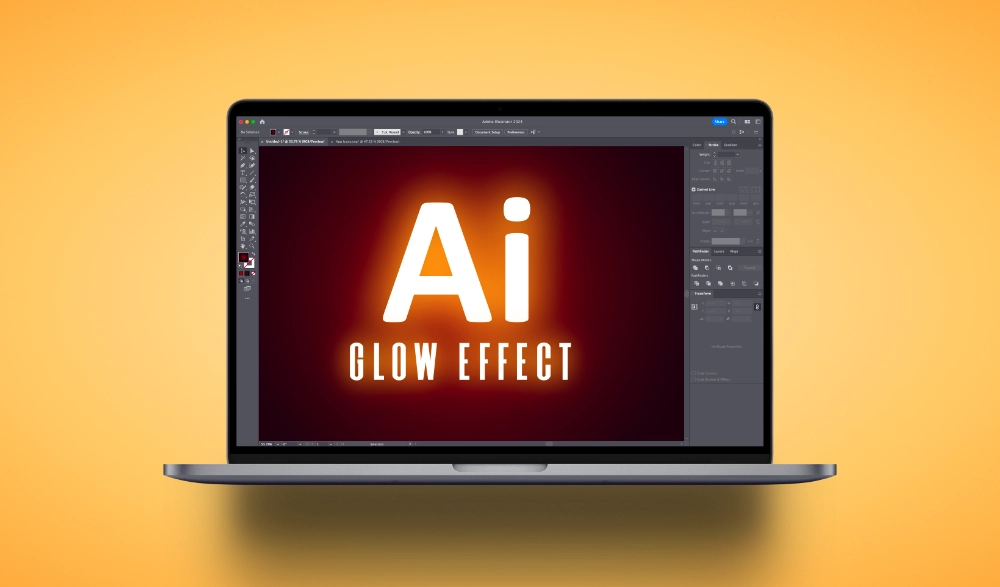How To Make Halftones In Inkscape
How To Make Halftones In Inkscape https://logosbynick.com/wp-content/uploads/2023/06/halftone-gradients-inkscape.webp 1000 587 Nick Saporito https://secure.gravatar.com/avatar/8e31bf392f0ba8850f29a1a2e833cdd020909bfd44613c7e222072c40e031c34?s=96&d=mm&r=gIn this tutorial we’ll be going over how to make a simple halftone gradient in Inkscape. The result depicts lots of tiny dots that gradually increase in size based on the sample area that they are traced over. As it turns out, there is no feature for directly creating halftones in Inkscape, so we will…
read more