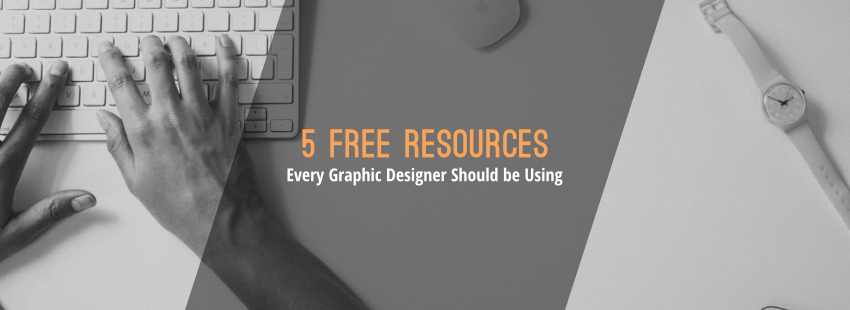
5 Free Resources Every Graphic Designer Should be Using
5 Free Resources Every Graphic Designer Should be Using https://logosbynick.com/wp-content/uploads/2015/10/5freemain.png 850 310 Nick Saporito Nick Saporito https://secure.gravatar.com/avatar/8e31bf392f0ba8850f29a1a2e833cdd020909bfd44613c7e222072c40e031c34?s=96&d=mm&r=gWe have a lot on our plates as designers, and we should take advantage of everything we have at our disposal to make our jobs easier.
Here’s a list of 5 awesome and free resources that will make your job easier as a designer.
1. Pixabay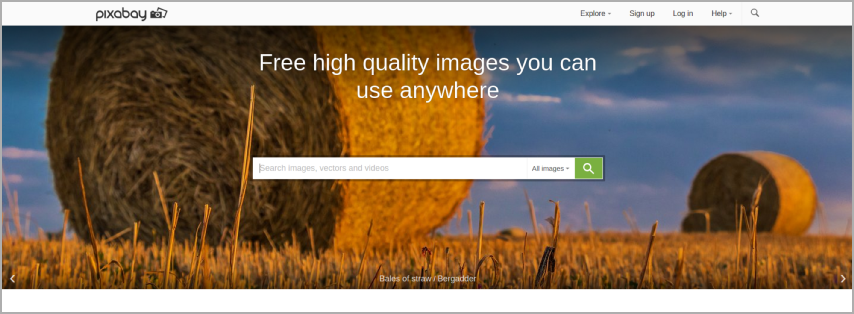
Free stock photos are hard to find. Free high quality stock photos are even harder to find. Not on Pixabay, though.
Pixabay somehow manages to offer a large and diverse library of high quality stock photos, videos, vector graphics and more, and without charging a single penny and without requiring attribution. Content on this site is 100% free with no strings attached.
I’m sure it won’t be long until one of the major stock photo sites buys them out (this happens regularly, and in cyclic fashion,) so enjoy it while you can.
2. Font Squirrel
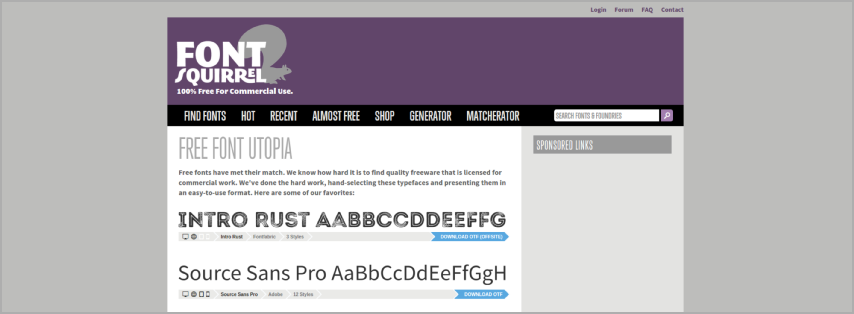
Most fonts you’ll see on most font directory sites are free to download, but that doesn’t mean they’re free to use. They’re only free if you’re using them for personal and non-commercial purposes. If you wish to use them for client work or your own personal branding, you’ll have to purchase a license from the creator.
In comes Font Squirrel. Not only are all of the fonts on the site free, but they’re 100% free for commercial use as well. I’m always more than happy to show a client a catalog of their fonts if they’re on a budget and can’t justify spending more money on commercial font licenses.
3. WhatFontIs
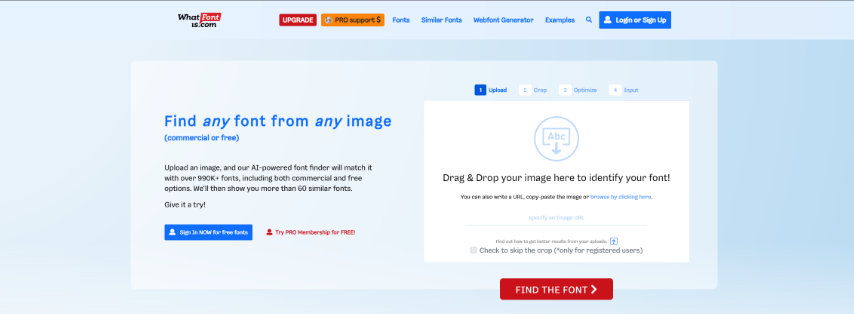
This site is a hidden gem, and I very rarely hear anyone talk about it.
I couldn’t tell you how many times I’ve had a client come to me with an old, rasterized logo that they needed recreated, but didn’t know which font was used. With WhatFontIs, you simply upload the image to the site, and it will not only identify the font, but it’ll identify nearly-identical fonts as well.
This site has saved me from wasting countless hours browsing through font catalogs, trying to figure out what font I’m looking at.
4. Photorealistic Logo Mockup PSDs
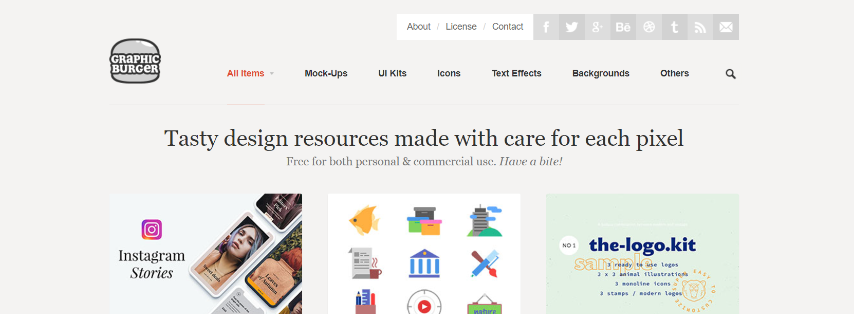
If you design logos, you want to make the best impression on potential clients possible. Displaying a nice logo helps, but displaying a nice logo being depicted in real world application will be a grand slam.
Graphic Burger is a site for free PSD mockups that you can simply import your logo into using Photoshop, then render a photorealistic picture of your logo in use.
The quality of these PSDs is nothing short of mind-blowing, so much so that I’m now using them on my own portfolio. You can’t tell that these images were digitally imposed even upon close inspection. I tip my hat to those who created them.
5. Blank T Shirt Templates
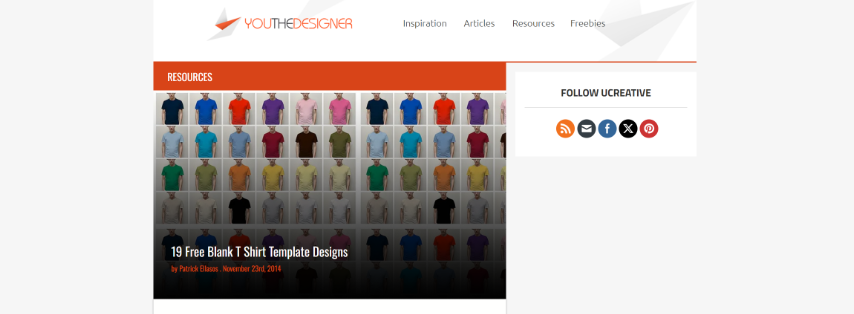
T shirt design is a hot commodity in the graphic design industry. Everyone from Youtubers to affiliate marketers need t shirts designed and regularly hire freelancers (like us) to create the designs for them.
UCreative was kind enough to put together a collection of 19+ blank t shirt templates that are free to use, so you can superimpose your own designs onto them for display on your portfolio or to send your clients as mock ups. Your designs will always sell better when you display them in a real world context.
Learn To Master The SoftwareGain a complete understanding of your favorite design apps with my comprehensive collection of video courses. Each course grants access to our private community where you can ask questions and get help when needed.
|
||||||||||||||||||||||||||||||||
Nick Saporito
Hi, I'm Nick— a Philadelphia-based graphic designer with over 10 years of experience. Each year millions of users learn how to use design software to express their creativity using my tutorials here and on YouTube.
All stories by: Nick SaporitoYou might also like
2 comments
-
-
Nick Saporito
Hey Nick, thanks for reaching out.
1. A lot of designers like to start with a hand-drawn sketch when beginning a new design, but I don’t. My vector graphics software is how I sketch.
2. Absolutely. I always do a fair bit of research on a client’s particular market and target audience before beginning the design process. The more information you have, the better a job you can do.
3. I never took any formal design classes
-









Nick Woelk
I have a couple of questions about the design process.
When starting a new design do you begin with a sketch?
Do you use a “cheat sheet” with a list of clients’ requests and target market to help drive your designs?
Did you read any books or take any design courses?
Do you know of any good resources for someone who is very new to graphic design?
Best,
Nick