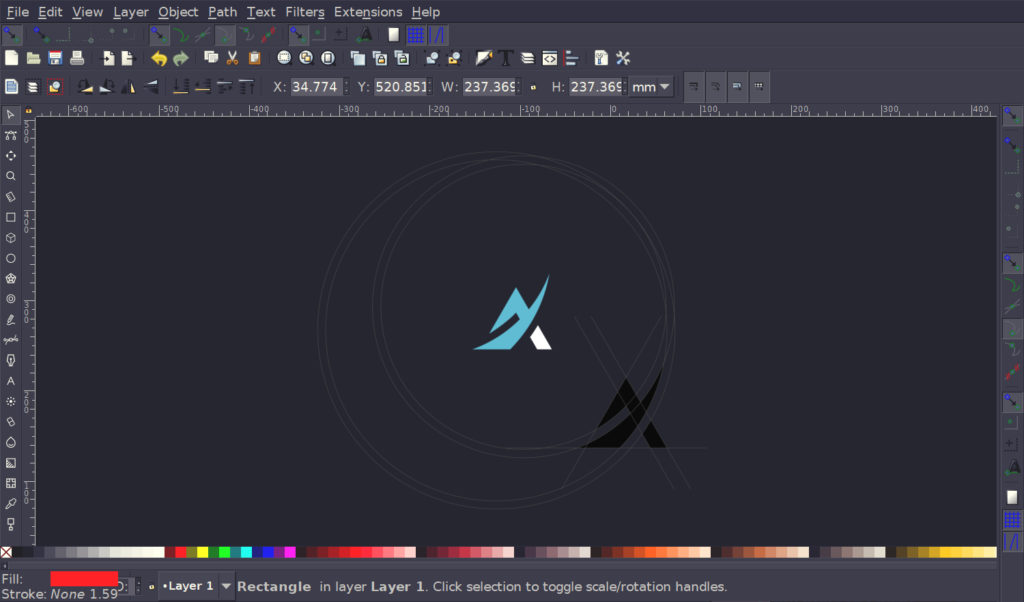
Inkscape: The Best Open Source Logo Design Software
Inkscape: The Best Open Source Logo Design Software https://logosbynick.com/wp-content/uploads/2018/03/open-source-logo-design-software-2-1024x602.jpg 1024 602 Nick Saporito Nick Saporito https://secure.gravatar.com/avatar/8e31bf392f0ba8850f29a1a2e833cdd020909bfd44613c7e222072c40e031c34?s=96&d=mm&r=gWhen it comes to open source graphic design, we have many different options to choose from. There’s GIMP, Krita, Vectr, Karbon, and many more. But from my own personal experience as a logo designer, Inkscape is the undisputed best open source logo design software.
By the way, I’m sure there’s many other notable options when it comes to open source logo design software, so if I missed anything — or if you have any suggestions I may not have heard of yet — don’t hesitate the let me know in the comments!
Why Inkscape is the Best Open Source Logo Design Software
Inkscape is an open source vector graphics application similar to Adobe Illustrator and CorelDraw. From what I’ve seen, there’s simply no other vector graphics program as complete and comprehensive as Inkscape. As I’ve written about in the past, Inkscape is capable of virtually anything Illustrator is (with the exception of outputting files in CMYK color format.)
Vector vs Raster
To understand why Inkscape is best suited for logo design we first need to understand the difference between vector and raster graphics.
Raster Graphics
Applications like Krita and GIMP are based on raster graphics, or individual colored boxes known as pixels. This sort of software is best suited for editing photos, drawing, sketching, or even designing flyers and brochures.

Logo design with raster graphics applications is not recommended though because a logo needs to be versatile. It needs to be scaled up large enough to be printed on an enormous billboard, or stripped down to monotone so it can be embroidered onto a shirt or remain legible on a fax printout.
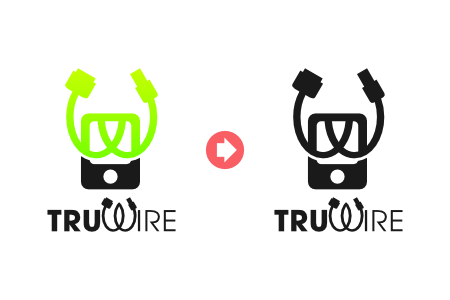
A versatile logo design example
Although this is all technically possible with raster graphics software, it’s not the most practical and efficient format for logo design. Vector graphics applications are better suited for such.
Vector Graphics
Unlike raster graphics, which are comprised of pixels, vector graphics are comprised of mathematical formulas that dictate the properties of a graphic on an X and Y axis. This makes for a far more dynamic format because it allows you to scale a graphic up infinitely without any quality loss. This is where Inkscape shines, and it’s what makes it the best open source logo design software.

Inkscape makes it very easy to design logos that will remain completely editable so you can shrink them down, scale them up, strip them down to black and white, and so on. Not to mention, Inkscape is simply easy to use and beginner-friendly.
Can Inkscape Be Used for Professional Logo Design?
It absolutely can. In fact, it’s my software of choice. I like it better than Illustrator because it’s a lightweight application that doesn’t hog system resources, and the interface is more intuitive and makes for a more efficient workflow in my opinion.
I’ve used Inkscape to design thousands of logos for thousands of clients throughout my 7-year career as a freelance designer. Anyone who tells you that Inkscape can’t be used professionally is simply misinformed. The logo examples referenced in this post were all designed with Inkscape, as is everything you’ll see on my portfolio.
Open Source Logo Design Software Tutorials
Here’s a few logo design tutorials for Inkscape that I’ve created. These videos are complete with voice narration and step-by-step instructions so that even a first-time user can follow along and start designing their own customized logos.
1. Create simple letter logos…
2. Badge style logo design tutorial…
3. Another badge style logo…
If you have any questions or run into any problems with the tutorials, feel free to leave a comment below. And be sure to subscribe to my Youtube channel and/or follow my Facebook page for weekly Inkscape and GIMP tutorials. Enjoy!
Disclaimer: this website does not track you, serve ads, or contain affiliate links.
Learn To Master The SoftwareGain a complete understanding of your favorite design apps with my comprehensive collection of video courses. Each course grants access to our private community where you can ask questions and get help when needed.
|
||||||||||||||||||||||||||||||||
- Post Tags:
- inkscape
- Posted In:
- Articles
- Inkscape
- Open Source
Nick Saporito
Hi, I'm Nick— a Philadelphia-based graphic designer with over 10 years of experience. Each year millions of users learn how to use design software to express their creativity using my tutorials here and on YouTube.
All stories by: Nick SaporitoYou might also like
19 comments
-
-
Anonymous
Well, no doubt Inkscape is the best since it is the only feature packed open source software as of yet. The only thing which bugs me is unintuitive user interface and using that path options is pain in the ass. Well now, I’m hoping Akira will solve this issue. Well, I’m not saying that Inkscape is not the best but with the grown community, they’ve become much resistance to a change. Also, I’d like you to address another open source software Akira. It needs recognition and I know you can do it. Thanks Nick!
-
April Burk
I want to design a logo in Inkscape for a t shirt, but do notunderstand how to save the file in which to print from. Is it possible?
-
khaled
Simple follow of the first tutorial with customization and gradient from webgradients.com
Thanks a lot…👍🙏 -
khaled
Simple follow of the first tutorial with customization and gradient from webgradients.com
Thanks a lot…👍🙏 -
ibnualyafizi
Your work is so awesome! I love it! can I share some your article/posts with indonesian translation? i want to share it in my blog. thanks.
-
ibnualyafizi
Your work is so awesome! I love it! can I share some your article/posts with indonesian translation? i want to share it in my blog. thanks.
-
CJ
Love the tutorials. Makes it seems so easy. Now I understand more about the functions of those buttons in Inkscape.
-
-
CJ
Love the tutorials. Makes it seems so easy. Now I understand more about the functions of those buttons in Inkscape.
-
Holdalves
Olá.Nick.meus parabéns pelos contéudo.Conhece o software Sk1?Ele é software livre.qual sua avaliação sbre o mesmo.
-
Holdalves
Olá.Nick.meus parabéns pelos contéudo.Conhece o software Sk1?Ele é software livre.qual sua avaliação sbre o mesmo.
-
Tom
Hy Nick!
What is you opinion on Gravity designer? I stumbled upon that software a few days ago and it seems pretty good. Some people say that it is even better than Illustrator and “Gravity is the new Inkscape”.
-
-
Tom
Hy Nick!
What is you opinion on Gravity designer? I stumbled upon that software a few days ago and it seems pretty good. Some people say that it is even better than Illustrator and “Gravity is the new Inkscape”.
-
keesu
hey nick,
id love to learn more inkscape but, its so difficult, gimp is so easy compare to inkscape, but i wont give up, your tutorials are always lit, i am sure a couple more and i will know the basics. thank you-
Nick Saporito
Once you get comfortable with Inkscape you’ll see that it’s not nearly as complicated as it seems.
-
-
keesu
hey nick,
id love to learn more inkscape but, its so difficult, gimp is so easy compare to inkscape, but i wont give up, your tutorials are always lit, i am sure a couple more and i will know the basics. thank you-
Nick Saporito
Once you get comfortable with Inkscape you’ll see that it’s not nearly as complicated as it seems.
-









Anonymous
I’ve never wanted to break my monitor before. I’ve spent the better part of an hour with the same three minutes of video. I might now turn off the internet.