Free Contact Icons for Business Cards
Free Contact Icons for Business Cards https://logosbynick.com/wp-content/uploads/2016/09/contacticonshead.png 850 500 Nick Saporito Nick Saporito https://secure.gravatar.com/avatar/8e31bf392f0ba8850f29a1a2e833cdd020909bfd44613c7e222072c40e031c34?s=96&d=mm&r=gFree contact icons: if you’re doing any kind of design work, chances are you’ll need to include contact information on something at some point, usually on business cards. This tends to be the case on a regular basis for me, at least.
In order to make the design have a more polished and professional look overall, I usually like to include icons before each segment of the contact information, as depicted in the following example of a business card design…
![]()
For the longest time I would actually waste a significant amount of time re-creating these icons for each individual project, or go rummaging through past projects where I had used them so I could snag & drop them into a project I was currently working on. I’ve since come to my senses and put together a pack of these icons for me to reference and use in any project that calls for contact information to be included.
![]()
Going in order from left to right, the contact values included are: phone, mobile, email, fax, address, and website URL. Those are typically the only values you’ll need for the majority of projects you’ll work on. You’ll also need a set of social media icons as that’s treated as a communication tool these days as well. You can download my set of social media icons here.
These icons were designed to be immediately recognizable as what they represent, and also to be recognizable at small sizes. You’ll notice that I’ve included various different designs for each (standalone, circle, square, etc.)
The icon pack can be downloaded here: Contact-Icon-Pack.zip
Feel free to use these icons for your own projects — personal use, commercial use, client work, or whatever else. Be sure to leave me some feedback in the comments. Enjoy!
Disclaimer: this website does not track you, serve third-party ads, or contain affiliate links.
Learn To Master The SoftwareGain a complete understanding of your favorite design apps with my comprehensive collection of video courses. Each course grants access to our private community where you can ask questions and get help when needed.
|
||||||||||||||||||||||||||||||||
- Post Tags:
- Free Stuff
Nick Saporito
Hi, I'm Nick— a Philadelphia-based graphic designer with over 10 years of experience. Each year millions of users learn how to use design software to express their creativity using my tutorials here and on YouTube.
All stories by: Nick SaporitoYou might also like
106 comments
-
-
-
-
Lucas Augusto Ouverney
Thanks dude, this will help me on the design school, i will try to make my own icons inspired by yours 🙂
-
-
Lucas Augusto Ouverney
Thanks dude, this will help me on the design school, i will try to make my own icons inspired by yours 🙂
-
-
Livio FANIA
Thank you very much Nick,
Your tutorials are by far the most exhaustive source of information for learning Inkscape I ever found on the net.
The open source community needs people showing that we can make good looking, professional work with free tools, and not just amateur stuff.
Cheers!
-
-
Livio FANIA
Thank you very much Nick,
Your tutorials are by far the most exhaustive source of information for learning Inkscape I ever found on the net.
The open source community needs people showing that we can make good looking, professional work with free tools, and not just amateur stuff.
Cheers!
-
-
Melanie Kelly
Hey Nick,
I am a frequent viewer of your tutorials. Thank you so much for sharing all that with us. I just followed the instructions for the business cards. I cant seem to find the download for the contact icons. Would you mind directing me please?
-
Melanie Kelly
Hey Nick,
I am a frequent viewer of your tutorials. Thank you so much for sharing all that with us. I just followed the instructions for the business cards. I cant seem to find the download for the contact icons. Would you mind directing me please?
-
Martin West
Nick,
thank you very much, only started using Inkscape and GIMP during the last week, watched your video on drawing a helix. Been practising ever since!
-
-
Martin West
Nick,
thank you very much, only started using Inkscape and GIMP during the last week, watched your video on drawing a helix. Been practising ever since!
-
-
Jennie
Thanks for the contact logos! They are great! Im having a hard time saving them individually to load to a website to make businees cards, but ill keep trying.
-
Jennie
Thanks for the contact logos! They are great! Im having a hard time saving them individually to load to a website to make businees cards, but ill keep trying.
-
-
-
Vic
Thank you for the truly free vector graphics, appreciate it.
-
-
Robin Hickey
These icons are absolutely lovely, thank you so much for this resource! I was having trouble finding designs that matched what I was thinking and this gives a great variety.
-
Robin Hickey
These icons are absolutely lovely, thank you so much for this resource! I was having trouble finding designs that matched what I was thinking and this gives a great variety.
-
AJAY PAWAR
hello sir
I’m have a problem using gimp… Actually when I’m dragging pictures in gimp some of becomes big in size and some of the small in size and when I try to scale them then they become blur… please help me to figure it out.







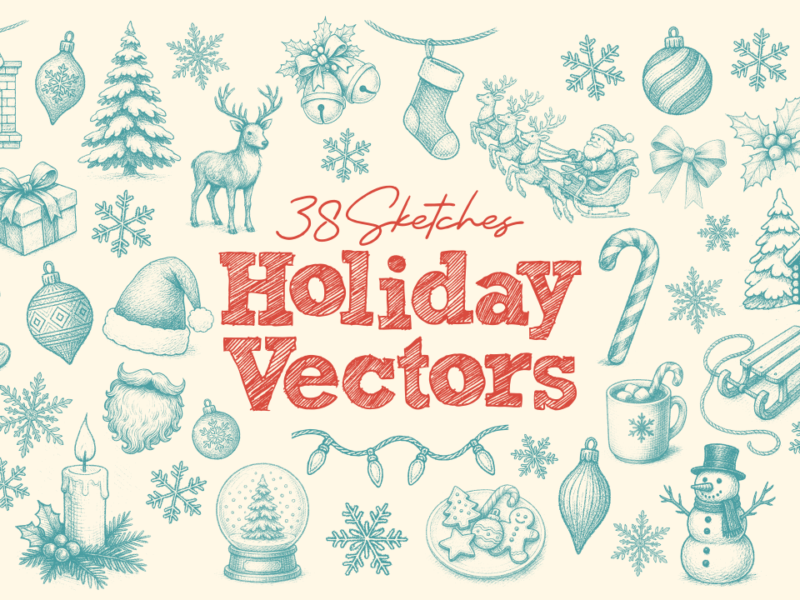

Nadine Woodcock
Hey Nick,
Thanks so much!
Seychelles