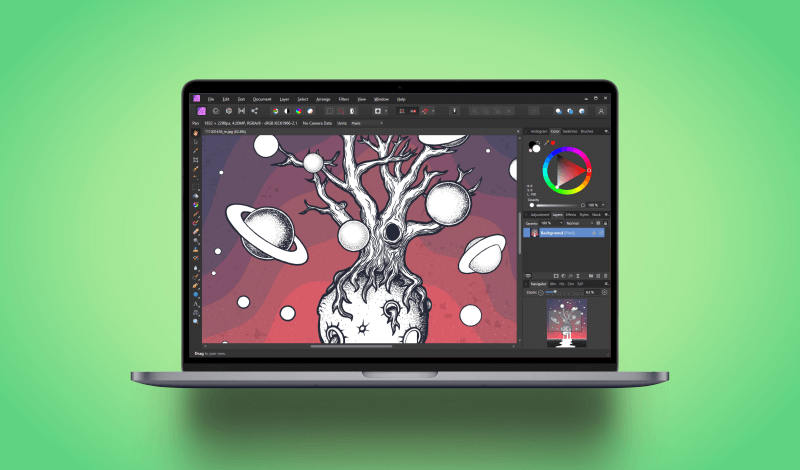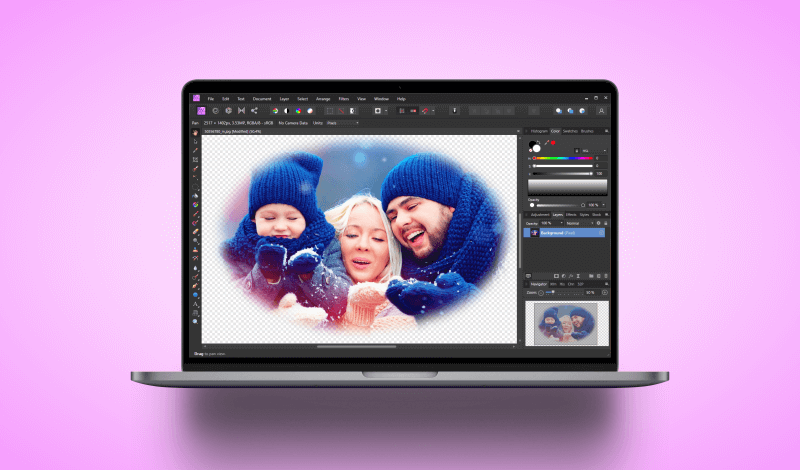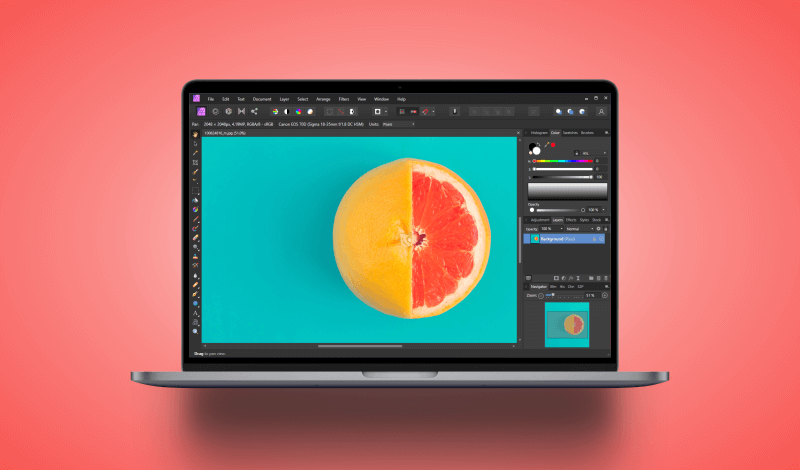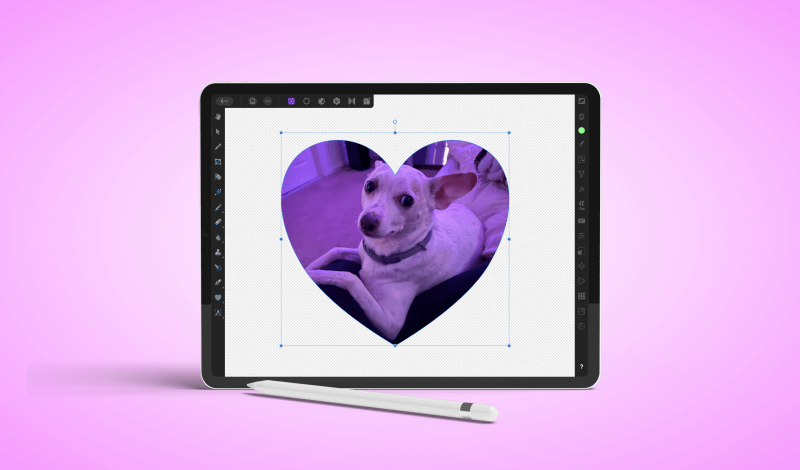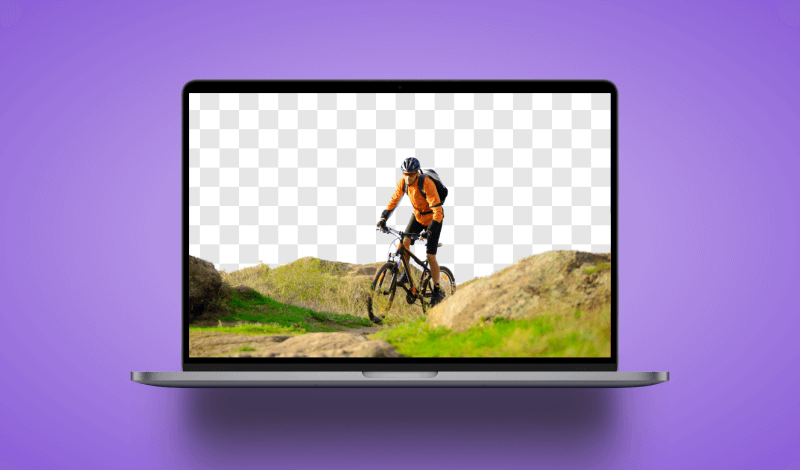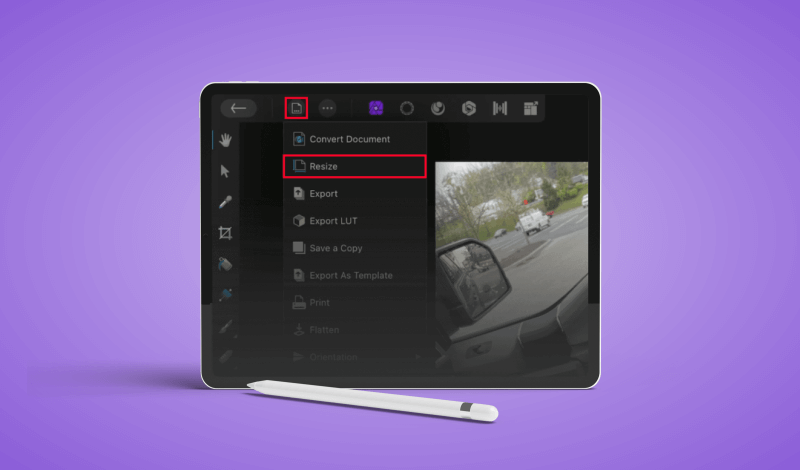Design YouTube Thumbnails In Affinity Photo
Design YouTube Thumbnails In Affinity Photo https://logosbynick.com/wp-content/uploads/2024/03/Header2-1024x640.webp 1024 640 Nick Saporito https://secure.gravatar.com/avatar/d9a1bc4f29b2352da1ce14ad033328ab?s=96&d=mm&r=gYou don’t need a Photoshop subscription to make glowing thumbnail designs that entice users to click on your videos. In this tutorial I’ll be showing you how to do so in Affinity Photo. The key to nailing this look is knowing which Adjustment Layers and Quick FX to use, and in this lesson I go…
read more