
Business Card Sizes By Country | Free Templates
Business Card Sizes By Country | Free Templates https://logosbynick.com/wp-content/uploads/2019/09/business-card-sizes-by-country-1024x602.jpg 1024 602 Nick Saporito Nick Saporito https://secure.gravatar.com/avatar/8e31bf392f0ba8850f29a1a2e833cdd020909bfd44613c7e222072c40e031c34?s=96&d=mm&r=gEvery country utilizes different sizes for their business cards, and in this post I’ll be sharing a complete list of business card sizes by country, along with a free download for the size templates.
Business Card Sizes By Country
The standard business card size for each country is listed below. I added measurements in both inches and millimeters [source].
Sizes By Country |
||
| Country | Inches | Millimeters |
| Argentina | 3.543” × 1.968” | 90mm × 50mm |
| Australia | 3.54” × 2.165” | 90mm × 55mm |
| Austria | 3.346” × 2.165” | 85mm × 55mm |
| Belgium | 3.346” × 2.165” | 85mm × 55mm |
| Bosnia | 3.543” × 1.968” | 90mm × 50mm |
| Brazil | 3.543” × 1.968” | 90mm × 50mm |
| Bulgaria | 3.543” × 1.968″ | 90mm × 50mm |
| Canada | 3.5” × 2″ | 89mm × 51mm |
| China | 3.543” × 2.125” | 90mm × 54mm |
| Colombia | 3.54” × 2.165” | 90mm × 55mm |
| Costa Rica | 3.543” × 1.968” | 90mm × 50mm |
| Croatia | 3.543” × 1.968” | 90mm × 50mmm |
| Czech Republic | 3.543” × 1.968” | 90mm × 50mm |
| Denmark | 3.54” × 2.165” | 90mm × 55mm |
| Estonia | 3.54” × 2.165” | 90mm × 55mm |
| Finland | 3.54” × 2.165” | 90mm × 55mm |
| France | 3.346” × 2.165” | 85mm × 55mm |
| Germany | 3.346” × 2.165” | 85mm × 55mm |
| Herzegovina | 3.54” × 2.165” | 90mm × 55mm |
| Hong Kong | 3.543” × 2.125” | 90mm × 54mm |
| Hungary | 3.543” × 1.968” | 90mm × 50mm |
| India | 3.54” × 2.165” | 90mm × 55mm |
| Iran | 3.346” × 1.889” | 85mm × 48mm |
| Ireland | 3.346” × 2.165” | 85mm × 55mm |
| Israel | 3.54” × 2.165” | 90mm × 55mm |
| Italy | 3.346” × 2.165” | 85mm × 55mm |
| Japan | 3.582” × 2.165” | 91mm × 55mm |
| Kazakhstan | 3.54” × 2.165” | 90mm × 55mm |
| Latvia | 3.54” × 2.165” | 90mm × 55mm |
| Lithuania | 3.54” × 2.165” | 90mm × 55mm |
| Malaysia | 3.543” × 2.125” | 90mm × 54mm |
| Mexico | 3.543” × 1.968” | 90mm × 50mm |
| Montenegro | 3.543” × 1.968” | 90mm × 50mm |
| Netherlands | 3.346” × 2.165” | 85mm × 55mm |
| New Zealand | 3.54” × 2.165” | 90mm × 55mm |
| Norway | 3.54” × 2.165” | 90mm × 55mm |
| Poland | 3.543” × 1.968” | 90mm × 50mm |
| Portugal | 3.346” × 2.165” | 85mm × 55mm |
| Romania | 3.543” × 1.968” | 90mm × 50mm |
| Russia | 3.543” × 1.968” | 90mm × 50mm |
| Serbia | 3.543” × 1.968” | 90mm × 50mm |
| Singapore | 3.543” × 2.125” | 90mm × 54mm |
| Slovakia | 3.543” × 1.968” | 90mm × 50mm |
| Slovenia | 3.346” × 2.165” | 85mm × 55mm |
| South Africa | 3.543” × 1.968” | 90mm × 50mm |
| South Korea | 3.543” × 1.968” | 90mm × 50mm |
| Spain | 3.346” × 2.165” | 85mm × 55mm |
| Sri Lanka | 3.543” × 1.968” | 90mm × 50mm |
| Sweden | 3.54” × 2.165” | 90mm × 55mm |
| Switzerland | 3.346” × 2.165” | 85mm × 55mm |
| Taiwan | 3.54” × 2.165” | 90mm × 55mm |
| Turkey | 3.346” × 2.165” | 85mm × 55mm |
| Ukraine | 3.543” × 1.968” | 90mm × 50mm |
| United Kingdom | 3.346” × 2.165” | 85mm × 55mm |
| United States | 3.5” × 2″ | 89mm × 51mm |
| Uzbekistan | 3.543” × 1.968” | 90mm × 50mm |
| Vietnam | 3.54” × 2.165” | 90mm × 55mm |
These dimensions do not account for bleed or safe area, they are simply the raw sizes once the finished product is printed and trimmed.
Business Card Size Templates
I’ve prepared a bundle of all the business card size templates in editable vector formats. It can be downloaded here: templates.zip
The file formats included are…
- SVG (Inkscape format)
- AI (Illustrator format)
All of these formats can be edited with Inkscape or Illustrator.
Believe it or not there’s only 7 total sizes used for the dozens of countries listed above. Just reference the country you’re designing your business card for and grab that template from the document.
Here’s a snapshot of the 7 templates…
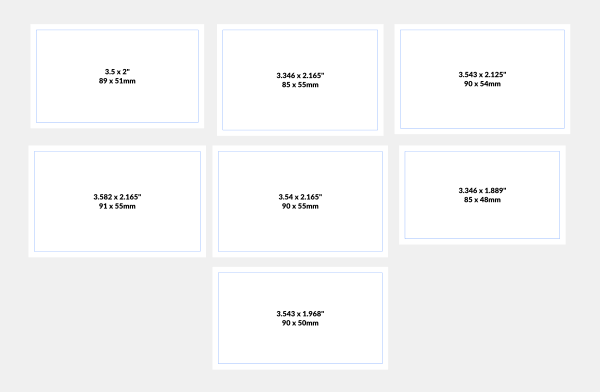
I added a 0.25″ bleed to each dimension of each template. So the blue border within the document represents the business card’s actual size listed above. Everything outside of that blue border is bleed area that will be trimmed off. This is standard for printing business cards. I also made sure the business card size templates have a CMYK color profile, which is ideal for print. If you’re using Inkscape then you won’t be able to output a CMYK file directly. I’d suggest using one of these workarounds.
Disclaimer: this website does not track you, serve ads, or contain affiliate links.
Learn To Master The SoftwareGain a complete understanding of your favorite design apps with my comprehensive collection of video courses. Each course grants access to our private community where you can ask questions and get help when needed.
|
||||||||||||||||||||||||||||||||
- Post Tags:
- Branding
- Free Stuff
Nick Saporito
Hi, I'm Nick— a Philadelphia-based graphic designer with over 10 years of experience. Each year millions of users learn how to use design software to express their creativity using my tutorials here and on YouTube.
All stories by: Nick SaporitoYou might also like
4 comments
-
-
David
So easy and logic (“document, document…”). I always had it before my very eyes, but I preferred to dive into every Preferences menu. Thanks a lot, Nick.
-
David
Hi, Nick. Thanks a lot for these templates. How do you get that gray background? I see it’s not the real canvas when I zoom out, nor a rectangle. I can’t select it. I’d like to work that way, without a lot of white light on my eyes all time.
Thanks!
-
Nick Saporito
You can change the document background by going to Document Properties (control + shift + d). Look for where it says “background color” and click on the white stripe to change the color.
-






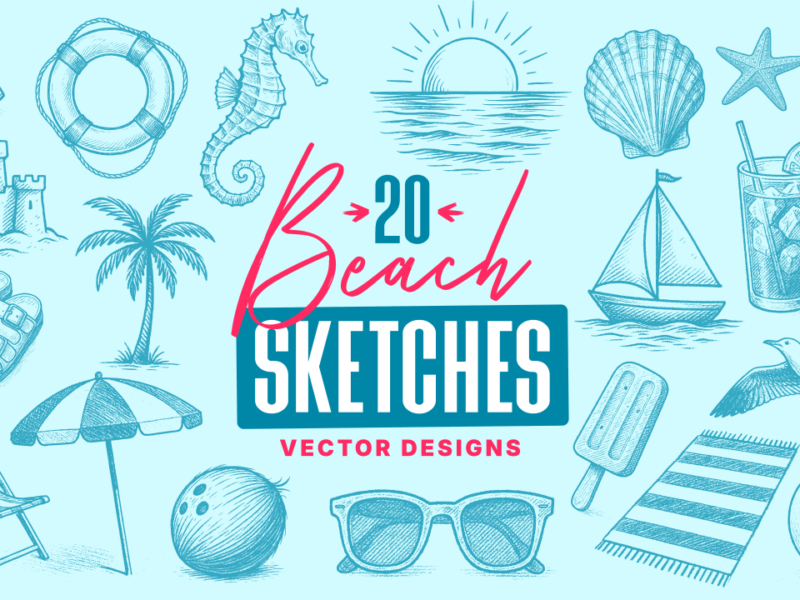


Kabaso Rules
I love your tutorials and I am learning a lot. How can I make bright lines or glowing lines in inkscape or gimp?