
Best Free Alternatives To Adobe Creative Suite Software
Best Free Alternatives To Adobe Creative Suite Software https://logosbynick.com/wp-content/uploads/2020/05/best-free-alternatives-to-adobe-software-1.png 800 470 Nick Saporito Nick Saporito https://secure.gravatar.com/avatar/8e31bf392f0ba8850f29a1a2e833cdd020909bfd44613c7e222072c40e031c34?s=96&d=mm&r=gIf you do any kind of digital media creation then there’s no question that Adobe’s Creative Suite is the industry standard. It comes with a price though, and unlike other types of software products, it’s an ongoing price. You’re never done paying for Adobe software, and because of that you may be put off by the prospect of doing any kind of serious media creation. You don’t have to let that stop you any longer though. In this post I’ll be going over the best free alternatives to Adobe software and the entire creative suite, with links included.
Best Free Alternatives To Adobe
Below you will find my picks for the best free alternatives to Adobe software. There’s a video demonstration below:
Photoshop
Photoshop is Adobe’s flagship product, and it’s become a brand in and of itself. It’s an enhanced photo manipulation tool that allows you to edit photos in any way imaginable.
A good free alternative to Photoshop would be GIMP, which stands for GNU Image Manipulation Program.
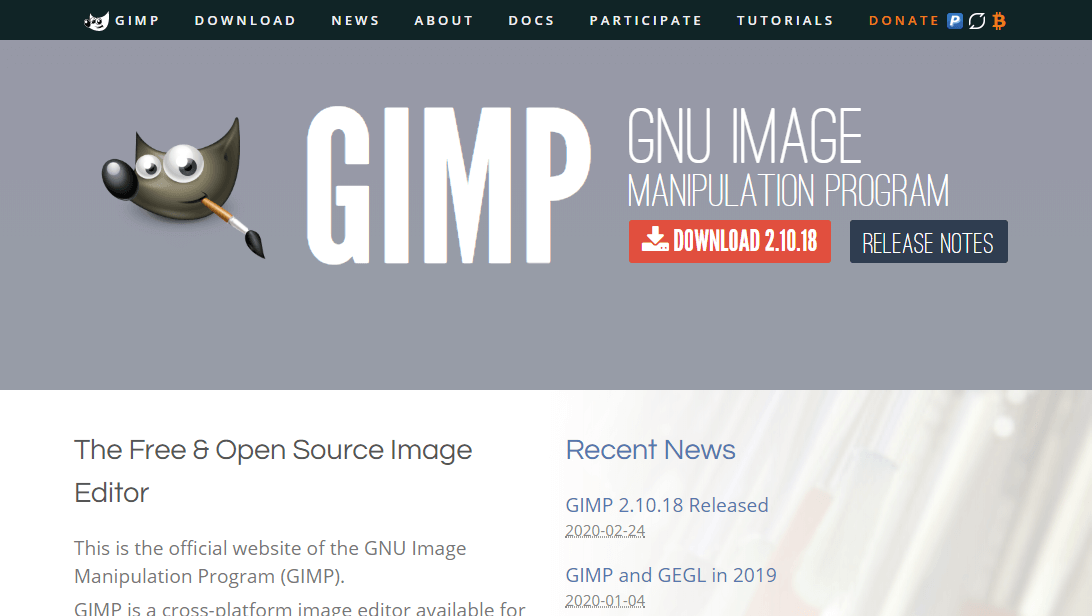
Much like Photoshop, GIMP allows you to manipulate photos in any imaginable way, and it’s a completely free and open source application that was made by a team of dedicated volunteers. It has a lot of the same features and functionality as Photoshop, and unlike Photoshop, you can run GIMP on Linux without the need for Windows emulators. I have hundreds of tutorials on my YouTube channel if you’re interested in learning more about how to use GIMP.
Another great alternative to Photoshop would be Krita, which is geared more towards digital painting and 2D animation.
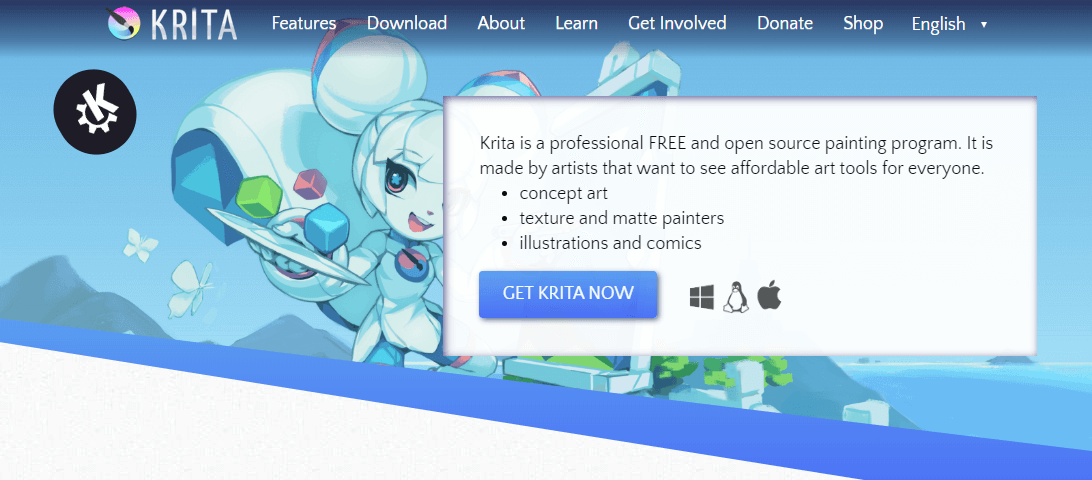
Like GIMP, Krita is also free and open source, and one thing I really like about it is that it allows you to output files with a CMYK color profile. This is actually pretty rare among free and open source programs.
Finally, there’s Photopea, which is a web-based photo editor that is eerily similar to Photoshop both in how it looks and how it functions.
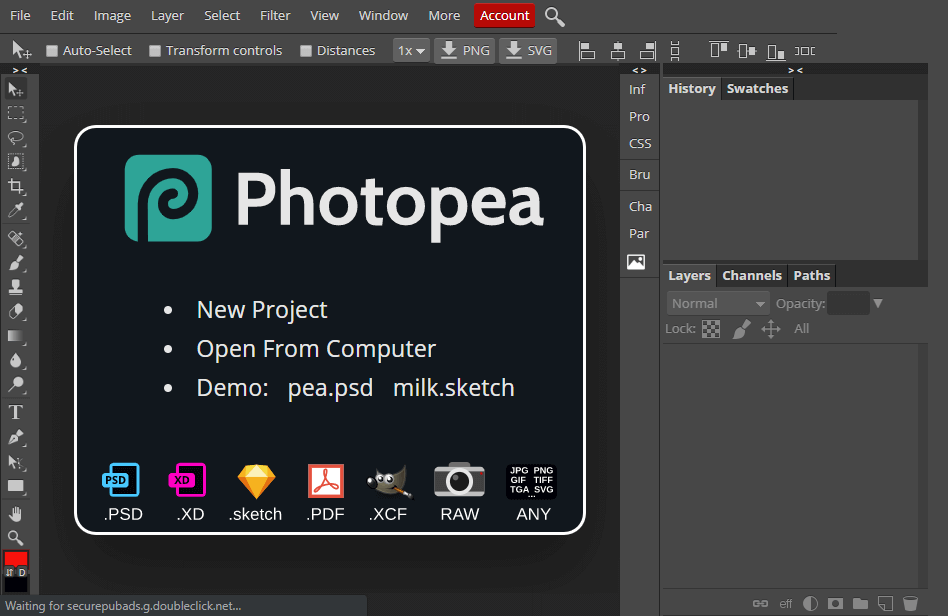
One thing I really like about Photo Pea is having the ability to work with Smart Objects like you would in Photoshop. If you’re already familiar with Photoshop then you will have no problem getting used to Photopea, and the fact that it’s a web-based application means you’ll be able to use it with any operating system.
Lightroom
Lightroom is an application for organizing photos and it also allows you to make some common edits to things like color channels, white balance, contrast, and exposure. It doesn’t have a lot of the more advanced editing features found in Photoshop, like layers and filter effects. Lightroom is geared more towards working with batches of photos and allows you to sort through and organize them more efficiently.
One free alternative to Lightroom would be Darktable, which has a lot of the same photo manipulation and library management features that Lightroom has.
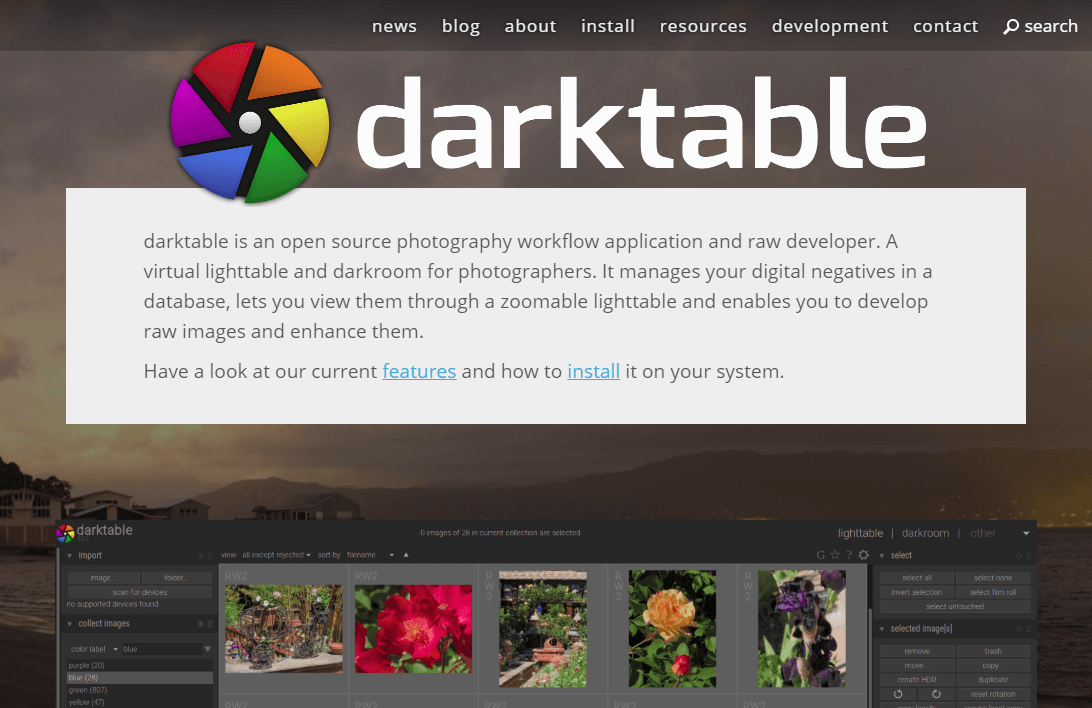
Darktable is described as an open source virtual lighttable and darkroom for photographers that allows you to edit Raw images.
Another free alternative to Lightroom would be RawTherapee.
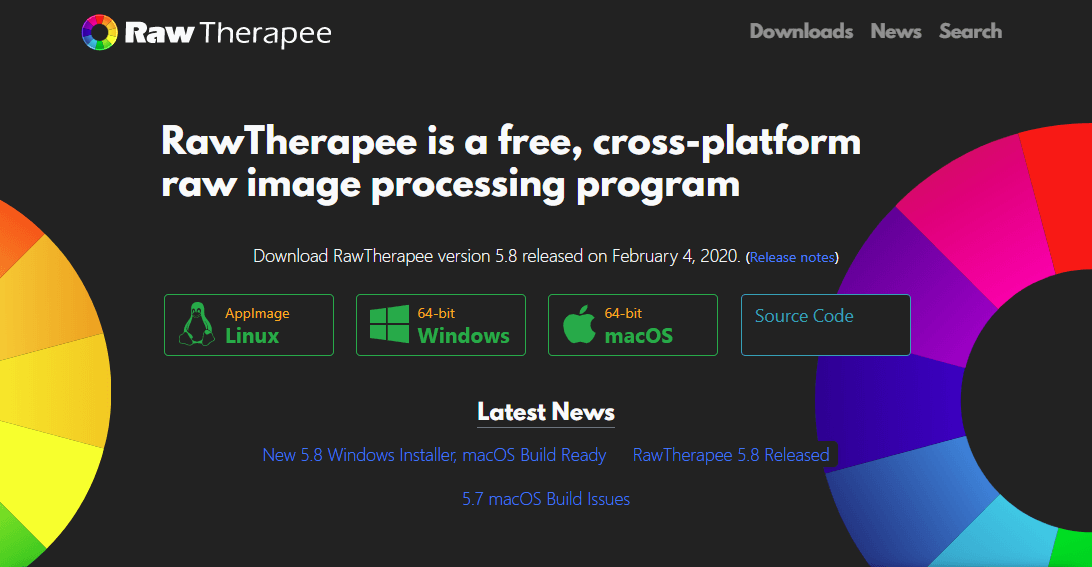
Much like Darktable and Lightroom, RawTherapee allows for bulk management of photos along with some editing features.
Illustrator
Adobe Illustrator is a tool for creating scalable vector graphics and digital illustrations. It’s used to create things like logos, icons, user interface for web and mobile applications, and product packaging.
The best free alternative to Illustrator, in my opinion, would be Inkscape.
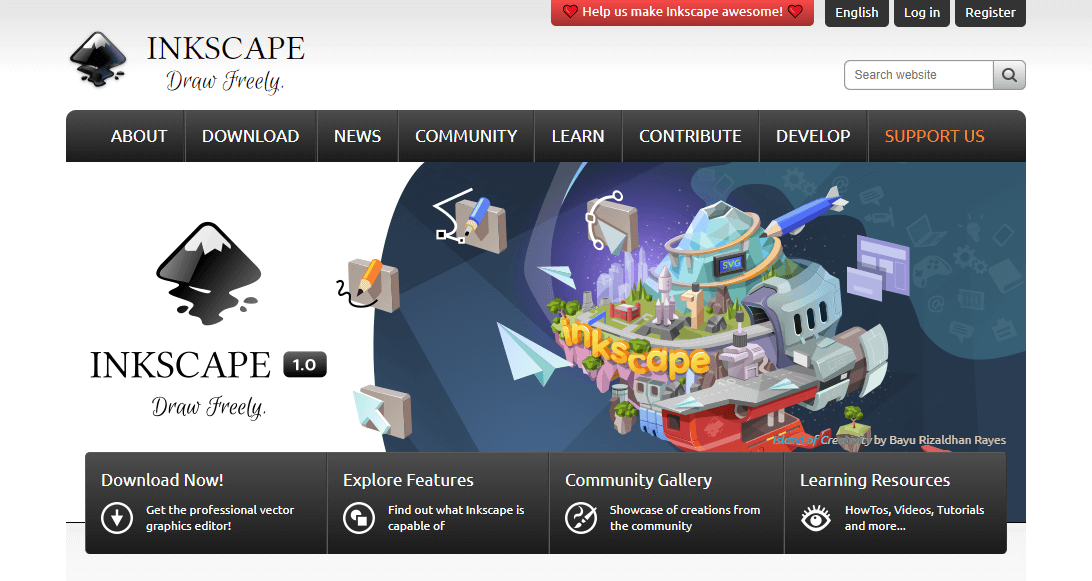
If you’ve been following my content for any amount of time then you are certainly no stranger to Inkscape. I have hundreds of tutorials on my YouTube channel demonstrating how to design things like logos and illustrations, along with an entire course where I go through every tool and feature in Inkscape and explain how it works. Inkscape has everything necessary for vector design and it falls short to Illustrator in only a very few areas, making it one of my favorite free alternatives to Adobe Illustrator.
Another free alternative to Illustrator would be Vectr.com, which is a web-based vector graphics editor with a very simple and clean interface that makes it easy to learn.
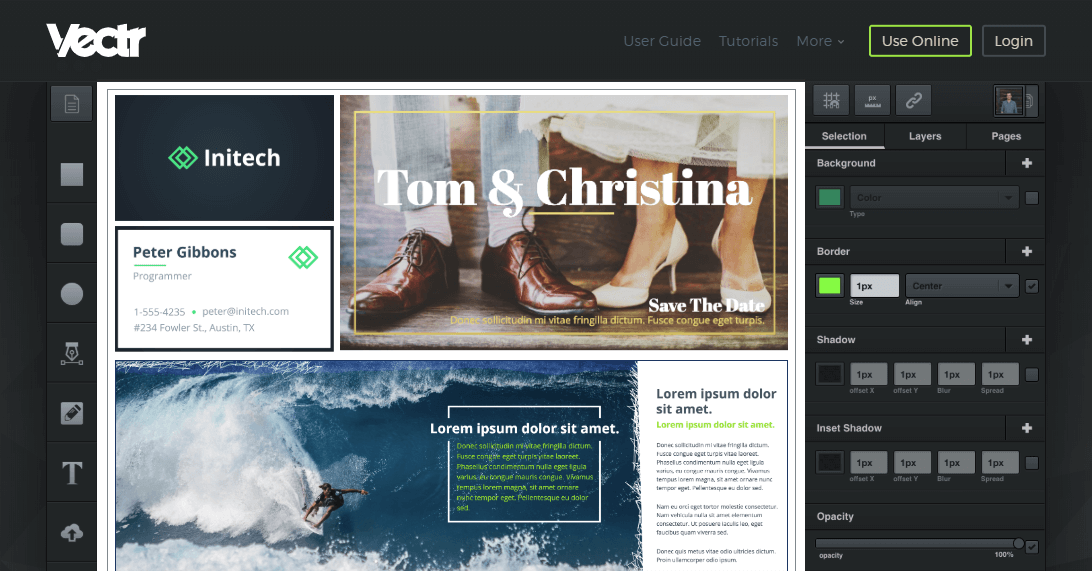
It doesn’t have some of the more extensive features you’d normally find in Illustrator and Inkscape, but if all you need is a quick and simple vector design then it may be a good fit for you.
InDesign
InDesign is a desktop publishing application ideal for creating books, magazines, newspapers, brochures, and anything else that calls for a lot of written copy. InDesign offers a bit more versatility when working with text as opposed to some of the other applications that are more graphic-centric.
A good free alternative to InDesign would be Scribus, which is a free and open source page layout program originally designed for Linux, but also available on Windows and Mac.
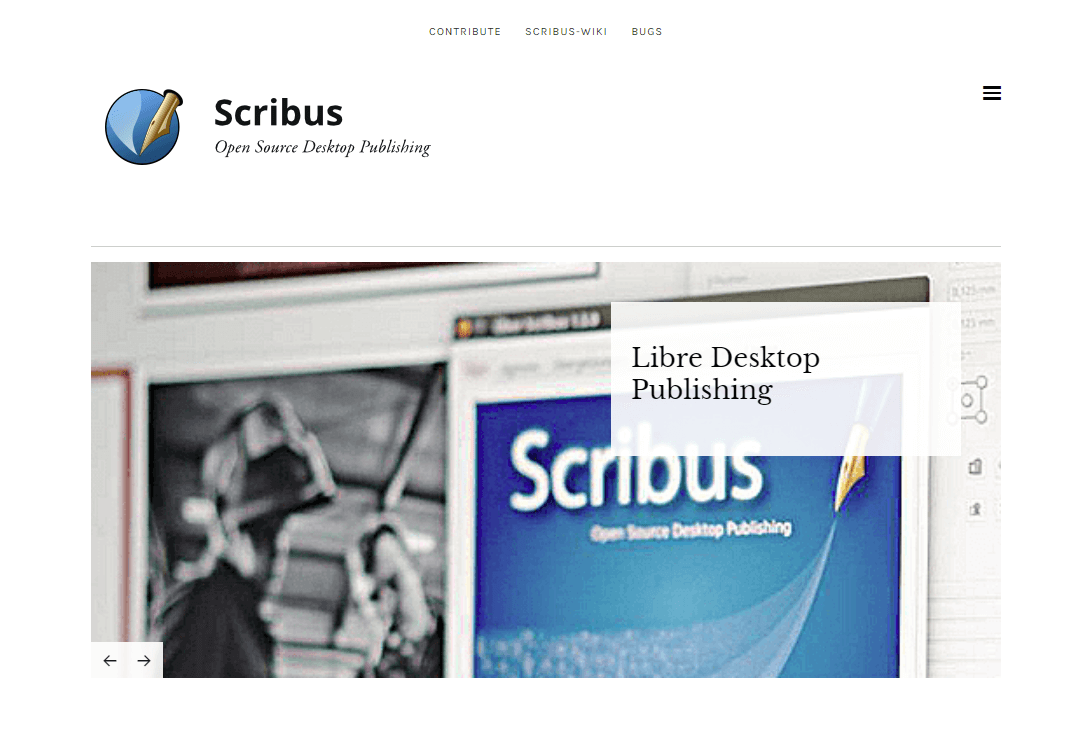
Much like InDesign, Scribus is equipped with all of the features needed to produce professional publications.
Another option would be Lucidpress, a web-based solution for desktop publishing that aims to be a little more user-friendly and easy to understand for inexperienced users.
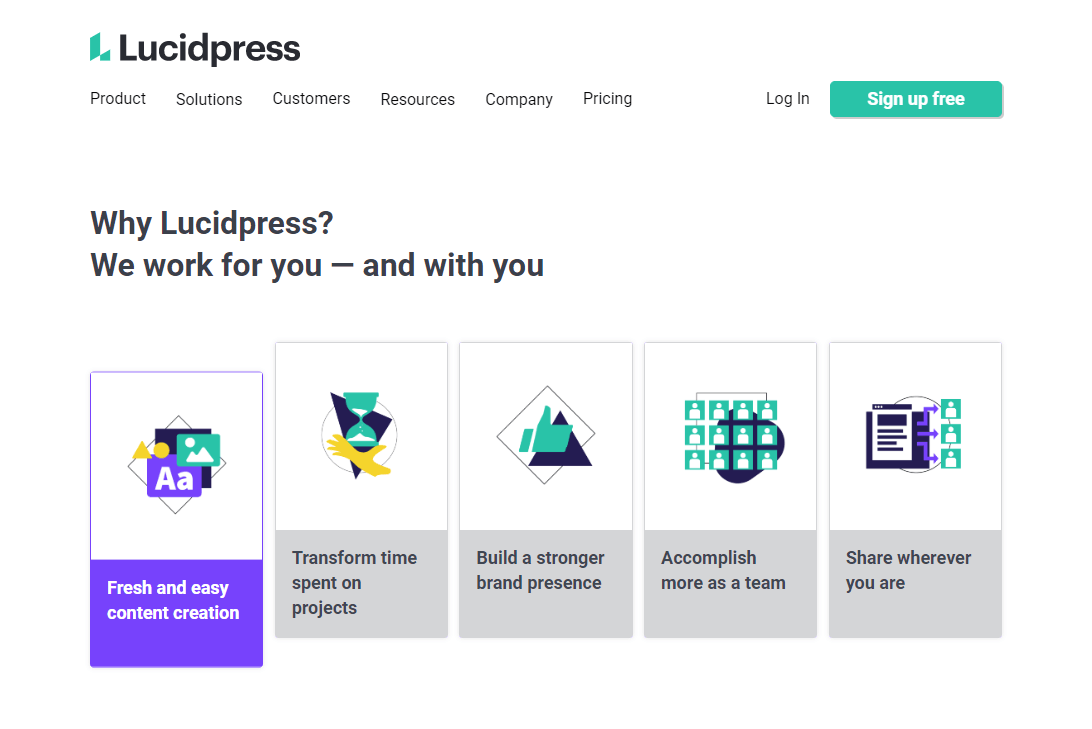
This does come at the expense of some of the more extensive features you would normally find in programs like this though, and the free version of Lucidpress limits you by number of pages and projects. For the full experience you’ll have to pay for a subscription, making it one of the partial free alternatives to Adobe software.
Premiere Pro
Premiere Pro is a fully-featured video editor packed with all the bells and whistles you could possibly need for editing videos, and it’s what I personally use for my own videos.
Finding a good free alternative to Premiere is challenging because a lot of the free video editors I’ve used were lacking in some of the features you would normally expect, like having multiple channels, graphic overlays, picture-in-picture, and the ability to work with green screens.
The best free alternative to Premiere Pro that I’ve found, believe it or not, is Blender.
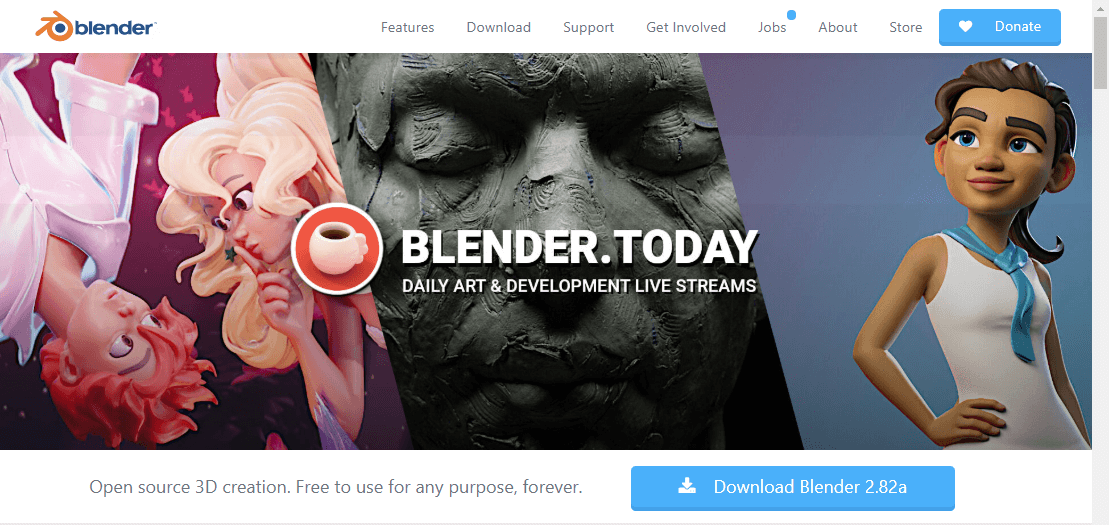
Blender is primarily for 3D graphics and animation, but it actually has a fully-featured video editor built in, and it’s really powerful. It has all of the bells and whistles you would expect from a video editor, so there’s really nothing you can’t do with it. And what I really like about Blender is that it works flawlessly on Linux. Anyone who has ever tried editing video on the Linux platform knows just how real the struggle is.
After Effects
After Effects is used for motion graphics in post production. It allows you to create animated intros, lower thirds, and various other types of graphical effects.
One free alternative to After Effects would be Natron — a free and open source application for compositing and motion graphics.
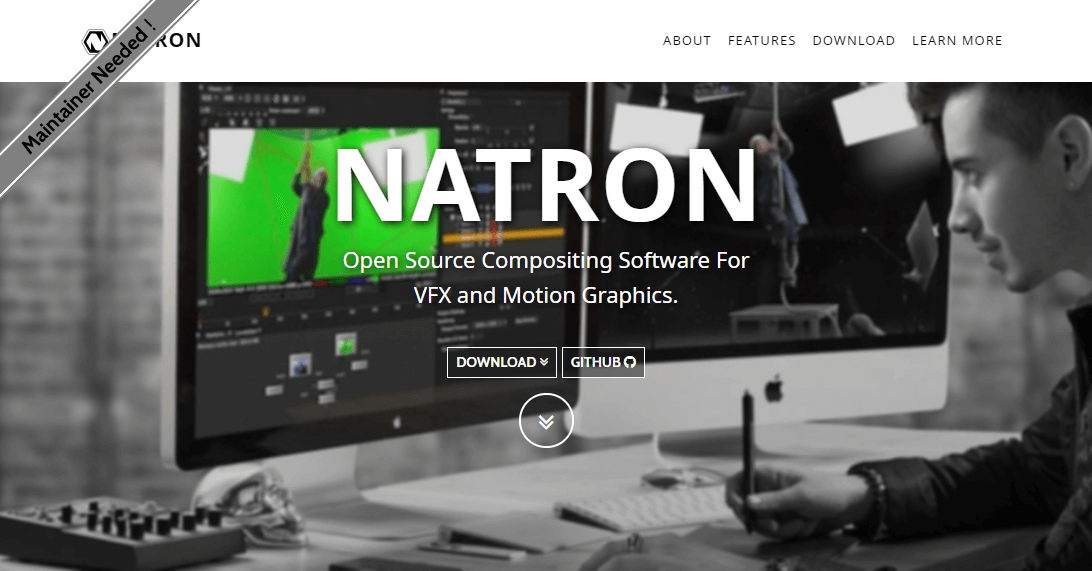
It can do a lot of the same things After Effects does, and they seem to have a lot of support from a bustling community offering over 250 plug-ins.
Audition
Audition allows you to edit and work with sound. It offers a multi-track and non-destructive environment for mixing and editing.
The best free alternative that I’ve found is Audacity, which is what I personally use to clean up the audio for my own videos.
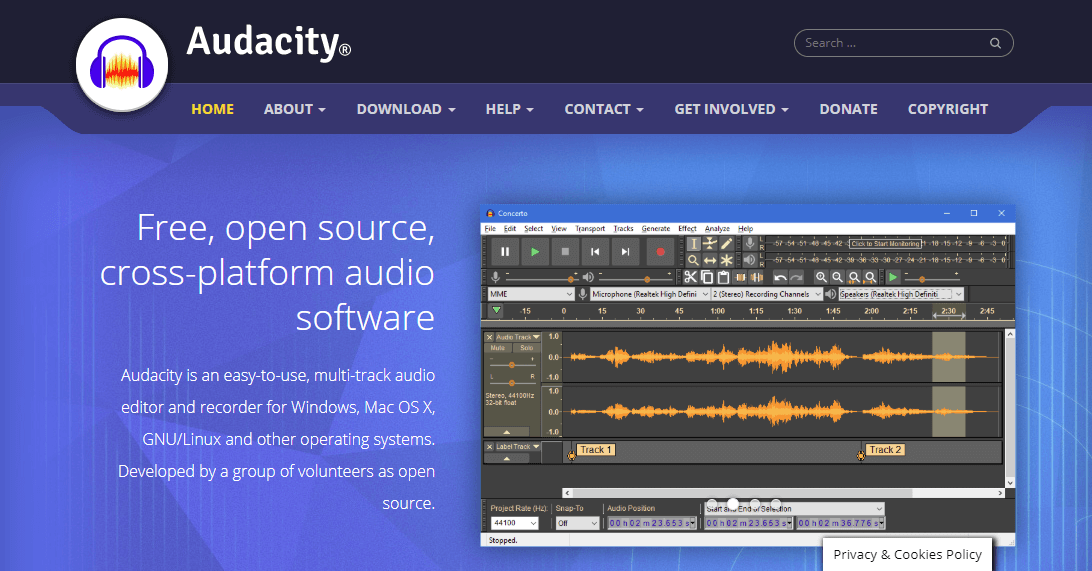
It’s a free and open source application that lets you work with multiple tracks, and I’ve found it to be very useful for noise reduction and working with equalizer levels.
Dreamweaver
Adobe Dreamweaver is an HTML editor used for web design with an easy-to-use interface and a built-in code editor that allows for limitless design exploration. If you’re looking for a free alternative to Dreamweaver, your best choice would most likely be BlueGriffon.
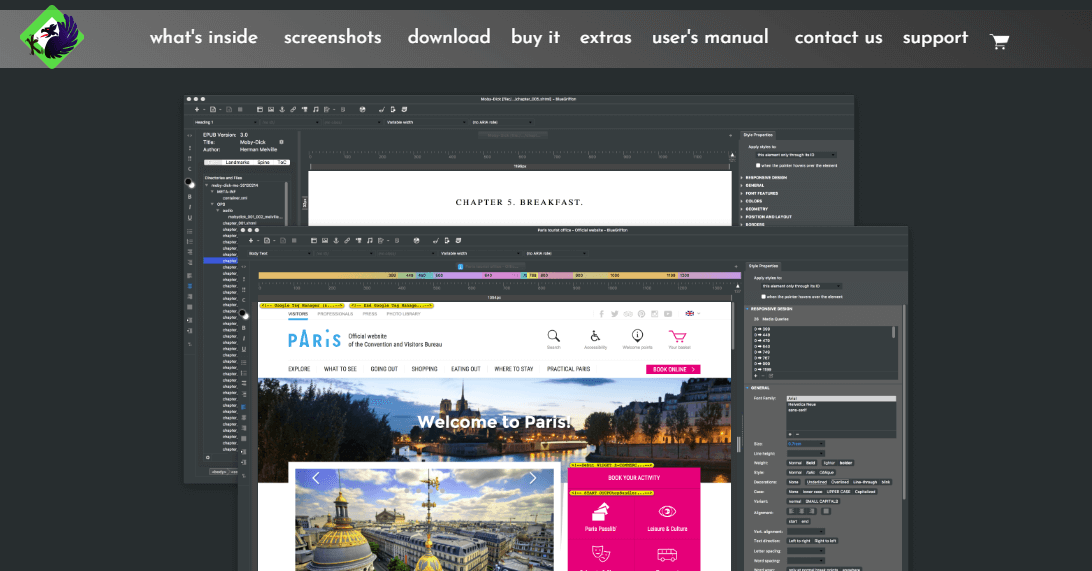
BlueGriffon is one of the only actively-managed projects that supports HTML5 and modern CSS.
Conclusion
Adobe’s Creative Suite consists of over 50 different applications, but that should do it for the more frequently-used programs. If you know of any good free alternatives to Adobe that I may have missed in this video then feel free to let us know in the comments below. As always, thanks for watching!
Become A Master of Inkscape!Want to learn more about how Inkscape works? Check out the Inkscape Master Class – a comprehensive series of over 50 videos where I go over every tool, feature and function in Inkscape and explain what it is, how it works, and why it’s useful. |
Disclaimer: this website does not track you, serve ads, or contain affiliate links.
Learn To Master The SoftwareGain a complete understanding of your favorite design apps with my comprehensive collection of video courses. Each course grants access to our private community where you can ask questions and get help when needed.
|
||||||||||||||||||||||||||||||||
- Post Tags:
- Tech
- Posted In:
- Adobe
- Articles
- Open Source
- Tech
Nick Saporito
Hi, I'm Nick— a Philadelphia-based graphic designer with over 10 years of experience. Each year millions of users learn how to use design software to express their creativity using my tutorials here and on YouTube.
All stories by: Nick SaporitoYou might also like
22 comments
-
-
-
Scott
Just gotta say thanks for doing all you do. I’m just a hobbyist having fun learning and your videos are consistently the best and most accurate. Much appreciation and thanks.
-
-
Jonas
Mahalo Nick!,
You continue to be the king of all media[production]. Thanks for this great list. I’ve been using Linux since kernel 1.1 and I still find something new to learn reading your posts and watching your videos. -
-
Thomas Sharpe
Hi Nick,
Thanks for putting the time in to inform us about these alternatives.
Lord knows we all need some relief from the financial burden that is subscription software, it’s everywhere now!
Its fine if your running a business but if your a hobbyist like me, its unaffordable (but so damn tasty!)Just a heads up Blue Griffon, not free anymore (I think) but still 75 euros is pretty affordable.
Scribus stable version (1.4x) does not work on Catalina, trying 1.5 (let you know).Want to buy your Inkscape MC and GIMP series when I have the dough.
Inkscape looks deep, can’t wait to dig in!
Messed with GIMP for a few years but it’s always been a little buggy and weird, though I still download it regularly.
Blender, what an awesome piece of work, love it.Keep up the great work.
Thanks!-
Nick Saporito
I had no idea Blue Griffon wasn’t free. That must be new. Thanks for the feedback though!
-
-
Light Bulb
I’m curious about your thoughts for a good replacement for Acrobat Pro? (Do they call it that anymore?)
Basically, I’m looking to manipulate and customize PDFs, including layered PDFs that allow the user to select layers to print, perhaps turning a layer on for one print, and then turning it off for another print.
It would also be cool to learn if there is a way to secure PDFs so that they cannot be sent to a third party, but I think a special download server is needed for that. I don’t mean exactly DRM. More as a means to support copyright and licensing.
Still that isn’t as critical to me as being able to turn layers on and off for printing.
Thanks in advance for your help
-
Patrick
PDF exchange is not free, but much cheaper then Acrobat DC.
And its absolute comparable.
-
-
Justin
Affinity Photo is excellent but the only package I’ve seen that has smart object editing other then Photoshop is Photopea.
I’d love to ditch Adobe, has some horrific experience with their customer service over the years but as yet no one has created software good enough to compete. -
Brown
Great list… There’s also Adobe XD, which is mainly use for UI/UX design and the free alternative will be Figma, which is an online design tool that works similar to XD.
-
-
Bobby J
Great list Nick
Blender has a real powerful Video editor.
Cheers -
-
Mario
I feel I would be remiss if I didn’t mention Davinci Resolve as the perfect competitor to both Premiere Pro and After Effects. 100% free. No strings. 100% capable and powerful. But I’ve never used Blender as a video editor. So I don’t really know how capable it is.
And for Audition absolutely I would go with Cakewalk by Bandlab. It’s a fully loaded, full feature, no compromises complete production DAW. Also 100% free. Unless all you’re doing is voice work. Then Audacity it more than enough.
-
SolidCapo
I was just to mention those you’ve put and also for video edition open source there is Kdenlive.
-
-
Roland Huygen
This is a very usefull information
Thank you very much
Roland -
Joel D Canfield
Video editing: I’m using Davinci Resolve. The free version is astonishing. From what I see, it compares favorably to Final Cut.
-
Nick Saporito
That seems to be the consensus based on the feedback so far.
-


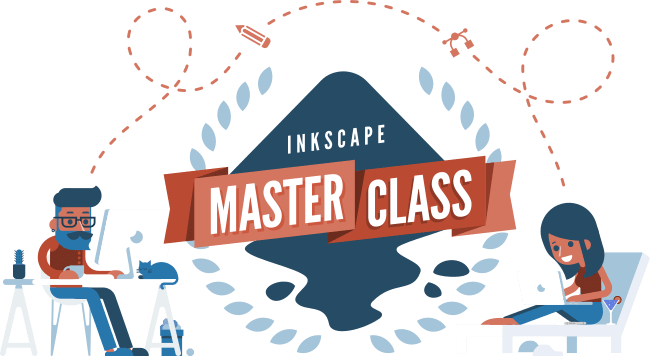








N Munns
A big thanks for putting this together, your videos are really helpful, especially the Inkscape one which have allowed me to set projects for my classes to help them learm about vector graphics and how they work. This is a very useful list for a budget stretched school!