
Free Download: The 20 Best GIMP Brushes
Free Download: The 20 Best GIMP Brushes https://logosbynick.com/wp-content/uploads/2017/07/gimp-free-brushes-header-1024x602.jpg 1024 602 Nick Saporito Nick Saporito https://secure.gravatar.com/avatar/8e31bf392f0ba8850f29a1a2e833cdd020909bfd44613c7e222072c40e031c34?s=96&d=mm&r=gOne of the many wonderful things about GIMP is that it allows you to install brushes created by third parties, which can save you a ton of time that you would’ve otherwise spent drawing these elements individually. In this post I’ll be sharing the 20 best free brushes I’ve rounded up. Many of these brushes were intended for use with Adobe Photoshop, but they can be installed and used on GIMP as well.
If you don’t yet know how to do so, check out my Youtube video explaining how to install brushes in GIMP — even if they’re Photoshop brushes.
If you haven’t already done so, make sure to subscribe to my channel for weekly GIMP tutorials. You can also stay updated with new uploads via my Facebook page if you don’t have an account on Youtube.
1. Cloud Brushes by Mila Vasileva
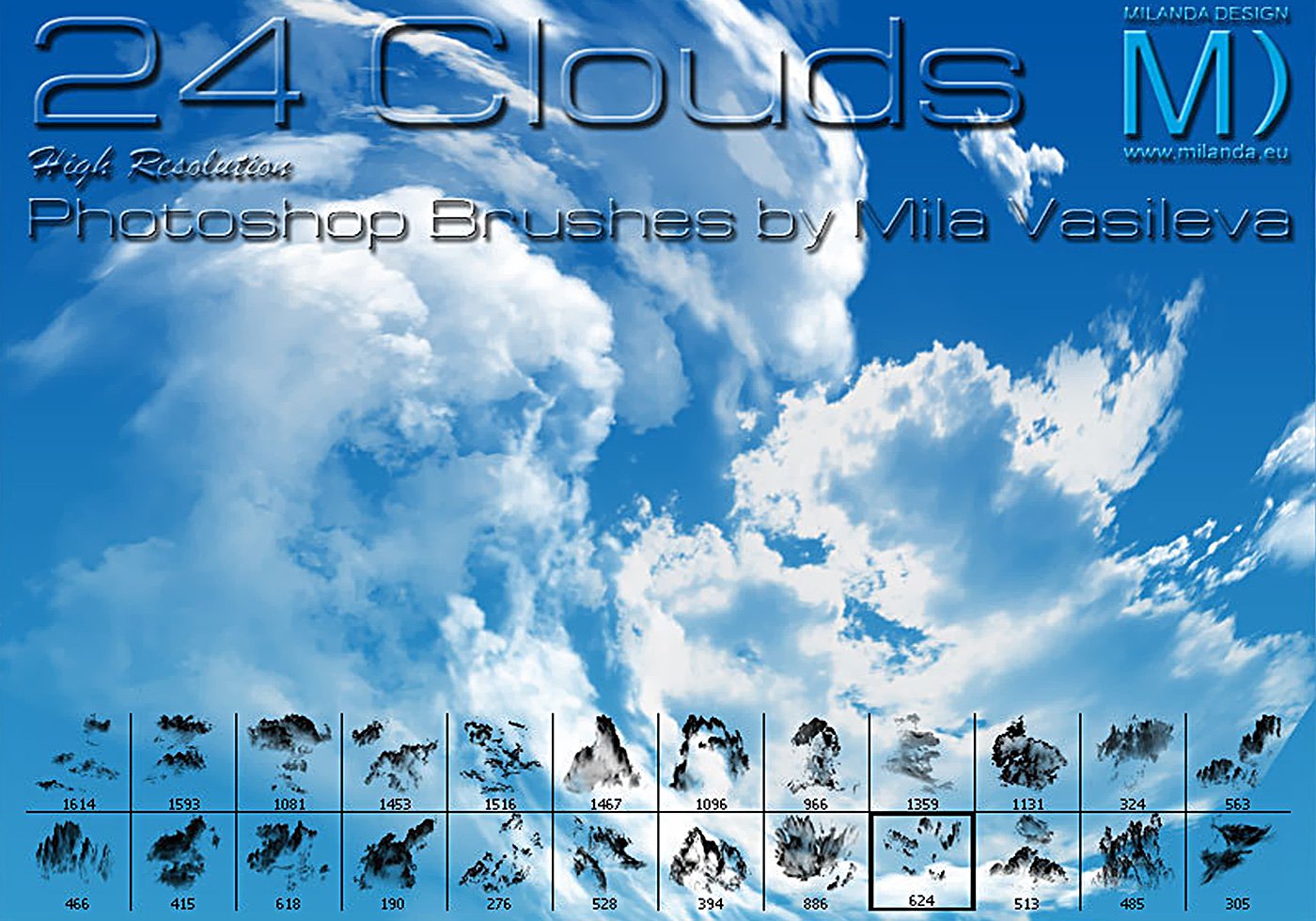
Use this pack of 24 cloud brushes to add realistic-looking clouds to your photos.
2. Fire Brushes by 1001Graphics

Add fire to your designs in GIMP with this pack of fire brushes by 1001Graphics.
3. Broken Glass by Artistmef

My imagination is running wild just thinking about the various ways I could use these brushes. Not just for broken glass, either. This could also work as a confetti effect, or even to create some kind of explosion appearance.
4. Crocus Brushes by Vector Beast
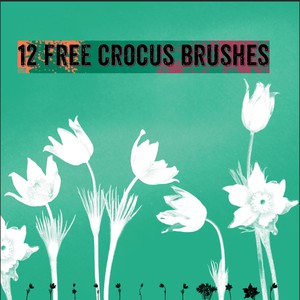
These designs would be great elements for use on a flyer or brochure where a floral design could aid in communicating the message.
5. Plant Brushes by xPlateaux
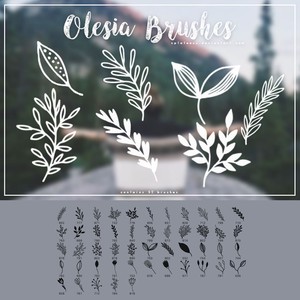
Enjoy these 45 different plant brushes for design work that calls for an organic nature appeal.
6. Cracked Walls Brushes by Baraa A
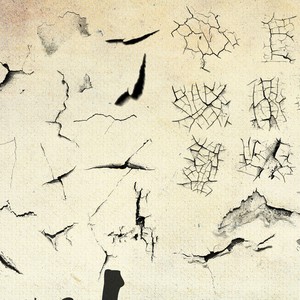
These brushes can save you quite a bit of time when adding a cracked effect to a photo instead of having to find a texture image to use.
7. Splatter Brushes by Jobey Buya

Add splatters and splashes to your design work using these high resolution splatter brushes.
8. Snowflakes Brushes by Dianascreations

Save yourself a lot of time by using these wonderfully crafted snowflake brushes instead of having to create them manually with vectors.
9. Charcoal Brush by Wojciech Fus

There’s only 1 brush included, but it’s really all you will need in order to create realistic charcoal streaks on your drawings.
10. Watercolor Brushes by Daniel Nagy

Create stunning and realistic water paintings with this generous pack of 93 watercolor brushes.
11. Watercolor Splatters by Photoshop Tutorials

Similar to the watercolor brushes, these splatter variations allow you to use water paint in more of an abstract context.
12. Marker Streaks by Ikre8
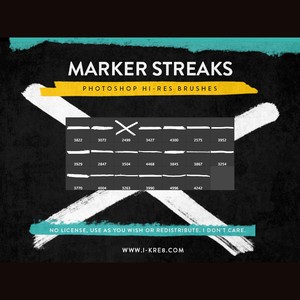
These marker streaks are excellent for underlining header text on a flyer or brochure design. I often find myself creating them manually, but having these brushes will make things much easier.
13. Marker Strokes by Dulce Caramelo

Unlike the other marker brushes previously mentioned, these stroke brushes would be great for putting text or iconic marks inside of.
14. Nature & Tree Silhouettes by Pepsized

Add tree and nature-themed silhouettes to your design with ease using this pack of nature brushes.
15. People & Crowd Silhouette by M10tje
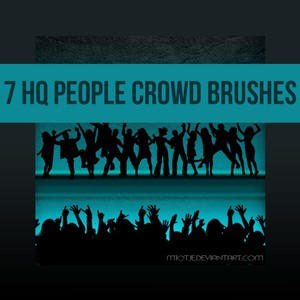
Having this bundle of crowd silhouettes would certainly come in handy. I can think of several occasions where I needed a crowd silhouette for a piece I was working on and had to waste time drawing them manually.
16. Flying Birds Brushes by Prettyladyswag

Adding flying bird silhouettes to a design that includes a sun or sunset is always a nice touch. This pack of brushes will make it easy to do so.
17. Floral Ornaments by Roula33
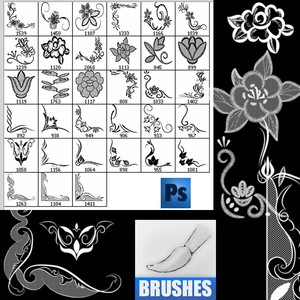
Add some elegance to your designs with these floral ornament brushes.
18. Smoke Brushes by Webdesigner Lab
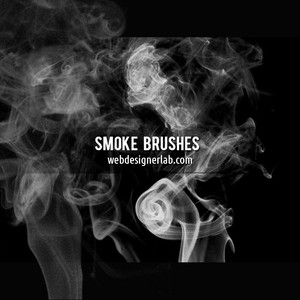
This pack includes 10 different medium sizes smoke brushes that can be used to add realistic-looking smoke to your designs.
19. Fireworks Brushes by Webdesigner Lab
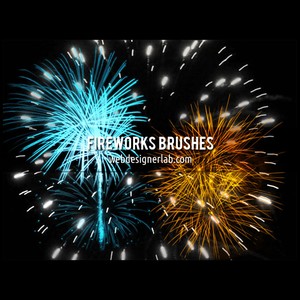
Light up a photo of a night sky with these photorealistic fireworks brushes by Webdesigner Lab.
20. Palm Trees by Pinkonhead
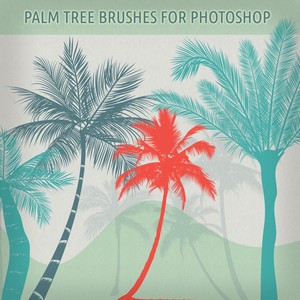
This pack of 10 palm tree brushes will work great in your summer and tropical designs.
Disclaimer: this website does not track you, serve ads, or contain affiliate links.
Learn To Master The SoftwareGain a complete understanding of your favorite design apps with my comprehensive collection of video courses. Each course grants access to our private community where you can ask questions and get help when needed.
|
||||||||||||||||||||||||||||||||
- Post Tags:
- GIMP
- Posted In:
- Articles
- GIMP
- Open Source
Nick Saporito
Hi, I'm Nick— a Philadelphia-based graphic designer with over 10 years of experience. Each year millions of users learn how to use design software to express their creativity using my tutorials here and on YouTube.
All stories by: Nick SaporitoYou might also like
46 comments
-
-
Chantal Lévesque
with the new Gimp 2.10.22 we can’t add the .abr (photoshop) brush, can you teach us how to use them in the new Gimp 2.10.22 or how convert them to be able to be used into the new Gimp. Thank you
-
Anonymous
tested with Gimp 2.10.24 and it works.
so just make sure using the latest version which resolve any precedent issue 🙂
-
-
-
Dan Okero
For the tutorials on YouTube I’m thanking you from Nairobi, Kenya
-
Abbati
hello nick, can we get an email address from you so that we can send graphical questions please?
-
Anonymous
Hey Nick,
I just wanna ask you about your creativity. Can I become creative like you?
I watch your tutorial on Youtube. They were really amazing.
Thanks!!! -
-
mohammed mujtaba shoaib
hi nick
when I install the fire brushes they are getting installed but the color of every brush is white(i.e, iam getting white fire on images)
could you please help me with this -
Fuad Abdulla
Hi Nick,
I cant Appreciate how creative you are . When I watched the video on NEON Text I was dumbstruck . You do have Creativity .I am hoping I will be One day as Creative as you are .
Thanks Again Nick for creating Such Tutorials.
-
-
-
Randy Bollinger
Thank you Nick for the watercolor brush filters download. Thy have made a supper improvement for making watercolor paintings with my photography using Gimp.
/home/rkb/Pictures/Watercolors/The Praying Mantis_Watercolor.png -
-
-
-
-
-
NEERAJ K
Very good Nick, I follow your youtube channel, I have a question , How to make CIRCULAR GRADIENT IN GIMP ?
-
NEERAJ K
Very good Nick, I follow your youtube channel, I have a question , How to make CIRCULAR GRADIENT IN GIMP ?
-
Anonymous
I want to use some of these brushes in my t-shirt designs. How should I go about giving credit for the brush when it is part of a design printed on a t-shirt? Or Facebook Ad for the t-shirt?
-
Anonymous
I want to use some of these brushes in my t-shirt designs. How should I go about giving credit for the brush when it is part of a design printed on a t-shirt? Or Facebook Ad for the t-shirt?







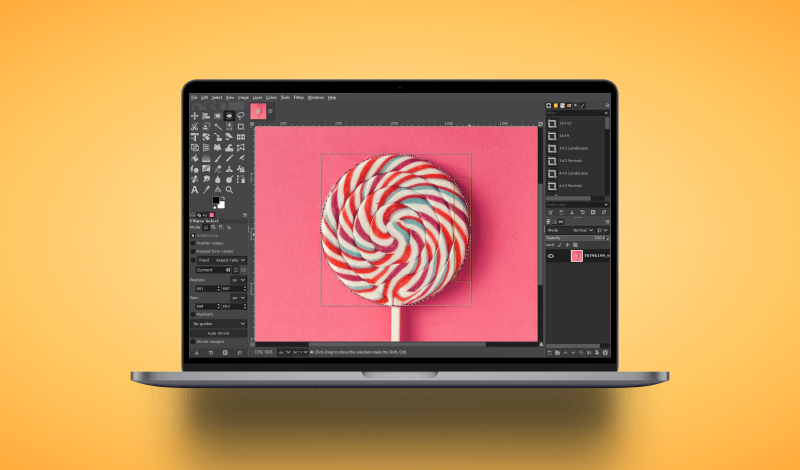
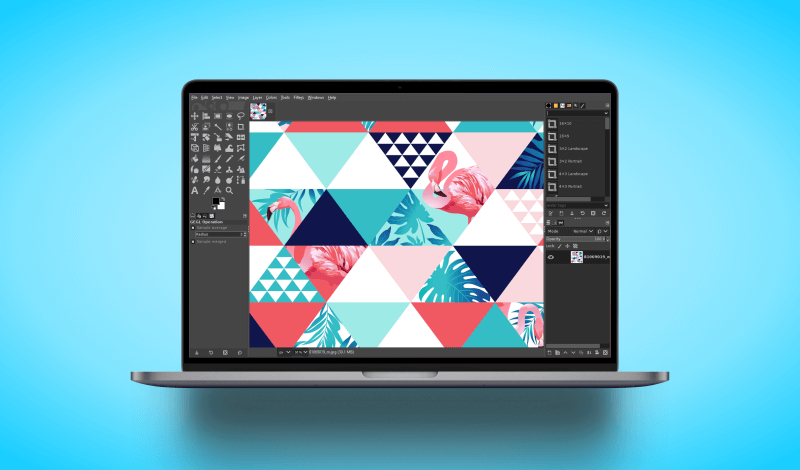
M Smith
I tried the clouds. It’s showing in my windows 10 gimp version 2.10.34 and I tried refreshing the gimp brushes but they are a no show.