Simple Heartbeat T Shirt Design with GIMP
Simple Heartbeat T Shirt Design with GIMP https://logosbynick.com/wp-content/uploads/2019/08/gimp-heartbeat-design-1024x602.jpg 1024 602 Nick Saporito Nick Saporito https://secure.gravatar.com/avatar/8e31bf392f0ba8850f29a1a2e833cdd020909bfd44613c7e222072c40e031c34?s=96&d=mm&r=gIn today’s tutorial I’ll be demonstrating how to use GIMP to create a simple t shirt design where a subject from a photo is depicted within a heartbeat, or an EKG reading. This would be a great tutorial for beginners to follow as it’s a relatively simple task.
The following is just a brief overview of the steps taken to create this design. Please watch the video tutorial at the top of the page for complete step-by-step instructions.
Heartbeat Design
Go ahead and open up your subject/photo with GIMP. For the sake of this tutorial I’ll be using a photo of my dog that I took earlier this summer.
If you’d like to follow along then feel free to click the photo above for a full resolution copy, otherwise you can use whatever photo you’d like.
First we will paste our photo into a new document sized at 1,280 x 1,280 pixels, then we’ll add a horizontal guide and use the Paths tool to start tracing an outline around the subject on a new layer.

Use the horizontal guide as a reference point for the baseline of the design. Once you’ve finished tracing your subject, go ahead and turn off the visibility of the subject layer. You should be left with something like this…
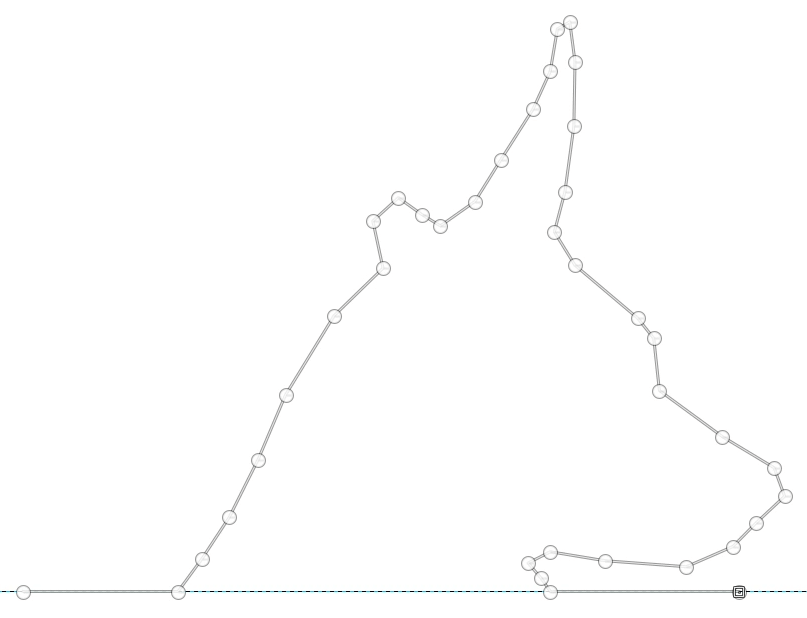
Now we will create a stroke from the path we’ve created. To do this simply go to Edit -> Stroke Path and set the input values to match the screenshot below.
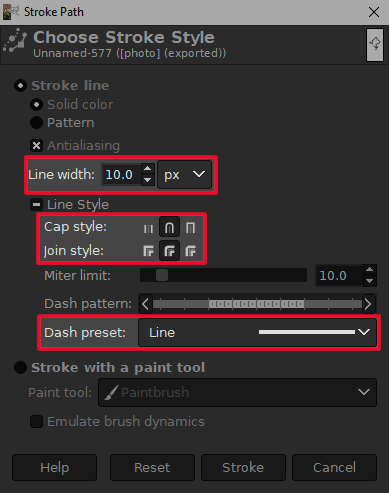
This should generate a 10 pixel width stroke around the paths you’ve created.
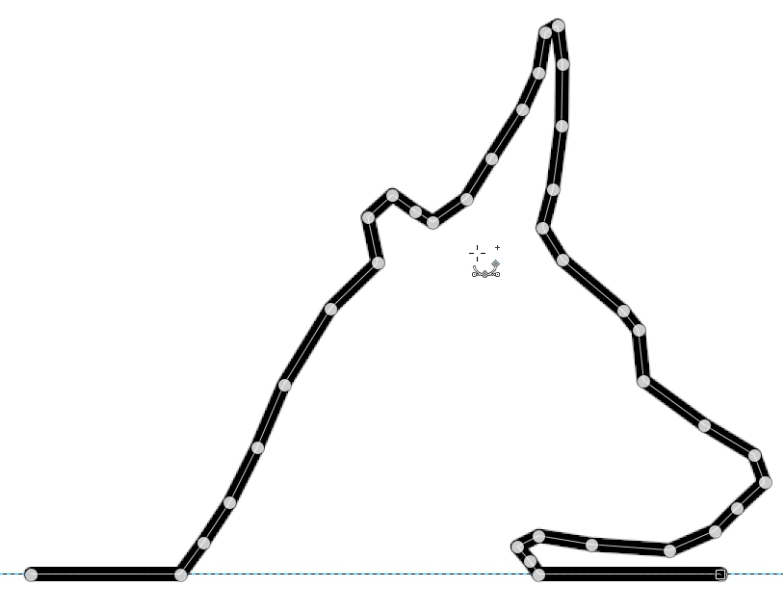
Now we will create a new layer and repeat the process, only creating a single shape that mimics an EKG reading.
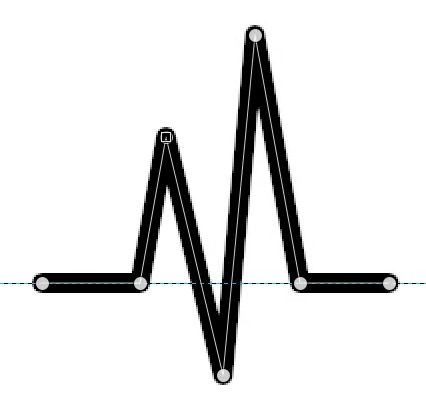
Simply duplicate this layer a couple of more times and place them to the left and right of the subject tracing.
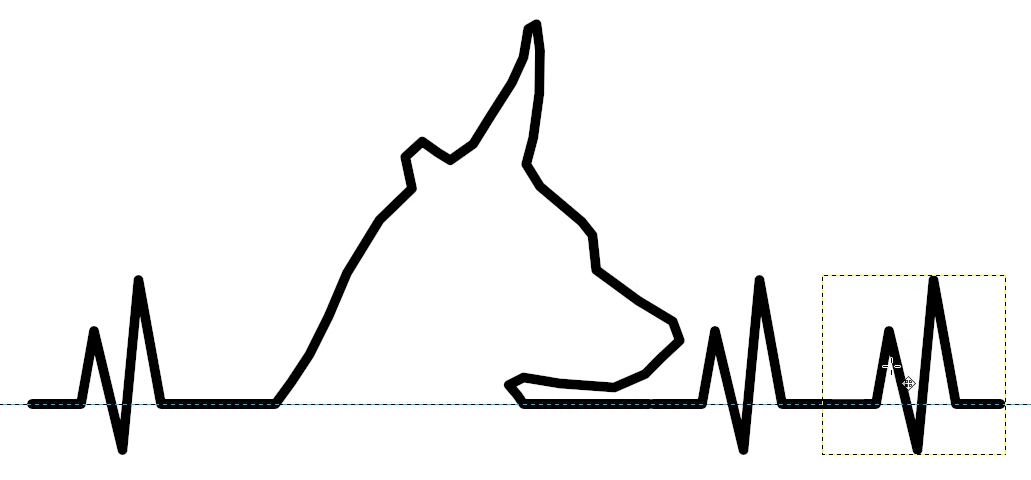
Now you can turn off the visibility of the background layer and crop the image relative to its contents.
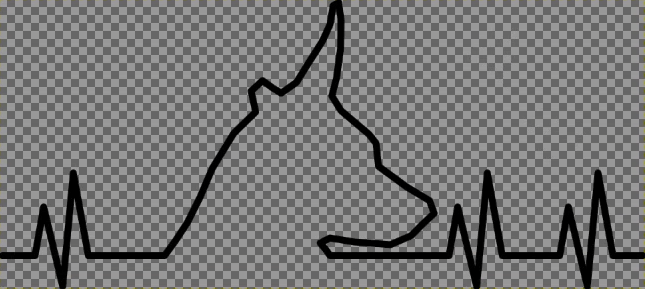
The finished design can be exported as a transparent PNG and uploaded to various different t shirt printing sites.

And with that, our heartbeat design is complete! If you have any questions simply leave a comment below. As always, thanks for watching!
Disclaimer: this website does not track you, serve third-party ads, or contain affiliate links.
Learn To Master The SoftwareGain a complete understanding of your favorite design apps with my comprehensive collection of video courses. Each course grants access to our private community where you can ask questions and get help when needed.
|
||||||||||||||||||||||||||||||||
- Post Tags:
- GIMP
- Posted In:
- GIMP
- Open Source
- Tutorials
Nick Saporito
Hi, I'm Nick— a Philadelphia-based graphic designer with over 10 years of experience. Each year millions of users learn how to use design software to express their creativity using my tutorials here and on YouTube.
All stories by: Nick Saporito







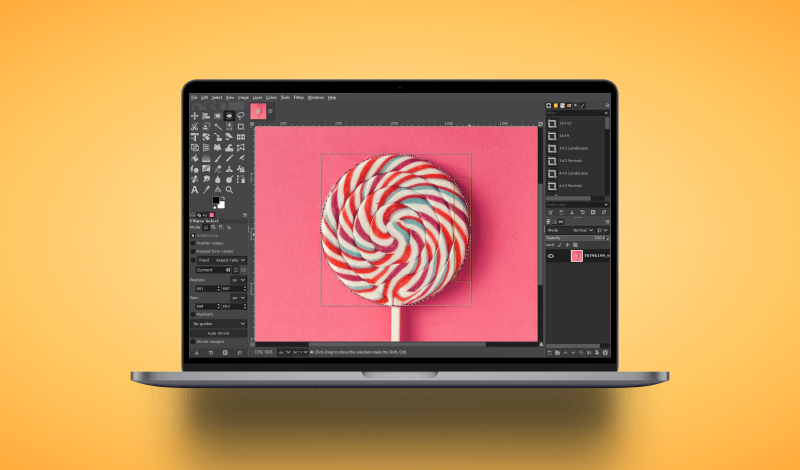
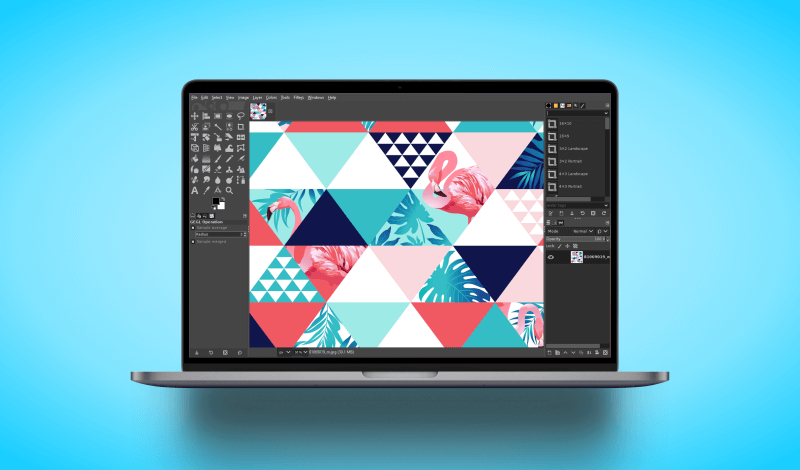
Cirphrank
Cool. Welldone sir.