
7 Mind-Blowing Designs Made with Inkscape
7 Mind-Blowing Designs Made with Inkscape https://logosbynick.com/wp-content/uploads/2017/12/professional-inkscape-designs-1024x602.jpg 1024 602 Nick Saporito Nick Saporito https://secure.gravatar.com/avatar/8e31bf392f0ba8850f29a1a2e833cdd020909bfd44613c7e222072c40e031c34?s=96&d=mm&r=gBeing a free and open source resource, people tend to wrongly disregard Inkscape as an amateur application that can’t compare to the likes of Adobe Illustrator. I’ve always tried to demonstrate with my own work that that simply isn’t true though. Aside from a few inconsequential bells and whistles, Inkscape is capable of virtually anything Illustrator is. I even wrote a comparison of the two last year. However, in this post I’m going to step aside briefly and share some really impressive Inkscape designs from other artists who I found while browsing Inkscape hashtag on Instagram. Each designer will be credited beneath the image, and if you click the image it will take you to the native post on Instagram in case you’d like to drop them a compliment and check out their profile.
1. Deer in the Night Sky Illustration
A very nice use of colors makes the buck appear as a silhouette in the night sky, and what I think really makes this design pop is how it’s all within a circular emblem, but the deer’s antlers extend outside of the boundary. Really nice work!
2. Vector Portrait
Some things just can’t be taught — like the inherent talent and artistic eye that it takes to create something like this! Everything from the lines, shading and improvised colors is absolutely stunning!
3. Fan Art Portrait
I’m not sure who this is supposed to be fan art of, but whoever it is ought to be flattered because this is some really impressive work. The background is a nice touch.
4. Flat Style Avatars
Sometimes less is more, particularly when it comes to flat design. These flat characters look great! Color choice is absolutely crucial when it comes to making this style of design work, and this artist knocked it out of the park.
5. Colorful Low Poly Portrait
Low poly portraits always tend to have a nice artistic appeal to them, but when you use color like this it just takes it to an entirely different level.
6. Another Vector Portrait
One thing that really stands out to me about this design — aside from how fluid and smooth it is — is the simulated depth of field that was created by the use of blurring. Really nice touch.
7. Flame Logo
As a logo designer myself, I couldn’t help choosing a logo design for this post, and this design is excellent. The artist did a great job of incorporating the flames into the letter B, and the yellow to orange gradient is a nice touch.
Submit Your Design
Tag your design with the hashtag #Inkscape on Instagram if you’d like consideration for a future post, or you can tag me directly @itslogosbynick.
Disclaimer: this website does not track you, serve third-party ads, or contain affiliate links.
Learn To Master The SoftwareGain a complete understanding of your favorite design apps with my comprehensive collection of video courses. Each course grants access to our private community where you can ask questions and get help when needed.
|
||||||||||||||||||||||||||||||||
- Post Tags:
- inkscape
- Posted In:
- Articles
- Inkscape
- Open Source
Nick Saporito
Hi, I'm Nick— a Philadelphia-based graphic designer with over 10 years of experience. Each year millions of users learn how to use design software to express their creativity using my tutorials here and on YouTube.
All stories by: Nick SaporitoYou might also like
9 comments
-
-
Rifkie Drajat Putra Pratama
Hi Nick
I’m your fan from Indonesia. Im watching you on YouTube. I have many questions for you, hoping you can send me e-mail for the next conversation.
Thank you nick
-
Rifkie Drajat Putra Pratama
Hi Nick
I’m your fan from Indonesia. Im watching you on YouTube. I have many questions for you, hoping you can send me e-mail for the next conversation.
Thank you nick
-
Farm West
Nick,
thank you for sharing this. As I started using Inkscape at the end of November, I’m learning a lot, it is a very powerful tool. I was trying to remember how to draw a helix and found your video on YouTube. As an ex-draughtsman and hobby watercolour artist I’m hooked on Inkscape.
I find it is very useful for teaching English to very young children (and the local Thai teachers) colours, shapes, etc.
West
-
Farm West
Nick,
thank you for sharing this. As I started using Inkscape at the end of November, I’m learning a lot, it is a very powerful tool. I was trying to remember how to draw a helix and found your video on YouTube. As an ex-draughtsman and hobby watercolour artist I’m hooked on Inkscape.
I find it is very useful for teaching English to very young children (and the local Thai teachers) colours, shapes, etc.
West
-
sami
all my designs with inkscape as well if you want to check out my work https://www.instagram.com/sambysami/
i would really appreciate some feedback -
-
sami
all my designs with inkscape as well if you want to check out my work https://www.instagram.com/sambysami/
i would really appreciate some feedback -





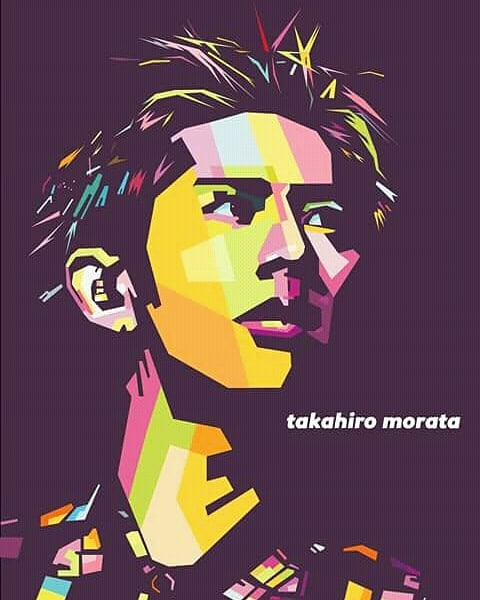
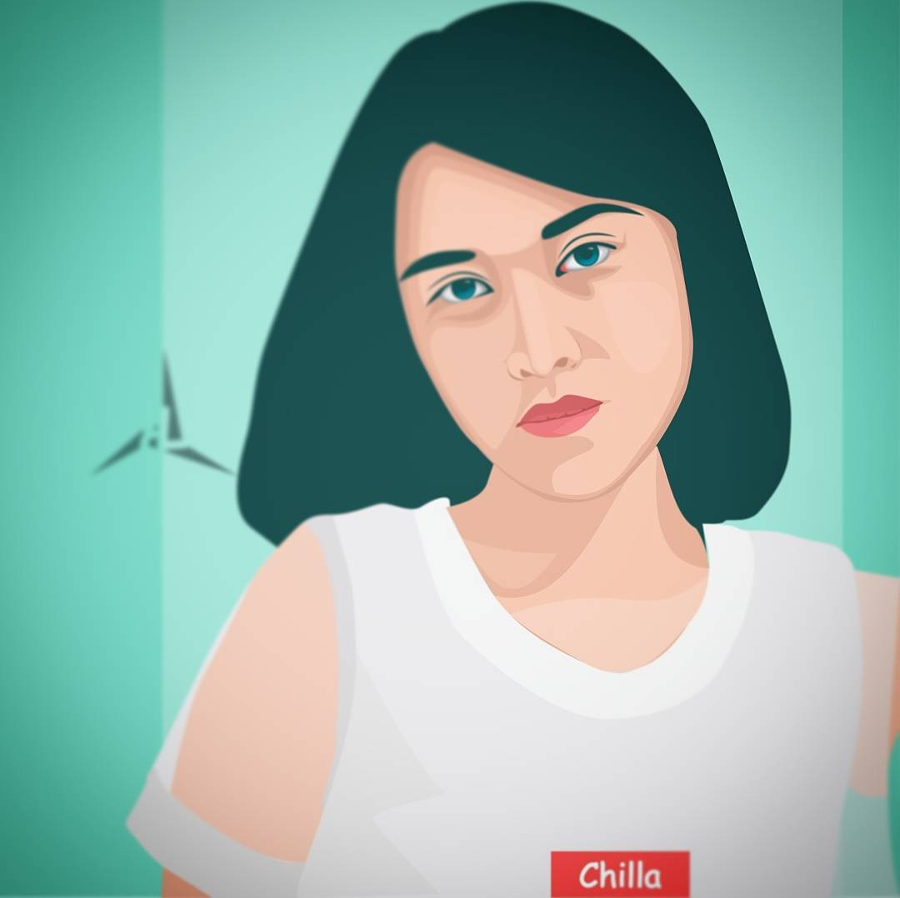








rafi
love to watch your videos on youtube. nice share nick. 🙂