
Top 3 Logo Design Software for Ubuntu | 2018 Recommendations
Top 3 Logo Design Software for Ubuntu | 2018 Recommendations https://logosbynick.com/wp-content/uploads/2018/08/logo-design-software-ubuntu-1024x602.png 1024 602 Thiago Abreu Thiago Abreu https://secure.gravatar.com/avatar/08efd18f7379426d633f032e10b67bfc44135b6493ee8bf2234e3fa379945641?s=96&d=mm&r=gAs Linux users, we’re somewhat limited when it comes to graphic design software. Finding the best logo design software for Ubuntu was my aim when I started using the operating system. As a graphic designer (and especially a logo designer,) I was thinking about how would I make logos without Adobe Illustrator or Corel Draw. It was in 2016 that I discovered Inkscape through the Logos By Nick Youtube channel and started learning from the tutorials.
Today, 2 years later, I think I’ve tried all of the applications for creating logos with Ubuntu. So, what is the best logo design software for Ubuntu? Let’s check out some of them and choose the best (in my opinion).
Top 3: Logo Design Software for Ubuntu
#1 Inkscape
When it comes to logo design software for Ubuntu — or any kind of vector design for that matter — Inkscape is the biggest, most capable option with the most support, and it’s the one most comparable to Adobe Illustrator.
All of the tools you need to create a great logo design, including pen tools for drawing, sketching, tracing, creating fluid, scalable and symmetrical shapes, are all there. And working in a true vector environment makes Inkscape a complete alternative to Adobe Illustrator.
What matters most though is if Inkscape is capable of creating professional logo designs, and the answer is yes! Inkscape provides everything you would ever need for creating professional logos on the Ubuntu platform. You can even open Inkscape files with Illustrator and edit them as if they were made with Illustrator. The difference between the two applications and their capabilities is negligible.
#2 SK1
Another logo design software for Ubuntu is SK1, which is another worthy alternative. It offers some of the same tools that you would find in Inkscape, but you’ll probably run into some problems because of the lack of frequent support. The SK1 team has been working to reactivate the software though.
Personally, I really like a lot of its features. You can output files with CMYK color profile (something we don’t have in Inkscape yet.) But when it comes to creating logos, SK1 doesn’t have some important functions that makes our work easier. Smooth paths and useful extensions found in Inkscape to name a couple.
SK1 is good if you want to try something new and need to output files in CMYK.
#3 Gravit Designer
Gravit Designer is a revolution! A vector software you can use in your web browser. That not only makes it a logo design software for Ubuntu, but a viable option for all operating systems as well, and it’s free to use. Gravit allows you to create logos and apply your design knowledge. I’ve tried it a little bit myself and it’s really good. The most important tools for creating logos are there, the modern UI is refreshing, and everything we need can be accessed on their website.
Thiago’s Pick…
I know that there’s many other options for creating logos with Ubuntu, but these are the 3 main players for the time being. GIMP and Krita are worthy alternatives to Photoshop when it comes to raster design, but logos should always be made in vector format.
After analyzing all 3 options, my top pick would be Inkscape.

Inkscape is the easier and more powerful logo design software for Ubuntu and Linux distributions. Inkscape may not be the most lightweight application, but it’s absolutely the software with the more intuitive interface, and most importantly, it has everything you’d need for creating great, professional-grade logos.
Disclaimer: this website does not track you, serve third-party ads, or contain affiliate links.
Learn To Master The SoftwareGain a complete understanding of your favorite design apps with my comprehensive collection of video courses. Each course grants access to our private community where you can ask questions and get help when needed.
|
||||||||||||||||||||||||||||||||
Thiago Abreu
Thiago Abreu is a brazilian graphic designer based in Rio de Janeiro. Logo Designer, Content Producer on YouTube and Inkscape Lover.
All stories by: Thiago AbreuYou might also like
8 comments
-
-
DistaBamba
Thanks Nick and Thiago for nice and interesting post!
I’ve been drawing in raster for a long time – in Windows in Photoshop, and in Ubuntu and Linux Mint in Gimp.
Now I draw in vector – in Inkscape.Video edit, as well, in Kdenlive.
( there is a great option – batch processing of the photo folder for the slideshow, with different transitions )
+ Add music
Very interesting and beautiful.
You can see
Night.Bike.Ride.St.Petersburg.Russia.Eurasia.2-3August.2017
youtube watch?v=n9B2rgCCpZIAlso, a good video editor – Shotcut
Try and enjoy life )))From St. Petersburg
-
Simeon Prince
I agree with Thiago. I’m a Linux user myself (Linux Mint), and I made the switch from windows and mac a long time ago. began switching in 2009, finalized in 2012.
I’ve been using Inkscape long enough to see when Adobe copied (stole) ui layout (collapsible docks) and tools (paint bucket, editable gradients, etc.) from Inkscape.
I swear by Inkscape for logo design. I find it is lightweight and can be used on low spec hardware. Faster than Illustrator for sure.
To make my best logos though, I always sketch them with pencil and paper, then use Inkscape.A Great graphics suite on Linux is Inkscape, Gimp, Scribus, Blender 3D. This is most of what you’ll need and with enough skill, you’ll be equipped just like top agencies, except with open source (better) software.
-
Nick Saporito
I think one of the most overlooked benefits of Inkscape is how lightweight of an application it is. It offers an opportunity for casual users to get into graphic design because it can run on pretty much anything.
Back when I first started with Inkscape, I was using a cheap netbook that I bought from Walmart for $300. It was by all standards a low end device, but it ran Inkscape good enough. And that was in 2009. Certainly can’t say the same for Illustrator!
-
Thiago Abreu
Hey, Simeon, thank you for your comment.
Inkscape is really a great software. Actually I just use Inkscape for logo design. And that’s really impressive how a software can run in a low spec hardware so good as Inkscape does. As Nick wrote in his comment, it can be used in a very low spec Netbook as well.
I like to sketch my ideas with pencil and paper too! I think it’s a good way to improve and to spell out some ideas.
I’d add KDEnlive in your “graphic suite on Linux”, it’s a great video editor and I use to edit my videos.
-
-
Simeon Prince
I agree with Thiago. I’m a Linux user myself (Linux Mint), and I made the switch from windows and mac a long time ago. began switching in 2009, finalized in 2012.
I’ve been using Inkscape long enough to see when Adobe copied (stole) ui layout (collapsible docks) and tools (paint bucket, editable gradients, etc.) from Inkscape.
I swear by Inkscape for logo design. I find it is lightweight and can be used on low spec hardware. Faster than Illustrator for sure.
To make my best logos though, I always sketch them with pencil and paper, then use Inkscape.A Great graphics suite on Linux is Inkscape, Gimp, Scribus, Blender 3D. This is most of what you’ll need and with enough skill, you’ll be equipped just like top agencies, except with open source (better) software.
-
Nick Saporito
I think one of the most overlooked benefits of Inkscape is how lightweight of an application it is. It offers an opportunity for casual users to get into graphic design because it can run on pretty much anything.
Back when I first started with Inkscape, I was using a cheap netbook that I bought from Walmart for $300. It was by all standards a low end device, but it ran Inkscape good enough. And that was in 2009. Certainly can’t say the same for Illustrator!
-
Thiago Abreu
Hey, Simeon, thank you for your comment.
Inkscape is really a great software. Actually I just use Inkscape for logo design. And that’s really impressive how a software can run in a low spec hardware so good as Inkscape does. As Nick wrote in his comment, it can be used in a very low spec Netbook as well.
I like to sketch my ideas with pencil and paper too! I think it’s a good way to improve and to spell out some ideas.
I’d add KDEnlive in your “graphic suite on Linux”, it’s a great video editor and I use to edit my videos.
-


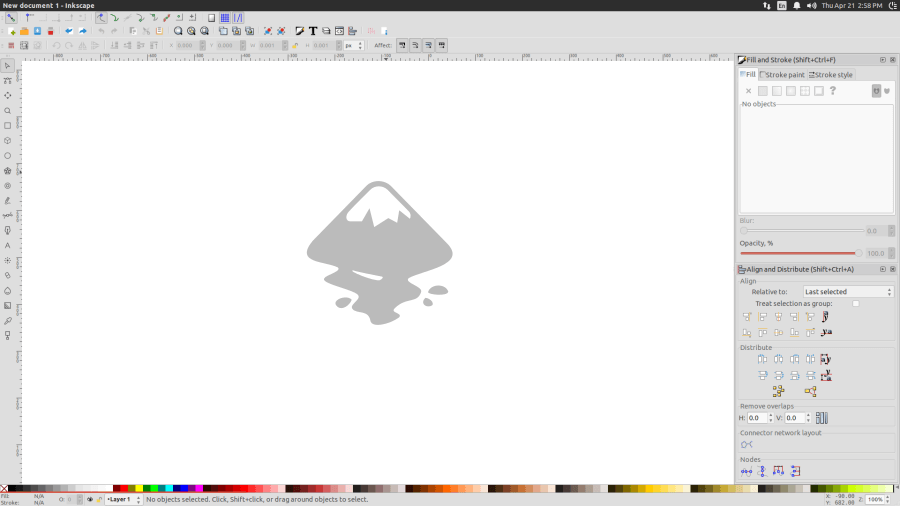
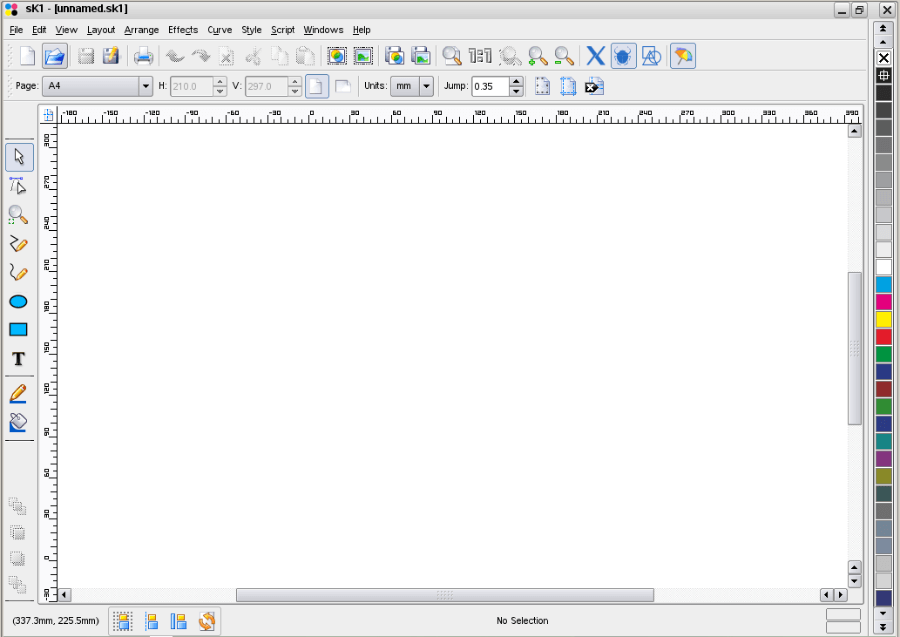
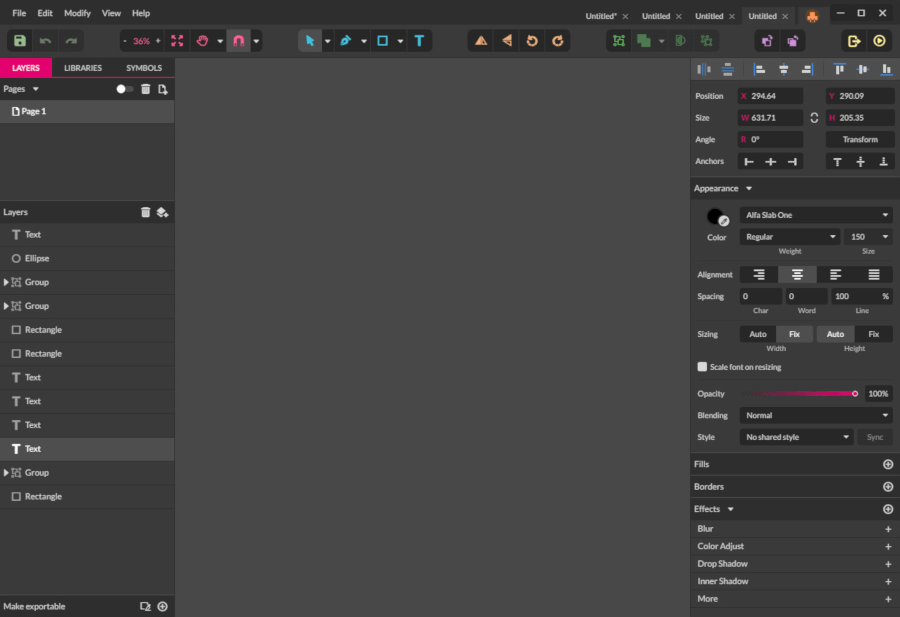







Ubuntu News
Great Post! You are always comminng with great content!
Thanks and keep up with the good work! 🙂