
Lasso Select Mode: The Inkscape Feature Nobody Told You About
Lasso Select Mode: The Inkscape Feature Nobody Told You About https://logosbynick.com/wp-content/uploads/2023/07/lasso-select-inkscape.webp 1000 587 Nick Saporito Nick Saporito https://secure.gravatar.com/avatar/8e31bf392f0ba8850f29a1a2e833cdd020909bfd44613c7e222072c40e031c34?s=96&d=mm&r=g- Nick Saporito
- no comments
As you may have already known, you can select multiple objects in Inkscape either by Shift-clicking them or by clicking and dragging to create a rectangular bounding box around them. But what you may not have known is that there is a third option known and Lasso Select mode, and it allows you to quickly select multiple objects with more precision.
The problem with selecting by drawing rectangular bounding boxes is that only the objects inside of them are select, and everything on the outside is excluded:
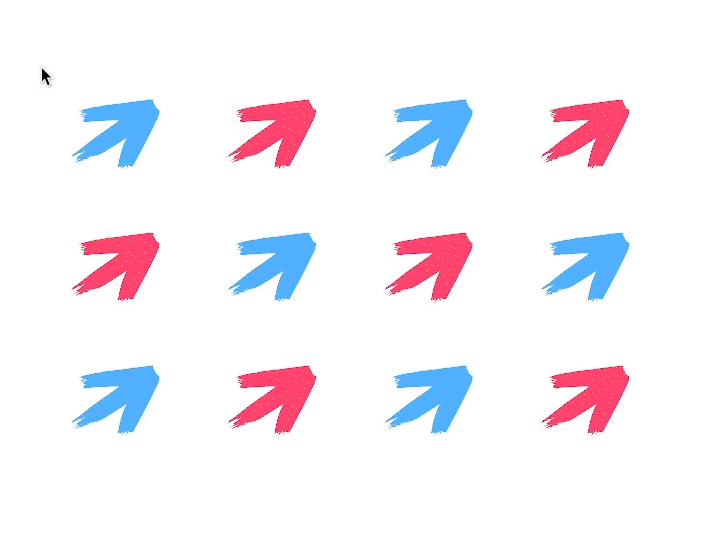
What if you wanted to select only some of the objects that lie within those boundaries though? The standard workaround for this is to select your objects one-by-one by clicking on them while holding the Shift key:
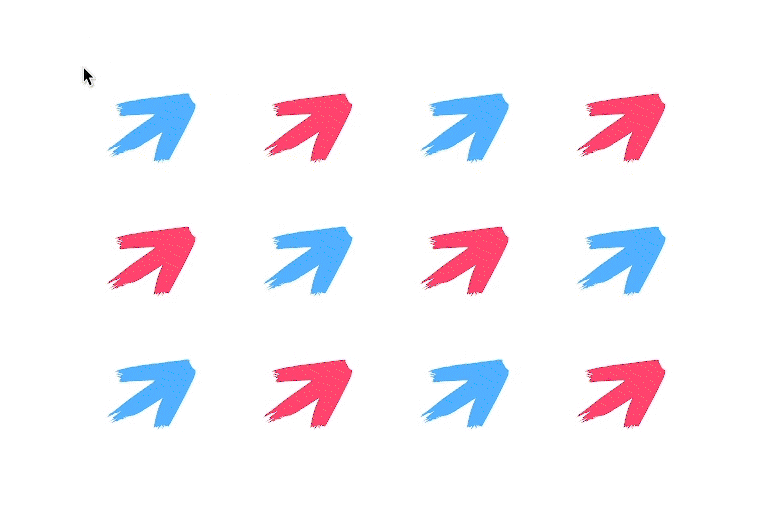
Clicking on objects individually can be tedious and time-consuming though. This is where Lasso Select mode comes in handy!
How To Lasso Select In Inkscape
Lasso Select mode is a relatively new feature, and it isn’t advertised out in the open anywhere, so chances are you haven’t heard of it yet. Watch the video tutorial below for a brief demonstration:
In short, you can Lasso Select with the Select Tool in Inkscape by holding your Alt key and clicking and dragging to draw a line through the objects that you want to select:
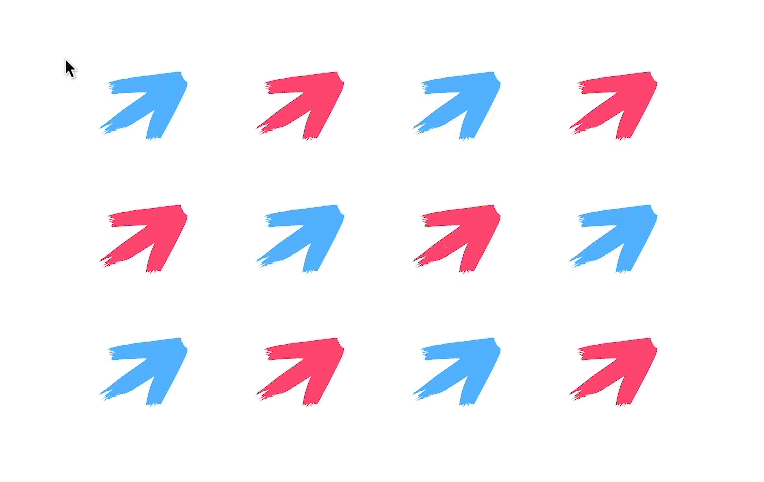
Once you release the click, only the objects that touch the drawn red line will be selected.
If you’re a Mac user then it would be the Option key.
It should be noted though that this only works with the Select Tool enabled (keyboard shortcut: S). In future releases of Inkscape you will be able to lasso select individual nodes as well, but for now, this only applies to objects.
Learn To Master The SoftwareGain a complete understanding of your favorite design apps with my comprehensive collection of video courses. Each course grants access to our private community where you can ask questions and get help when needed.
|
||||||||||||||||||||||||||||||||
- Post Tags:
- inkscape
- Posted In:
- Inkscape
- Open Source
- Tutorials
Nick Saporito
Hi, I'm Nick— a Philadelphia-based graphic designer with over 10 years of experience. Each year millions of users learn how to use design software to express their creativity using my tutorials here and on YouTube.
All stories by: Nick Saporito








Leave a Reply