20 Free Google Adwords Photoshop Templates
20 Free Google Adwords Photoshop Templates https://logosbynick.com/wp-content/uploads/2018/11/free-ad-templates-1024x602.jpg 1024 602 Nick Saporito Nick Saporito https://secure.gravatar.com/avatar/8e31bf392f0ba8850f29a1a2e833cdd020909bfd44613c7e222072c40e031c34?s=96&d=mm&r=gToday I’ll be sharing a bundle of Google Adwords Photoshop templates that you can download in PSD formats as well as a master file in Illustrator (.ai) format. If you’ve ever designed Google display ads, you’re probably well aware that simply preparing art boards in all of the required sizes is half the battle. These templates will give you a startup file to refer to for each project though.
For instructions on how to use these templates, watch the video tutorial at the top of the page.
Acceptable Sizes (in Pixels)
According to Google, the accepted sizes for display ads are as follows…
Square and Rectangle
- 200 x 200
- 240 x 400
- 250 x 250
- 250 x 360
- 300 x 250
- 336 x 280
- 580 x 400
Skyscraper
- 120 x 600
- 160 x 600
- 300 x 600
- 300 x 1050
Leaderboard
- 468 x 60
- 728 x 90
- 930 x 180
- 970 x 90
- 970 x 250
- 980 x 120
Mobile
- 300 x 50
- 320 x 50
- 320 x 100
Formats & Sizes
The acceptable file formats are PNG, JPG and GIF.
The maximum allowed file size is 150 KB, which I’ve personally found to be quite troublesome when it comes to some of the larger sizes. If you’re not yet comfortable enough with Photoshop to reduce a file’s size while preserving image quality, I’d recommend using a site like TinyPNG for doing so.
Principles Of A Good Ad
One of the benefits of having worked extensively with several digital marketing agencies is that I’ve gotten a lot of great insight — directly from the pros — about what makes an effective display ad. A good ad should have the following elements and properties…
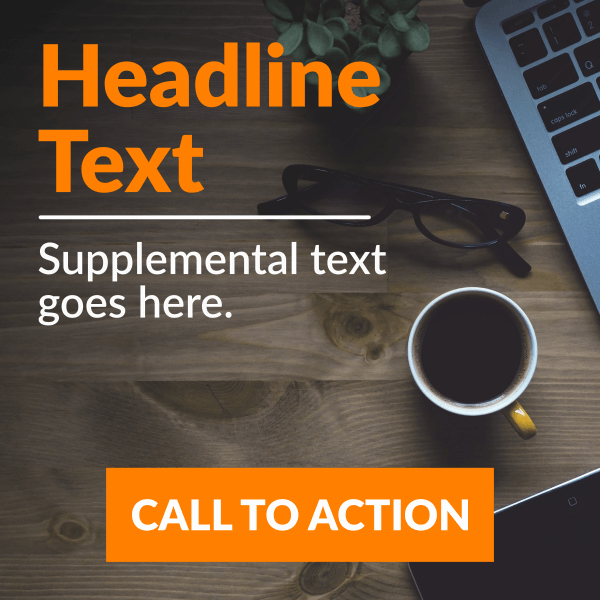
- Headline text – following the principles of visual hierarchy, the headline should be the largest, most prominent text on the design. This is where you sell the sizzle in order to grab the viewer’s attention. For example, when I’m advertising my logo design services, I lead off with “Enhance Your Image”.
- Supplemental text – this is the smaller, secondary text line where you clarify what it is you’re offering. Keeping up with the previously mentioned example, my supplemental text would be “A custom logo tailored to your brand of business”.
- Call to action – this is where you prompt the viewer to take action by clicking on the ad, and it’s where you inevitably want their attention to end up. This is why we place it in a large, colored box that contrasts with the rest of the design. The call to action should be a specific directive, like “Brand Yourself Now,” rather than something generic, like “Click Here”.
- Z-Order – since we’re conditioned to read things from top to bottom and left to right, it makes sense to structure the contents of your ads that way as well. This makes it much easier to communicate our message to the viewer than if we placed the contents on the bottom-right and center-aligned the text.
Check out my post about bad graphic design ads to see some examples of poor designs that violate these principles.
Google Adwords Photoshop Templates
Taking size and design principles into consideration, I’ve prepared the Google Adwords Photoshop templates as follows…
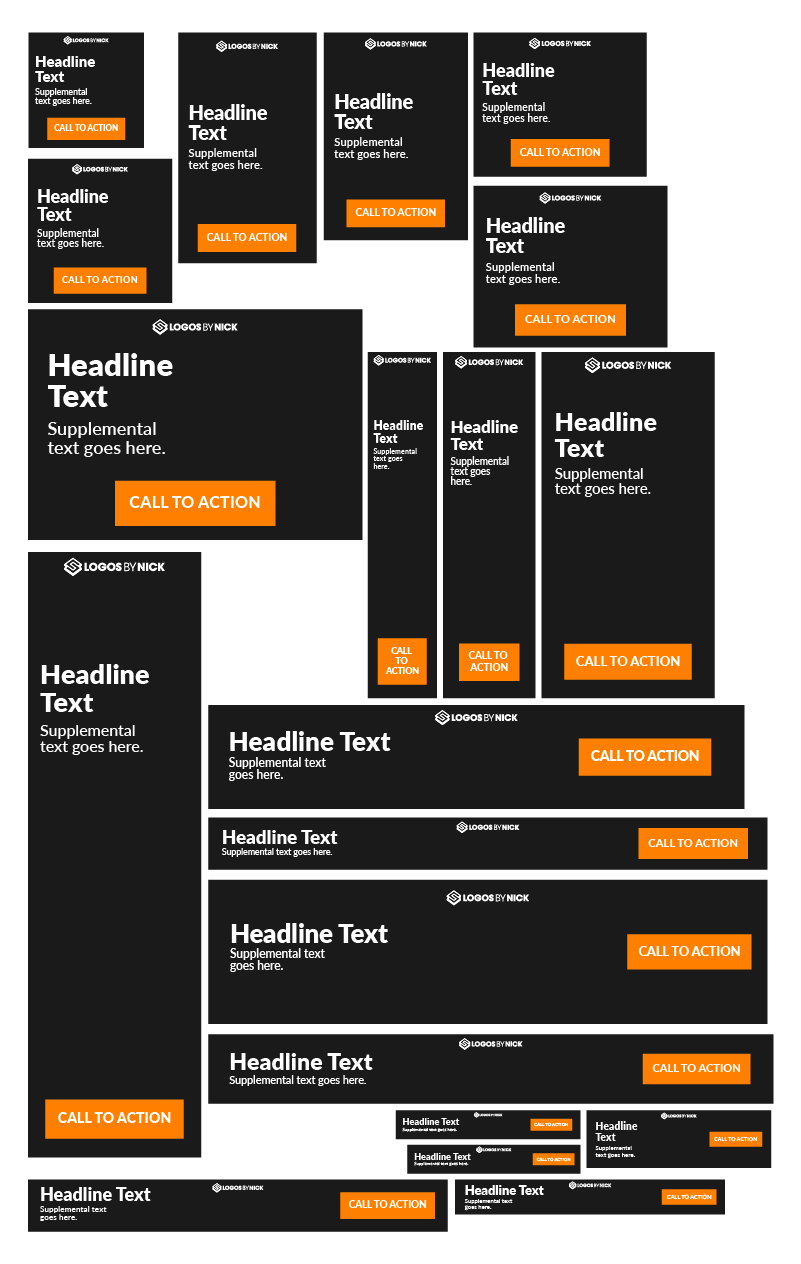
Watch the video tutorial at the top of the page to see how to easily customize these templates with your own contents and imagery.
The font being used is called Lato, which is free to download. Be sure to install all variations of it before you download and open the PSD and AI templates.
Free Download
The templates can be downloaded here: banner-ad-templates.zip
You’re free to use these personally or commercially with no need to attribute credit to me. Enjoy!
Disclaimer: this website does not track you, serve third-party ads, or contain affiliate links.
Learn To Master The SoftwareGain a complete understanding of your favorite design apps with my comprehensive collection of video courses. Each course grants access to our private community where you can ask questions and get help when needed.
|
||||||||||||||||||||||||||||||||
- Post Tags:
- Adobe Illustrator
- Free Stuff
- Photoshop
Nick Saporito
Hi, I'm Nick— a Philadelphia-based graphic designer with over 10 years of experience. Each year millions of users learn how to use design software to express their creativity using my tutorials here and on YouTube.
All stories by: Nick SaporitoYou might also like
15 comments
-
-
Scott
Thanks for the templates, however, I’m unable to edit in Gimp. The Text Layers show properly, but I cannot edit the text. It’s as if the text tool does not recognize the text box. Suggestions?
-
Nick Saporito
These were originally design in Photoshop, so there may be a compatibility issue with text objects. You may have to add new text if you’re using GIMP.
-
-
-
-
Brad
Sorry mate you can’t use those images with the texts saved as part of the image for Google ads….
(image overlay can not be used in Google Ads)
-
Nick Saporito
What do you mean? I’ve run many campaigns with text being included in the image. Is this a new policy?
-
-
Christina Peng
Wow, thanks for this! I have downloaded to use for a design brief. Much appreciated!
-
-
-
-
-
-
-







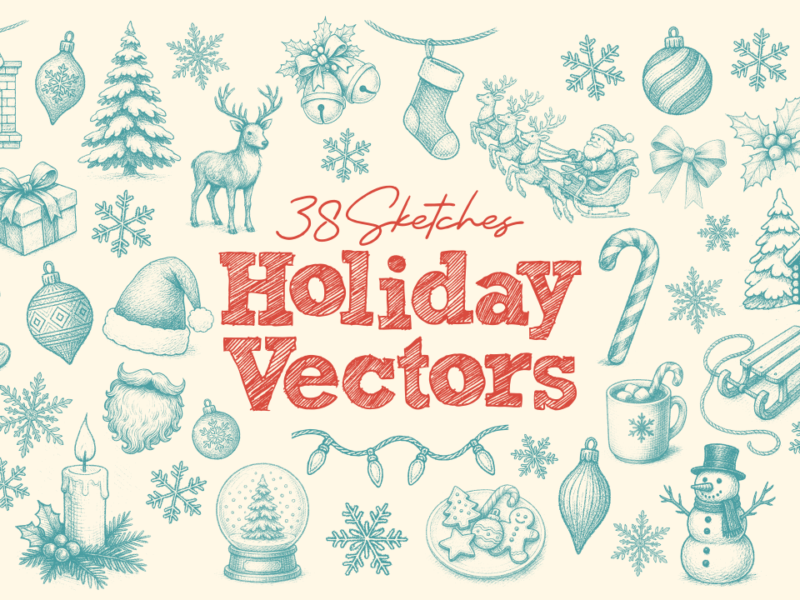

Alex
Great article. Very helpful to start with ad blocks.