
Best Logo Size For Shirts | Design Guidelines From 9 Print Shops
Best Logo Size For Shirts | Design Guidelines From 9 Print Shops https://logosbynick.com/wp-content/uploads/2019/09/best-logo-size-for-shirts-1024x602.jpg 1024 602 Nick Saporito Nick Saporito https://secure.gravatar.com/avatar/8e31bf392f0ba8850f29a1a2e833cdd020909bfd44613c7e222072c40e031c34?s=96&d=mm&r=gIn this post I’ll be going over some guidelines for designing shirts and how to appropriately size your artwork. The best logo size for shirts depends on which print service you’ll be using. Below you will find 9 of the largest print-on-demand services along with their guidelines for uploading artwork.
Print Shop Recommendations
Each print service is different, so it makes sense to prepare your designs to the specifications of your chosen print shop. If your print shop isn’t listed below then I would recommend searching their website to see if their specs are indicated. If not then you may have to contact them directly.
1. TeeSpring
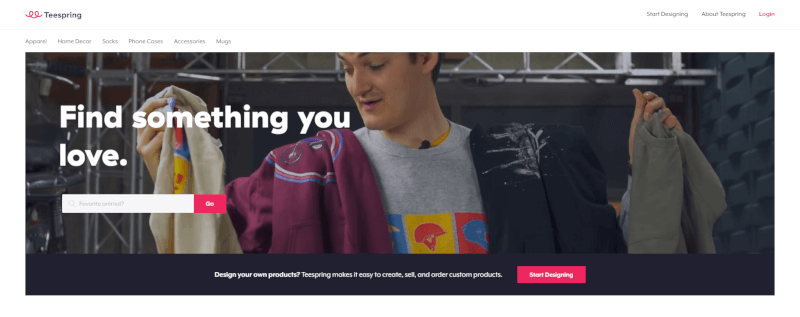
TeeSpring is probably the largest shirt printing company I can think of. It certainly seems quite popular among the content creator community.
According to TeeSpring’s design specifications, they recommend the following…
- High resolution PNG
- CMYK color format is recommended but they do accept RGB
- 300 DPI (120 DPI is the minimum they’ll accept)
- Maximum width of 14.9 inches
- Maximum height of 17.9 inches
- Maximum file size of 50 MB
2. Spreadshirt
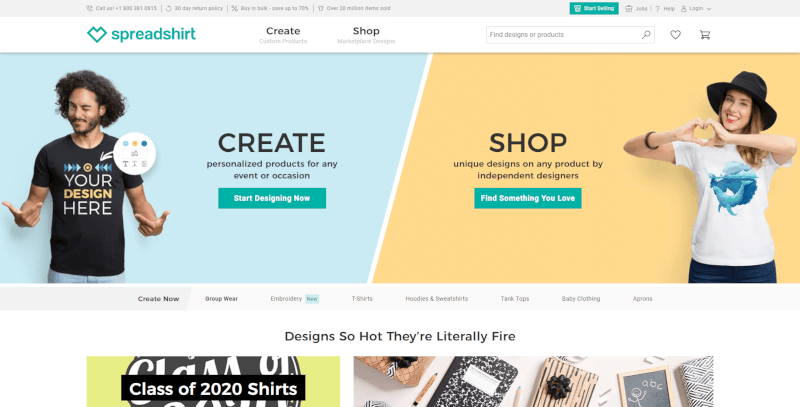
Spreadshirt is my personal favorite service to order custom shirts from. I’ve had shirts printed through them on several occasions and was always satisfied with the quality of their work.
Their recommended specs are as follows…
- PNG, JPG, BMP or GIF format
- Minimum DPI of 200
- Maximum size of 4,000 x 4,000 pixels
- Maximum file size of 10 MB
3. Custom Ink
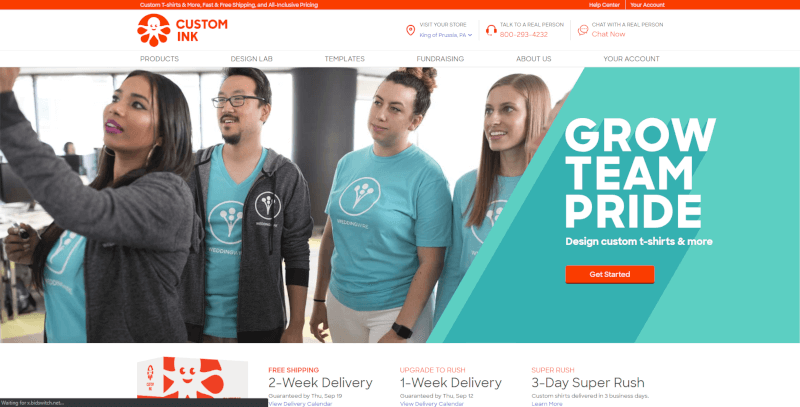
Custom Ink is a full scale print service that allows you to create custom prints for everything from shirts to stickers to trade show banners and more.
When uploading custom artwork, Custom Ink recommends the following…
- Minimum DPI of 200 for raster formats
- Minimum DPI of 72 for vector formats when it will be dark ink on a light shirt
- Minimum DPI of 120 for light ink on a dark shirt
- Accepted formats: AI, PS, EPS, JPG, PSD, BMP, GIF, PNG, WMF
- Maximum file size of 5 MB
I couldn’t find any documentation specifying a dimension size, so I would just render the design as large as you can without going over the 5 MB limit.
4. VistaPrint
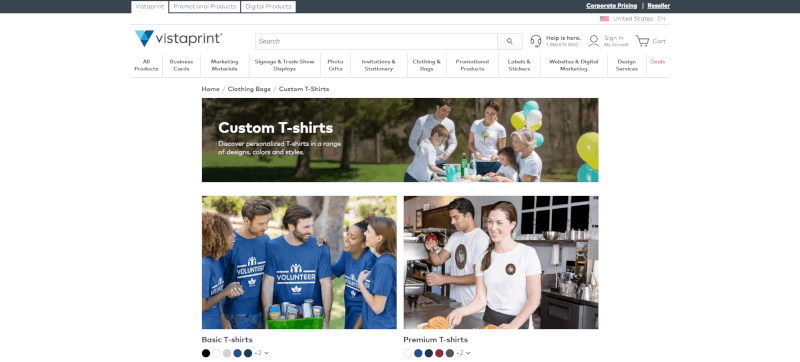
VistaPrint is probably the largest and most well-known print-on-demand service. They were one of the pioneers. I remember ordering business cards from them as far back as 2005.
Although they’re best known for their business cards, VistaPrint does print t shirts as well. The specs for their basic short sleeve t shirts are as follows…
- 12.00″ x 12.00″
- 30.5 x 30.5 cm
- 2100 x 2100 pixels
- Accepted formats: PDF, AI, PSD, BMP, GIF, JPG, JPEG, PPT, DOC, PCX, PIC, PICT, PCT, PNG, PS, TIF, TIFF
5. CafePress
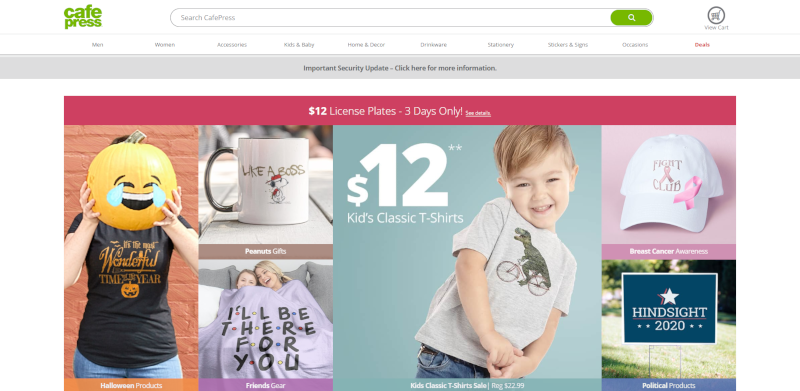
CafePress is unique in that they allow you to upload your designs to their site and sell them to their user base so you can earn commissions from each sale. I remember uploading a few designs back in 2013 and completely forgot about them. A few years later I was taken by surprise when I got a notification that someone had bought a shirt with one of them.
The best logo size for shirts, according to CafePress specifications, is as follows…
- 10 x 10 inches
- 200 DPI
- 2,000 x 2,000 pixels
- TIF and PNG recommended for files up to 4 MB is size
- JPG and PSD recommended for files up to 10 MB in size
- JPG recommended for anything over 10 MB in size
6. Designhill
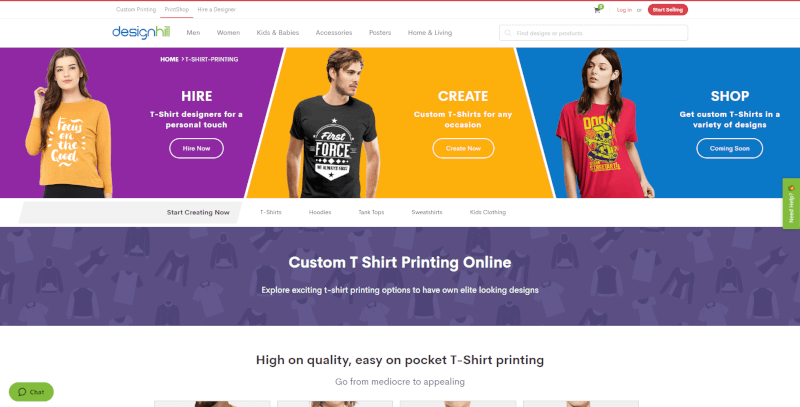
I was not aware that Designhill offers t shirt printing services, but apparently they do. Their upload requirements do not provide a specific logo size for shirts, but they recommend “high-resolution” artwork that isn’t blurred once uploaded, and at a minimum DPI of 150. So I guess their recommendation is to simply see how it looks once uploaded.
7. Underground Printing
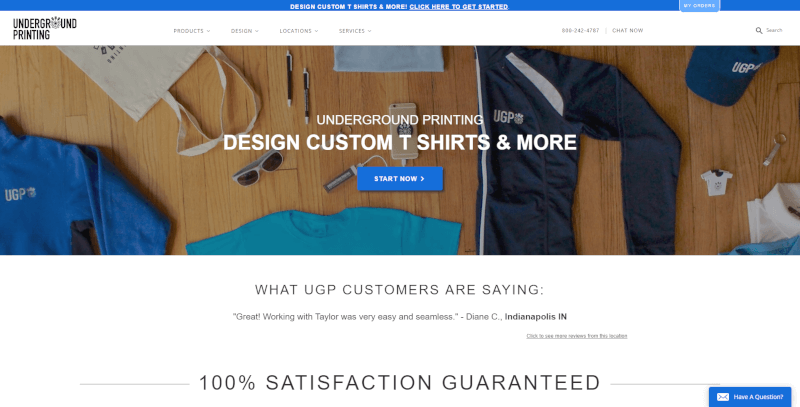
Underground Printing is a print-on-demand service that focuses primarily on shirts and apparel. They do offer other novelty items, but shirts are clearly their main focus by looking at their website.
Underground Printing recommends using AI (Adobe Illustrator) format. For raster designs they accept PSD, JPG and GIF. They don’t specify any particular size, they just recommend a high resolution and DPI.
8. Rush Order Tees
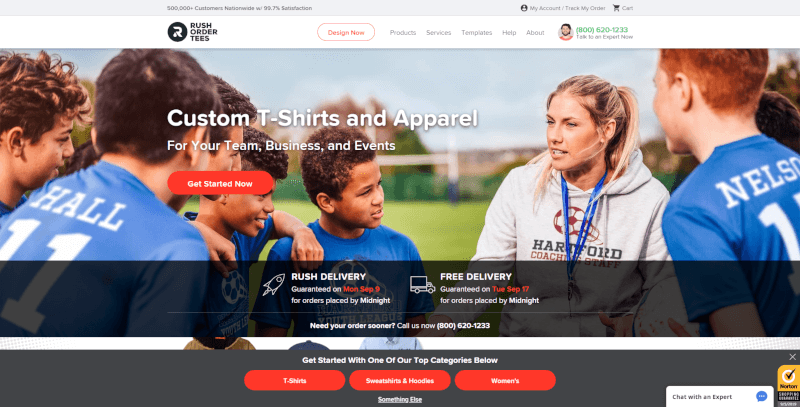
Rush Order Tees is another custom apparel print service. According to their FAQ, they prefer to work with vector formats or high-resolution artwork at 300 DPI, although it isn’t a requirement.
- Preferred formats: EPS, AI, PDF, PSD
- Other accepted formats: JPG, JPEG, GIF, PUB, DOC, XLS, PPT, TIF, BMP, PNG
9. Bonfire
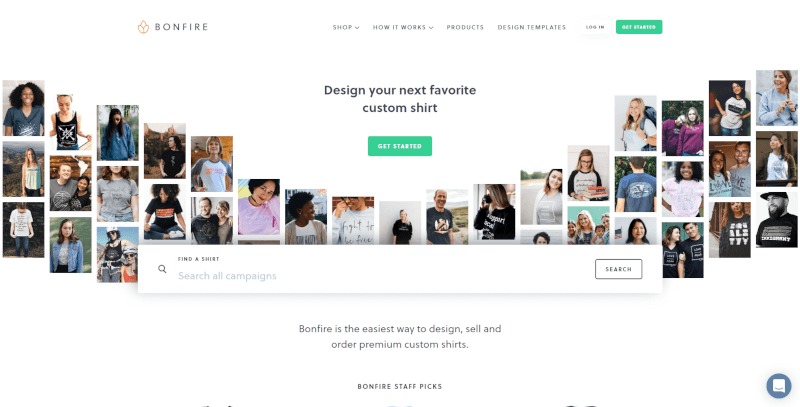
Bonfire — another print-on-demand service that specializes in shirts and apparel — recommends the following specification…
- Accepted formats: AI, EPS, PDF, PNG, JPG
- Maximum file size: 10 MB
- Minimum image size: 200 x 200 pixels
- Maximum of 8 colors
- 1-3 colors recommended
- 300 DPI recommended
Best Logo Size for Shirts
| Based on all of the various recommendations from different print shops, it’s safe to assume that the best overall logo size for shirts would be 2,000 x 2,000 pixels, in PNG format, in CMYK color format, and rendered at 300 DPI. |
Those specifications would work for each of the print services mentioned in this post, and I don’t see why that wouldn’t work for 99% of all other print shops as well. That, in my opinion, would be a good one-size-fits-all solution.
Learn To Master The SoftwareGain a complete understanding of your favorite design apps with my comprehensive collection of video courses. Each course grants access to our private community where you can ask questions and get help when needed.
|
||||||||||||||||||||||||||||||||
Nick Saporito
Hi, I'm Nick— a Philadelphia-based graphic designer with over 10 years of experience. Each year millions of users learn how to use design software to express their creativity using my tutorials here and on YouTube.
All stories by: Nick SaporitoYou might also like
10 comments
-
-
Belkacemi
Hello Nick
First of all I wish you a very happy new year 2021, and I thank you again for your beautiful artcile, good me I already bought one of your product concerning inkscape I learned a lot of things only I wish to improve myself for the creation of the designs for t-shirt and shirt and I would like to have your advice, for example, do you have training on this?
by where should I focus?
and thank you once again-
Nick
Hi Belkacemi, unfortunately I don’t have any lessons on designing t shirts. The best way to improve your design skills though is to practice. There’s really no shortcut. It’s just like anything else in life — the more time you put in, the better you’ll get at it.
-
-
-
Broxer
Hi Nick! Really a good guide to help out the one looking for best logo sites. It will help many like me but it would be better if you have mentioned the Budget of each of platforms so that we would have a rough idea and can approach towards them it a better way. Does an Underground print costs more or an usual print?
Thanks for your article!-
Nick Saporito
Good suggestion. I don’t know how I would compare them though. I’m sure each site has various price options for different budgets, different quantities, etc.
-
-
Youcef Sennoun
what do you think about other POD companies
Teezily teechip viralstyle gearbubble gearlaunch -
-
Edgars
Hey, Nick. Just found your channel on Youtube by searching how to create logos with Gimp. Just for the exact reason – creating logos that I have in mind and maybe other people will like them enough to buy them printed on tees (or maybe even cups). 🙂
Will be using one of the POD services from Latvia – Printify or Printful. 🙂
-








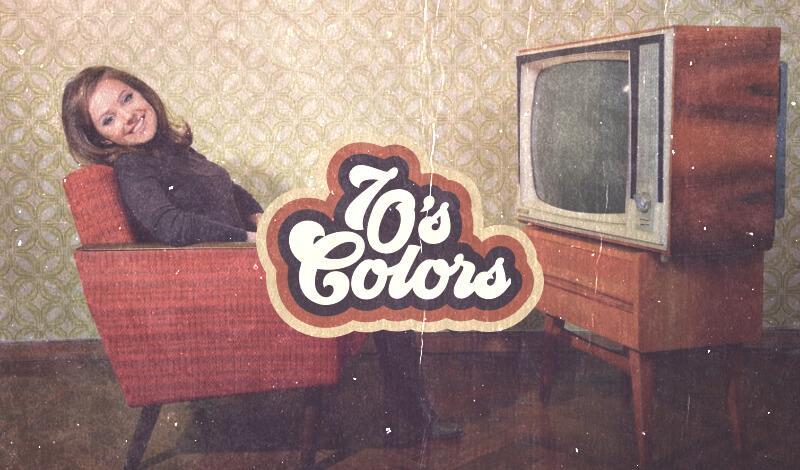
4Winner Sports
Good suggestion. I don’t know how I would compare them though. I’m sure each site has various price options for different budgets, different quantities, etc.