
Free Design: 100% Money Back Guarantee Logo
Free Design: 100% Money Back Guarantee Logo https://logosbynick.com/wp-content/uploads/2017/06/100-money-back-guarantee-logo-header2-1024x602.png 1024 602 Nick Saporito Nick Saporito https://secure.gravatar.com/avatar/d9a1bc4f29b2352da1ce14ad033328ab?s=96&d=mm&r=gSeeing as how my contact icons and social media icons were well-received and regularly bring in search traffic, I figure it would make sense to come up with some kind of useful design to create and give away maybe once a month or so. This week’s giveaway: a 100% Money Back Guarantee logo. I’ve often seen these badges around the internet on various different sales pages and for sale as templates on stock photo sites. If you have anything to sell or market online (or even in print,) you may find yourself needing a graphic like this. You may also find yourself paying $20+ for it on a site like Fotolia. Until today, that is.
Inspiration
I always thought it would be fun to design something like this. After doing a Google image search and browsing through a couple of stock photo sites, I didn’t really see any designs in particular that jumped out at me. There were some that had elements I liked, but they also had elements I didn’t like. And the rest of them fit that mold as well. They all looked great in a bunch, as a whole, but individually, they seemed lacking. I kind of just soaked it all in for a while then used it as inspiration to come up with an original of my own…

A money back guarantee design I came up with — using Inkscape, of course
I also created a couple of color variations in case red doesn’t suit your fancy…

A blue variation

…and green
The font I used — in case you’d like to know so you can use it elsewhere — is Montserrat Black, which is a completely free font. No need to worry about copyright complications, although I did convert the text to paths/curves in the vector files, so don’t worry about installing the font if you don’t really want it.
Download: 100% Money Back Guarantee Logo

The files for this graphic are located in a zip folder which can be downloaded here: 100-money-back-guarantee-logo.zip
The file formats included are: .svg, .eps, .pdf, .psd, .png with a transparent background, and .jpg. If you’d like to edit this design, change its colors, try out a different font, or whatever else, I would recommend opening the .svg file if you’re using Inkscape or Illustrator. If you’re using GIMP or Photoshop, I would recommend opening the .psd file. If you’d just like to use the designs as-is, the .png files have transparent backgrounds and should lay nicely against whatever background you place them on.
Usage Permissions
You are free to use these designs for both personal and commercial use with no need to credit me, acknowledge me or link back to my site. You can even use them in your client work if your client’s website or flyer needs a 100% money back guarantee logo. All I ask is that you do not resell or redistribute these designs anywhere else and do not make the source files (.svg, .eps, .pdf, .psd) publicly available anywhere. Other than that, enjoy!
Feedback?
Feel free to share your comments and criticisms in the comments section below. Also, let me know if you have any requests for the free design posts I’ll be making every once in a while. Let me know what you need!
Learn To Master The SoftwareGain a complete understanding of your favorite design apps with my comprehensive collection of video courses. Each course grants access to our private community where you can ask questions and get help when needed.
|
||||||||||||||||||||||||||||||||
- Post Tags:
- Free Stuff
Nick Saporito
Hi, I'm Nick— a Philadelphia-based graphic designer with over 10 years of experience. Each year millions of users learn how to use design software to express their creativity using my tutorials here and on YouTube.
All stories by: Nick SaporitoYou might also like
25 comments
-
-
-
-
-
-
-
-
-
-
-
-
-
-
-
-
Lautaro
Thanks for share this logo, you always give something needed… i like very much yours videos on youtube, always learn a little bit. You always make a great job. Thanks again!
-
-
Lautaro
Thanks for share this logo, you always give something needed… i like very much yours videos on youtube, always learn a little bit. You always make a great job. Thanks again!
-
-
Jorge
Nick, thank you sooooo much for the free logo. I love to see every video you upload to YouTube, and being subscribed to your website is really enjoyable. Sorry if I make any grammar mistakes while I posted this, but I’m not a native english speaker.
I’d love to see how do you make a design with the golden ratio on Inkscape, and teach us on which occasions should be used and how to manage to crop the little parts of the lines, or something similar as in that payed crap from Adobe…
For the use of free and open source software and the revolutions of the community on Linux…greetings from Chiapas, Mexico.
Jorge
-
Nick
Hi Jorge, your grammar is nearly perfect. Thanks for the comment, glad you’re finding some value in these posts. As for using a golden ratio in Inkscape, that’s a great question. I may make a blog post or video explaining this. It would be difficult to spell out in a comment. Thanks again!
-
-
Lalks
You made a nice logo ! It’s very kind to share it. I think it will help a bunch of people. As for me, I wont need it but I say thank you for this post (by the way for the rest you publish)
-
-
Nick
Let me know if you have any requests for designs you’d like to see. Thanks!
-







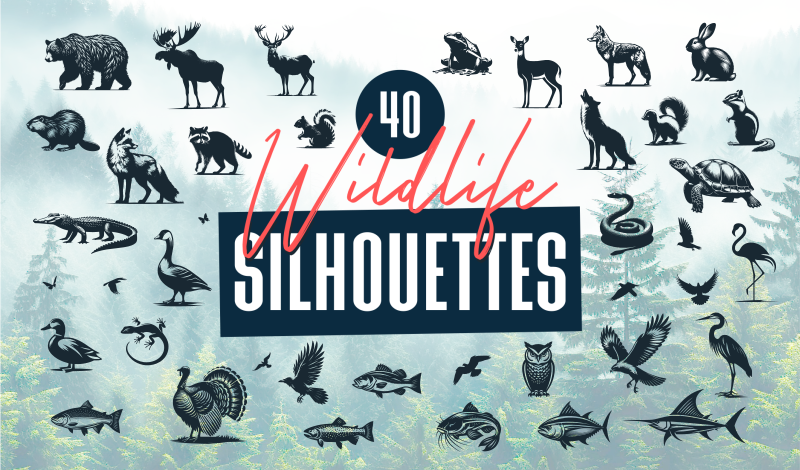
Anonymous
Thank you! Keep it up 🙂