
36 Vector Metallic Gradients To Add Some Shine To Your Artwork
36 Vector Metallic Gradients To Add Some Shine To Your Artwork https://logosbynick.com/wp-content/uploads/2024/05/header4-1-1024x576.png 1024 576 Nick Saporito Nick Saporito https://secure.gravatar.com/avatar/8e31bf392f0ba8850f29a1a2e833cdd020909bfd44613c7e222072c40e031c34?s=96&d=mm&r=gGradients can be used to simulate the shiny appearance of reflective metals, but creating them can be time-consuming. An easier solution would be to have a collection of pre-made vector gradients that you can drag and drop to your workspace whenever you need them.
Today I’ll be sharing a free collection of 36 metallic gradients in vector format. Use them to add some shine to your artwork that will make it pop:
The download link includes copies for Inkscape, Adobe Illustrator and Affinity Designer (although the Inkscape file should work with most vector apps.)
How To Use These Gradients
To apply them, simply import the gradients file onto your workspace, select one of the objects with the gradient you want to use and copy the object. Then, select the object you want to apply it to and paste the style, which can be done in the following ways:
Inkscape users: Edit > Paste > Style
Affinity Designer users: Edit > Paste Style
Adobe Illustrator users: Window > Graphic Styles and drag & drop the gradient object onto the menu to add it as a new style
Once applied, your artwork can take on the appearance of shiny metal:
Free Download 👇
You can download a free copy here: metallic-gradients.zip
Try it out and leave a comment below letting me know what you think!
Free download: Gradients can be used to simulate the shiny appearance of reflective metals, but creating them can be time-consuming. An easier solution would be to have a collection of pre-made vector gradients that you can drag and drop to your workspace whenever you need them. pic.twitter.com/5o3ftu41yN
— Logos By Nick (@logosbynick) May 2, 2024
Disclaimer: this website does not track you, serve ads, or contain affiliate links.
Learn To Master The SoftwareGain a complete understanding of your favorite design apps with my comprehensive collection of video courses. Each course grants access to our private community where you can ask questions and get help when needed.
|
||||||||||||||||||||||||||||||||
- Post Tags:
- Free Stuff
- Posted In:
- Articles
- Color Palettes
- Templates
Nick Saporito
Hi, I'm Nick— a Philadelphia-based graphic designer with over 10 years of experience. Each year millions of users learn how to use design software to express their creativity using my tutorials here and on YouTube.
All stories by: Nick SaporitoYou might also like
10 comments
-
-
-
-
-
Mario
any chance you can release a version of the regular Affinity Designer?
-
Nick Saporito
Hi Mario, try opening the Inkscape/SVG file instead, that should work in V1 just as well.
-
-
-
-
John Kenny
Hello Nick,
Thanks for the Metallic Gradients – another great freebie from a generous guy. I purchased your master Class Bundle a good while ago and found it invaluable learning GIMP and Inkscape: well thought out and presented and best of all – ENJOYABLE.
Kind regards.
John Kenny -








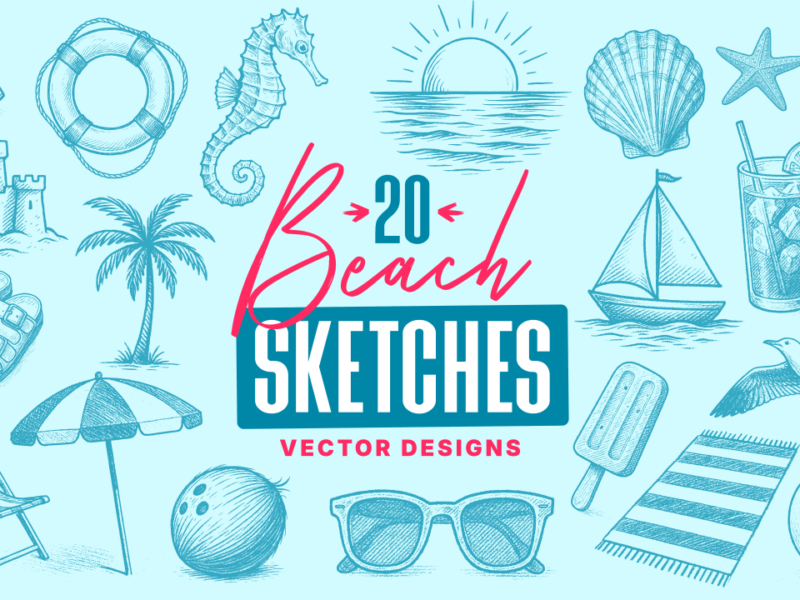


Amy
Wow, these are so cool! You have truly helped me learn inkscape and the objects you provide help my work to look professional.