
18 Free Halloween Patterns 🎃 Seamless & Repeatable JPEG Tiles
18 Free Halloween Patterns 🎃 Seamless & Repeatable JPEG Tiles https://logosbynick.com/wp-content/uploads/2024/09/header-1024x576.png 1024 576 Nick Saporito Nick Saporito https://secure.gravatar.com/avatar/8e31bf392f0ba8850f29a1a2e833cdd020909bfd44613c7e222072c40e031c34?s=96&d=mm&r=gGrab this free pack of 18 stunning Halloween pattern tiles— crafted with striking artistry and spooky seasonal charm!
Below you will find a download link for 18 pattern tiles that are infinitely repeatable. Use them to design backgrounds, headers, merchandise, and more:
The patterns are in JPEG format and are designed in such a way that you can place duplicate copies next to each other for an infinitely repeatable and seamless pattern design:

Seamless designs make for an infinitely repeatable pattern!
These designs are all public domain images from various sources, so they come without usage restrictions. Use them however you like!
You can load them into your design software of choice and apply them as a pattern, whether you’re using Inkscape, Affinity, Illustrator or whatever else! Scroll down further for instructions and tutorials on how to use them in your application of choice.
Free Download 👇
You can download a free copy of these Halloween patterns by subscribing to the Logos By Nick mailing list here: subscribe and download
I spent hours sorting through and picking out the most striking designs with the most festive seasonal flare. Leave a comment below to let me know what you think!
How To Use These Patterns
Here’s how you can use these pattern tiles, depending on your application of choice:
Inkscape Users
Simply drag and drop one of the pattern tiles onto the canvas, select it, then go to:
Object > Pattern > Objects to Pattern
Once you’ve done that, you can grab the Nodes Tool and click and drag the transformation handles to scale and rotate the pattern.
They can be applied to other objects as a pattern fill using the Fill & Stroke menu.
Affinity Designer Users
For Affinity Designer, you’ll have to use the Gradient Tool. Select the object with the tool then choose Bitmap from the Type dropdown at the top of the screen where the tool settings menu is.
When prompted, locate one of the pattern tiles on your hard drive and select it to apply it.
Watch the following video tutorial if you’d like a step-by-step walkthrough:
Adobe Illustrator Users
And finally, Adobe Illustrator users can apply these pattern tiles using the technique in the following tutorial:
Since they are just JPEGs, these patterns will also work in any other application as well!
Disclaimer: this website does not track you, serve ads, or contain affiliate links.
Learn To Master The SoftwareGain a complete understanding of your favorite design apps with my comprehensive collection of video courses. Each course grants access to our private community where you can ask questions and get help when needed.
|
||||||||||||||||||||||||||||||||
- Post Tags:
- Free Stuff
- Patterns
Nick Saporito
Hi, I'm Nick— a Philadelphia-based graphic designer with over 10 years of experience. Each year millions of users learn how to use design software to express their creativity using my tutorials here and on YouTube.
All stories by: Nick SaporitoYou might also like
18 comments
-
-
-
-
-
Beth
Thank you so much for sharing your work! They are awesome!
-
-
Karen
Super cool ! It boggles my mind how this works, but I love it. Thank you for cool stuff and for the super easy videos to teach my old brain !
-
Nick Saporito
It really is impressive to make such complex designs repeatable like that!
-
-
Ellis
These look awesome. Thank you, Nick for another great freebie. Cheers.
-
-
Mark
These are great, Nick. Thanks for taking the time to hunt them down and share them.
-
-
Peg
Thank you Nick–these are too cute! As Margot they will be great for sticker making & other Cricut crafts.
-
Nick Saporito
Glad to hear, Peg! They are JPEGs so hopefully that won’t be an issue.
-
-
Pat McLaughlin
“Thousands of candles can be lighted from a single candle, and the life of the single candle will not be shortened. Happiness never decreases by being shared.”
Thanks Nick for lighting that first candle.
-
-
Margot
Thank you, Nick! These are great, perfect for my sticker kits.
-







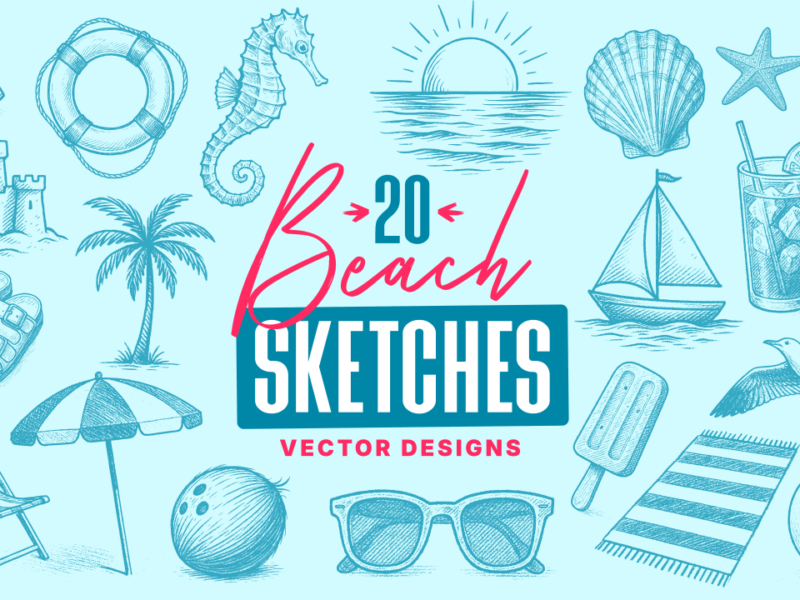


Pamela Morris
Late saying thank you, but a big thanks to you for the patterns! They will be perfect for some greeting cards I am making for next year!