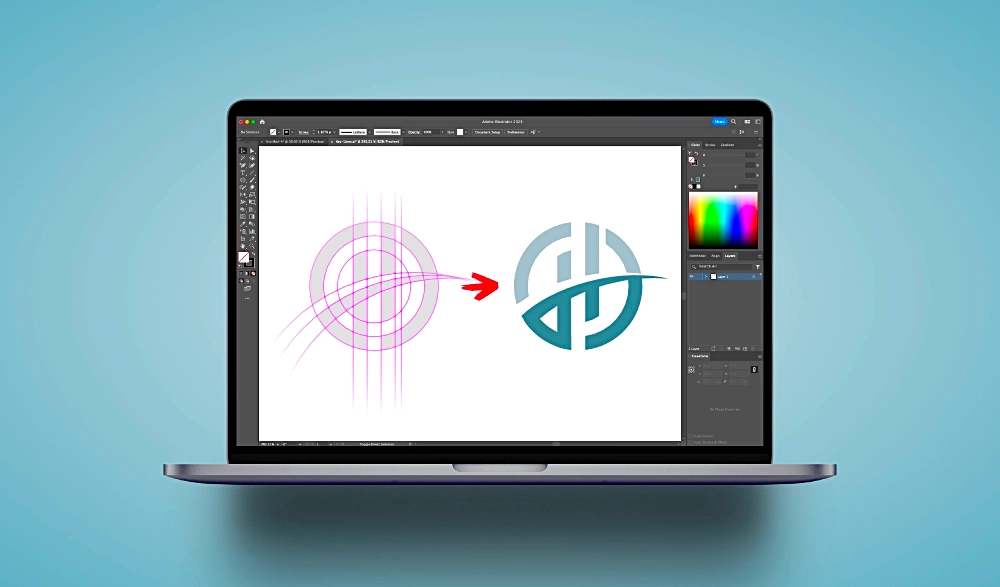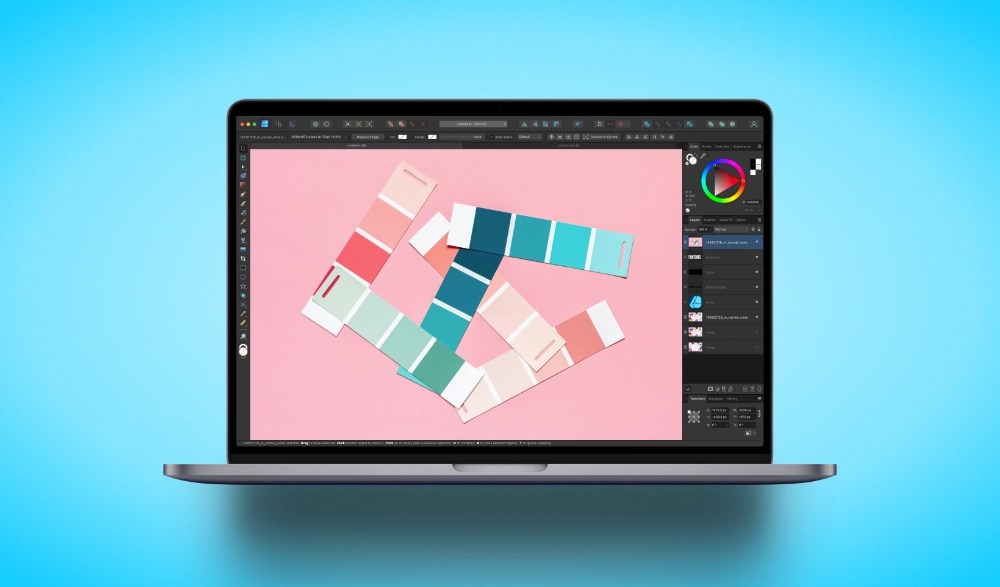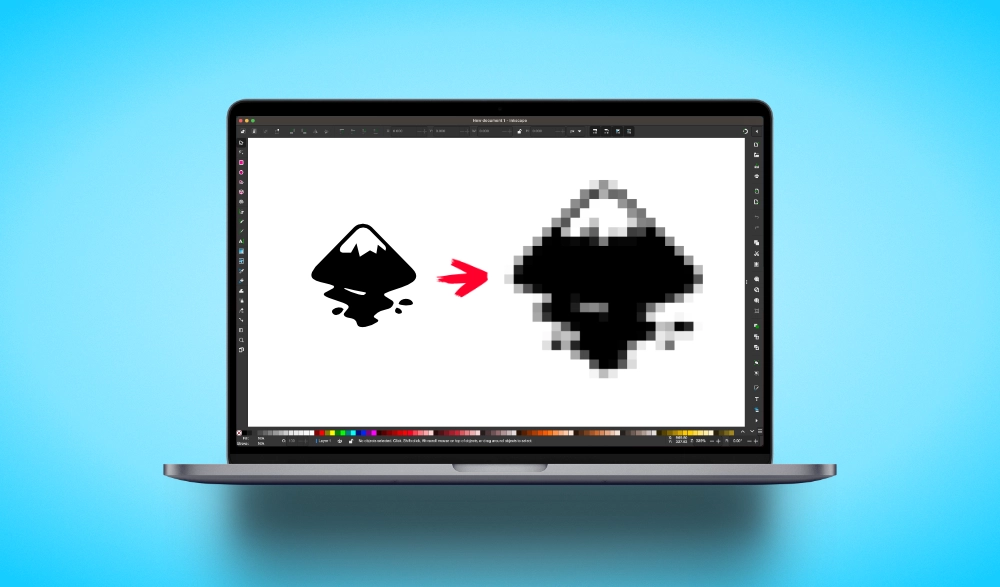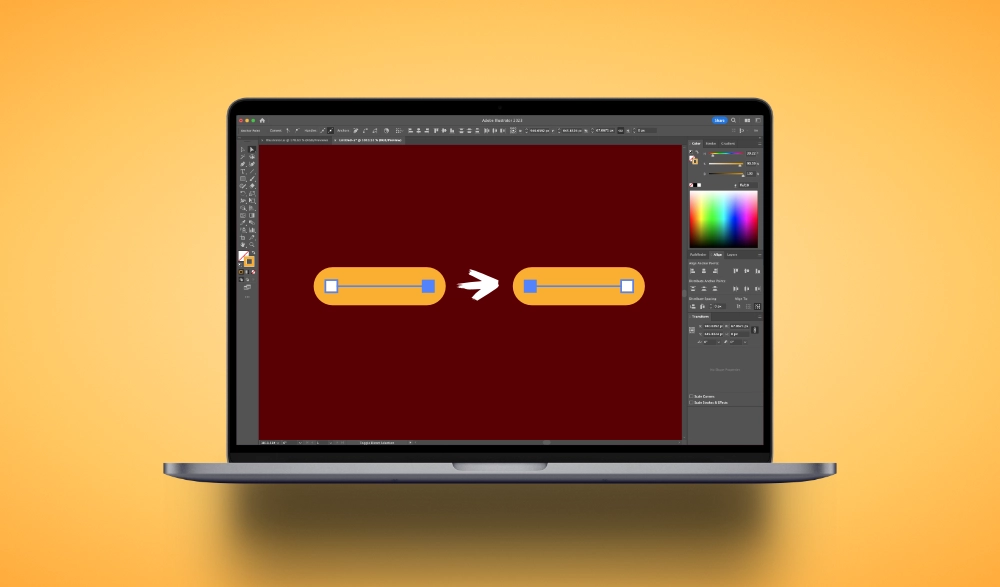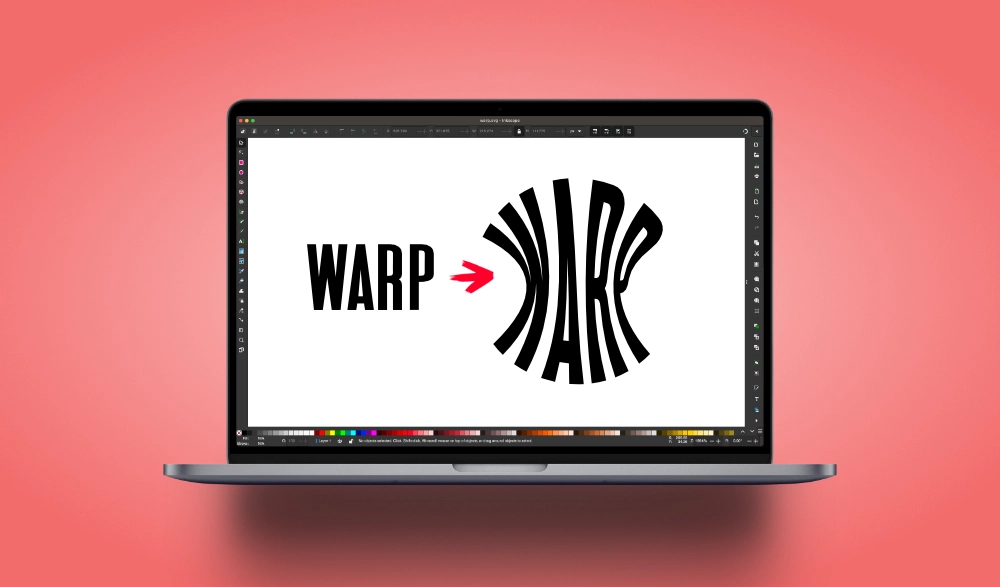A Simple Trick For Applying Vector Textures In Affinity Designer + Free Texture Pack
A Simple Trick For Applying Vector Textures In Affinity Designer + Free Texture Pack https://logosbynick.com/wp-content/uploads/2023/07/vector-textures-affinity-designer.webp 1000 587 Nick Saporito http://1.gravatar.com/avatar/d9a1bc4f29b2352da1ce14ad033328ab?s=96&d=mm&r=gIn past tutorials we’ve gone over how to apply pixel-based texture overlays in Affinity Designer using black & white images and layer masks. However, in this tutorial we’ll be going over how to use vector textures instead, which requires an entirely different workflow. When working with a vector-based texture, your first instinct may be to…
read more