
18 High Resolution Paper Textures | Free Download
18 High Resolution Paper Textures | Free Download https://logosbynick.com/wp-content/uploads/2024/11/header5-1024x576.png 1024 576 Nick Saporito Nick Saporito https://secure.gravatar.com/avatar/8e31bf392f0ba8850f29a1a2e833cdd020909bfd44613c7e222072c40e031c34?s=96&d=mm&r=gDownload this free pack of 18 high-resolution paper textures, perfect for adding depth and realism to any project.
They range from smooth and crisp to rough and aged. Included are 18 unique samples that were sourced from various public domain images:
These textures can be used in virtually any design application, including vector apps like Inkscape, Affinity Designer, and Illustrator.
Make realistic print mockups by placing a vector object over one of the texture images and changing the Blend Mode setting from Normal to Soft Light:
For Inkscape users, the Blend Mode setting is located at the bottom of the Fill & Stroke menu (Control + Shift + F).
For Affinity Designer users, it’s located just beneath the Layers menu.
Free Download 👇
You can download a free copy of these paper textures here: paper-textures.zip
These textures were sourced from the public domain and can be used however you want, whether it be for personal or commercial purposes.
Disclaimer: this website does not track you, serve third-party ads, or contain affiliate links.
Learn To Master The SoftwareGain a complete understanding of your favorite design apps with my comprehensive collection of video courses. Each course grants access to our private community where you can ask questions and get help when needed.
|
||||||||||||||||||||||||||||||||
- Post Tags:
- Free Stuff
- Textures
Nick Saporito
Hi, I'm Nick— a Philadelphia-based graphic designer with over 10 years of experience. Each year millions of users learn how to use design software to express their creativity using my tutorials here and on YouTube.
All stories by: Nick SaporitoYou might also like
18 comments
-
-
Nick Saporito
You can download them using this link: https://logosbynick.com/wp-content/uploads/2024/11/18-Paper-Textures.zip
-
-
-
-
Chris
Thanks Nick for the textured papers. Sure to make use of them in the future.
Your Affinity Designer course has been most helpful.
Cheers
-
-
-
-
-
-
Marcos
Thank you very much, you are not only a fantastic teacher, but a very generous one. These resources are great.
-
-
Lachlan Nicholson
Texture assets are always appreciated, thank you.
-
-
Esther`
Thanks Nick. You create inspiring designs and I am enjoying your courses too.
-
-
Dustur
Thanks for everything you do. I appreciate your endeavor to teach new and budding graphic artists like myself.
-









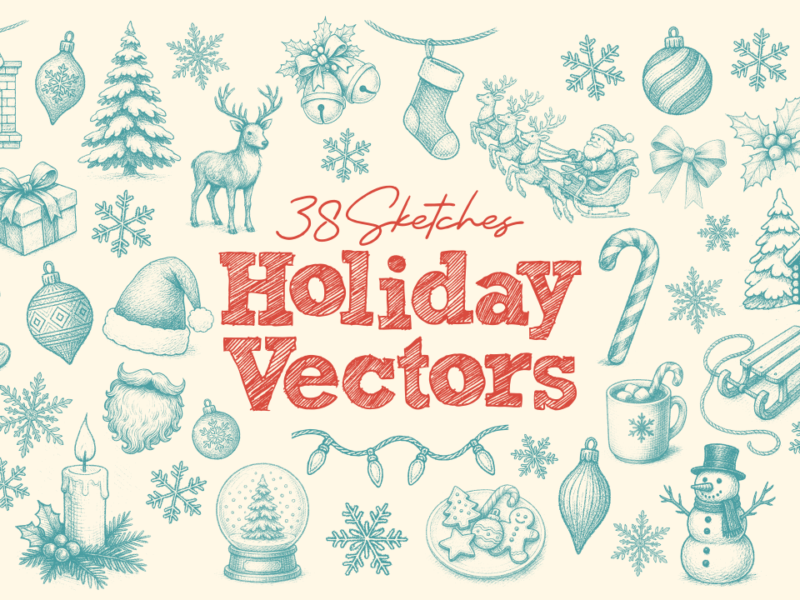

Anonymous
hello
i’m sorry but where is the link to download ?
thank you