
Blocky – A Free Display Font
Blocky – A Free Display Font https://logosbynick.com/wp-content/uploads/2025/04/header1-1024x576.png 1024 576 Nick Saporito Nick Saporito https://secure.gravatar.com/avatar/8e31bf392f0ba8850f29a1a2e833cdd020909bfd44613c7e222072c40e031c34?s=96&d=mm&r=g- Nick Saporito
- no comments
Introducing Blocky — a bold, geometric display font designed with a chunky weight and sharp angles. It’s ideal for logos, headlines, posters, and anywhere you want your message to have visual weight.
Blocky was inspired by the custom lettering I created for my rebrand earlier this year. I wanted to turn the letter designs into a proper font file and make it publicly accessible so anyone can use it for any purpose.
I’m not a type designer. Although I’ve created custom lettering for logos, this was my first time ever attempting to design an entire font, and it was a humbling experience. There’s a lot more that goes into creating fonts than I initially thought, and now I have an even greater appreciation for font designers.
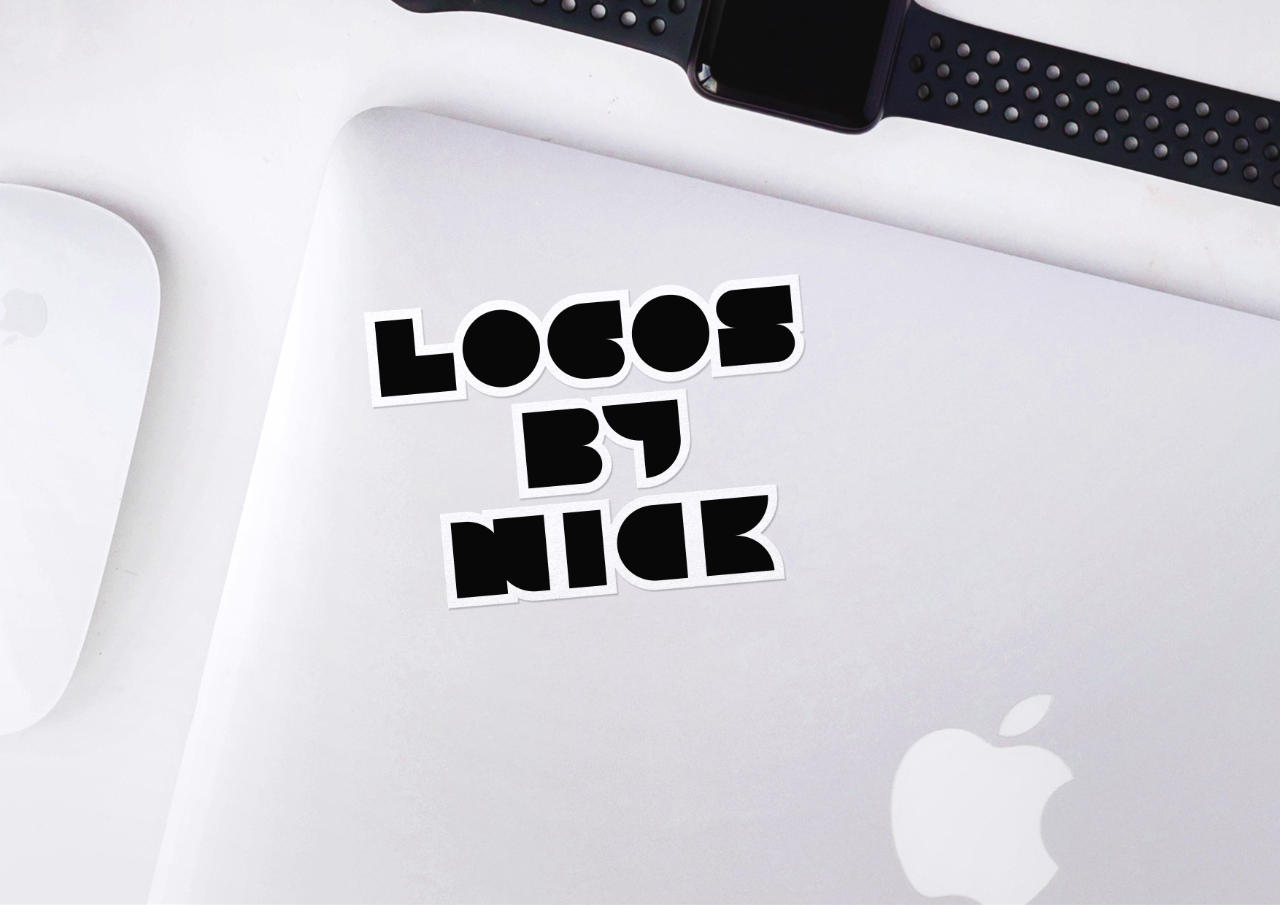
I designed the glyphs for Blocky using Inkscape and then ported them into FontForge to arrange and export them, using the same method I demonstrated in a previous tutorial:
Download Blocky Font 👇
You can download a copy of Blocky here: blocky.zip
Just open the zip folder and you’ll find a .ttf file that you can install on your operating system.
Usage Rights
I’m releasing this font to the public domain. You can use it however you’d like, whether it be for personal or commercial purposes. You can even modify and redistribute it if you’d like.
Leave a comment below to let me know what you think and thanks for stopping by!
Disclaimer: this website does not track you, serve third-party ads, or contain affiliate links.
Learn To Master The SoftwareGain a complete understanding of your favorite design apps with my comprehensive collection of video courses. Each course grants access to our private community where you can ask questions and get help when needed.
|
||||||||||||||||||||||||||||||||
- Post Tags:
- Free Stuff
Nick Saporito
Hi, I'm Nick— a Philadelphia-based graphic designer with over 10 years of experience. Each year millions of users learn how to use design software to express their creativity using my tutorials here and on YouTube.
All stories by: Nick Saporito

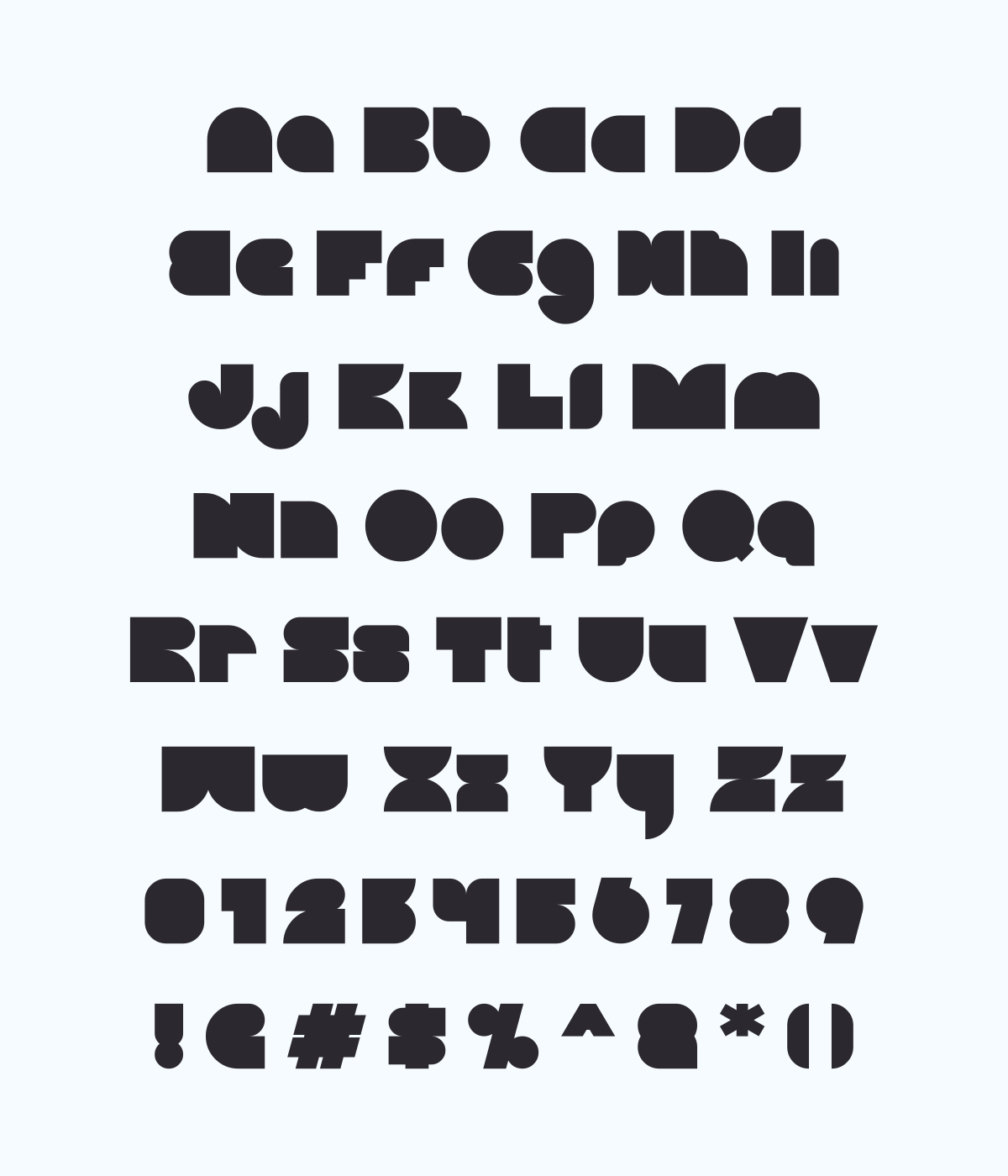





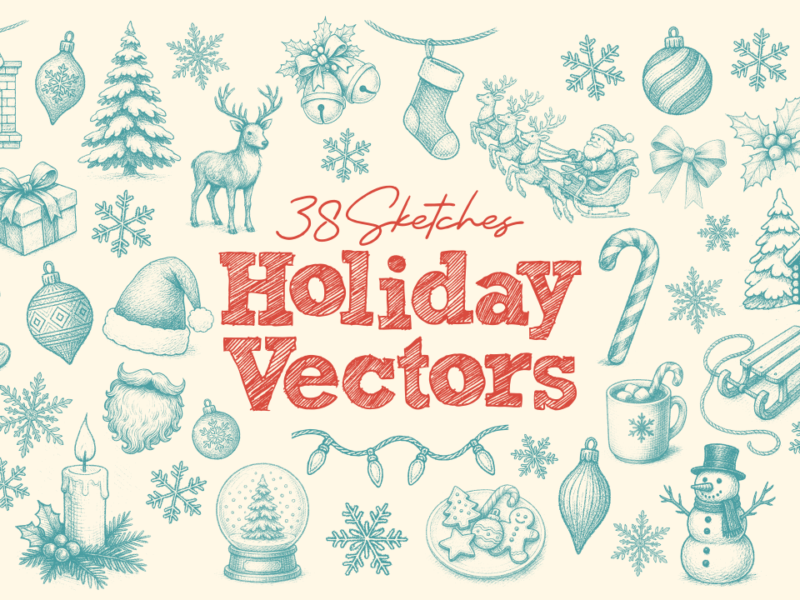

Leave a Reply