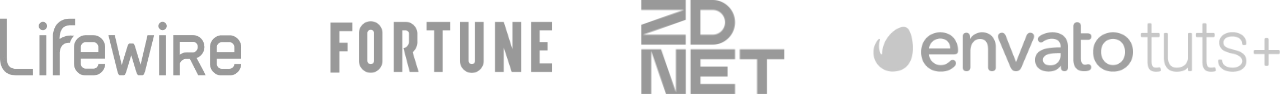Professional Logo & Branding Design
Good design gives your business a sense of legitimacy and trustworthiness. Logos By Nick is a personalized design service that can help you achieve that.

Nick Saporito; Designer & Educator
Hi, I’m Nick and I've been designing logos since 2011. In that time I've helped thousands of small businesses from around the world transform their image so they can instill a sense of professionalism and leave a lasting impression.
Logo Design Portfolio
Logo design is a collaborative process. The goal is to create a visual identity that reflects your company values and resonates with your target audience. Together, we'll work to achieve that. Here are some examples from various clients over the years...
How it works...

.01
The Briefing
Tell me about your design needs and I'll be in touch shortly to discuss your project further.

.02
First Drafts
I'll get working on some potential design ideas that reflect the values of your company and leave a lasting impression.

.03
Revisions
At this stage you can share your feedback and we'll work together to refine your logo to perfection.

.04
Production
Once perfected, I will produce all of the files and formats you could ever need for your logo, and if you ever need help I'm only an email or phone call away.

Client Feedback

![]()
“Nick is the BEST! He is equal parts friendly and talented. If you want beautiful logos & fast service, this is your guy!”

![]()
“Nick is professional, responsive and extremely talented. I couldn’t be happier with my logo. Nick took my instructions and created the image I couldn’t quite describe myself, but that was exactly what I was looking for.”

![]()
“Our company recently worked with Nick and we couldn’t be happier with the logo he created for us. He made our sketches come to life digitally and made them even better.”

![]()
“Wow, Nick did such a wonderful job with my logo! He was recommended to me by a friend and I’m so glad they did. Virtually every metric I expected Nick had surpassed.”

![]()
“I’ve worked with Nick twice now. Once for my logo and then again for a design I needed created. Nick is patient and very easy to work with and I feel he is reasonably priced! I would definitely use him again! Thank you!”
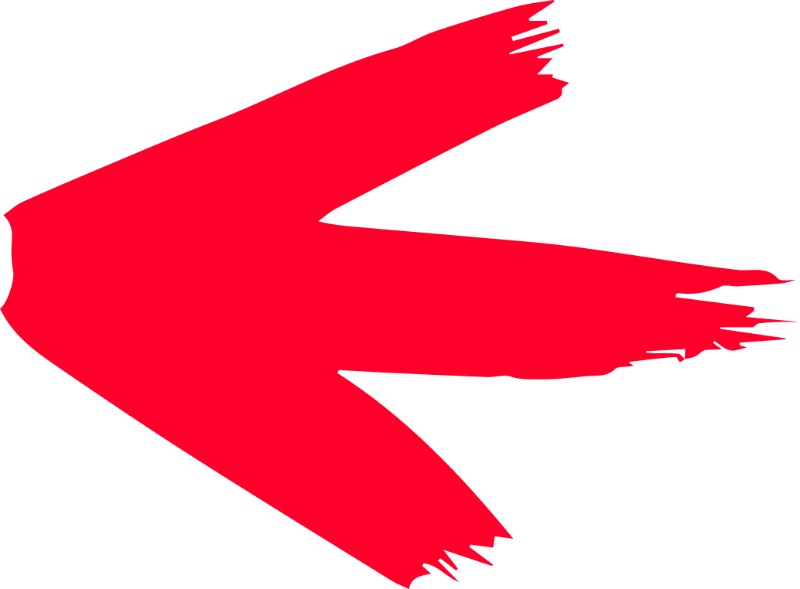
Ready to take your design & branding to the next level?
Hire me to design your logo and we'll work together to nail down a suitable look for your branding. Submit a brief questionnaire telling me about your design needs and I will follow up shortly: