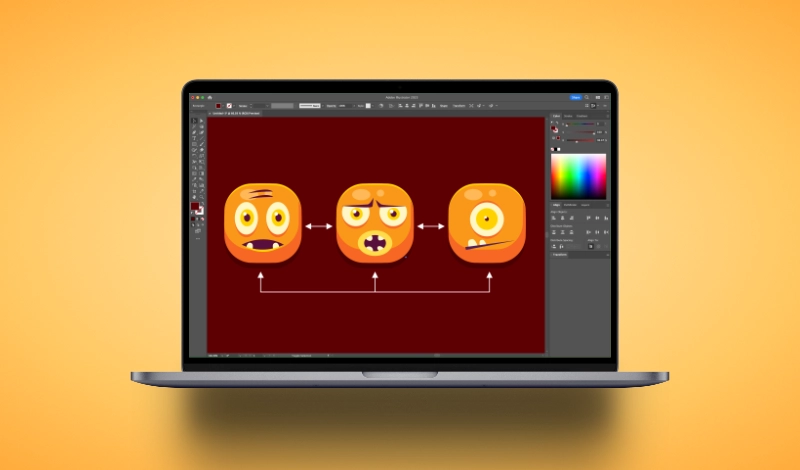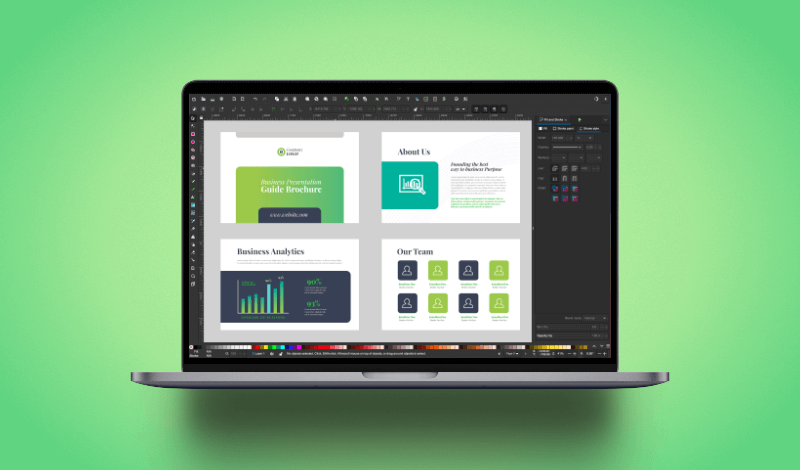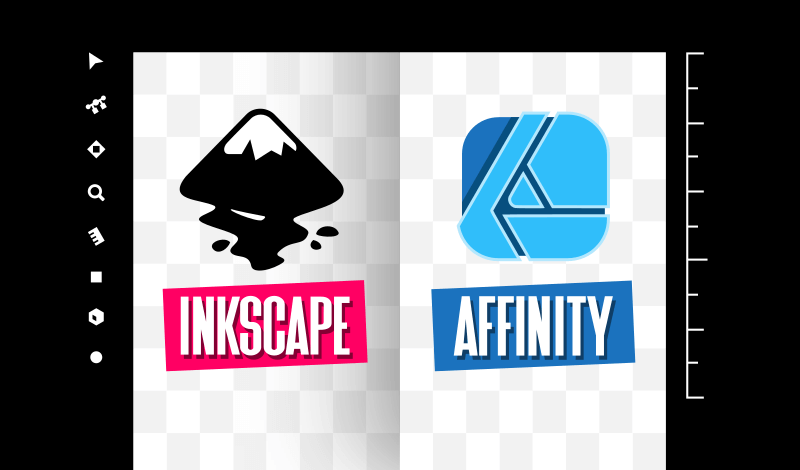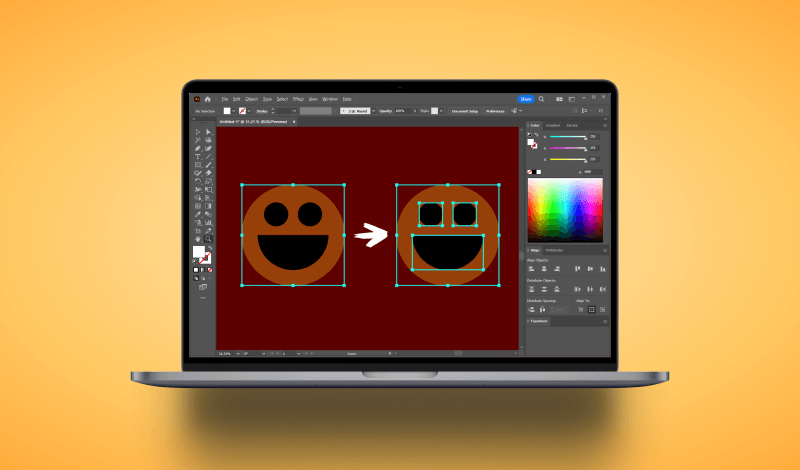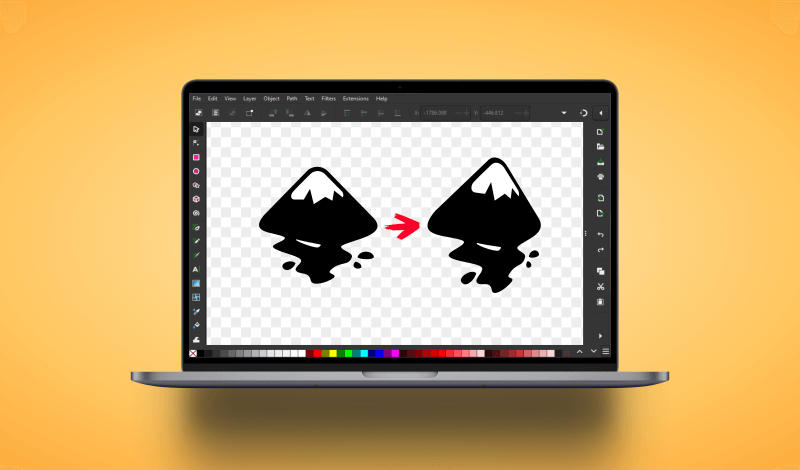How To Apply A Dark Theme In Inkscape
How To Apply A Dark Theme In Inkscape https://logosbynick.com/wp-content/uploads/2023/03/inkscape-dark-thene-3.webp 1000 587 Nick Saporito http://1.gravatar.com/avatar/d9a1bc4f29b2352da1ce14ad033328ab?s=96&d=mm&r=gIn this tutorial we’ll be going over how you can apply a dark theme in Inkscape. As we’ll be going over, this can be accomplished either in the welcome menu or in the Inkscape Preferences menu. This tutorial is updated for 2023 and is applicable to Windows, Mac and Linux users as of Inkscape version…
read more